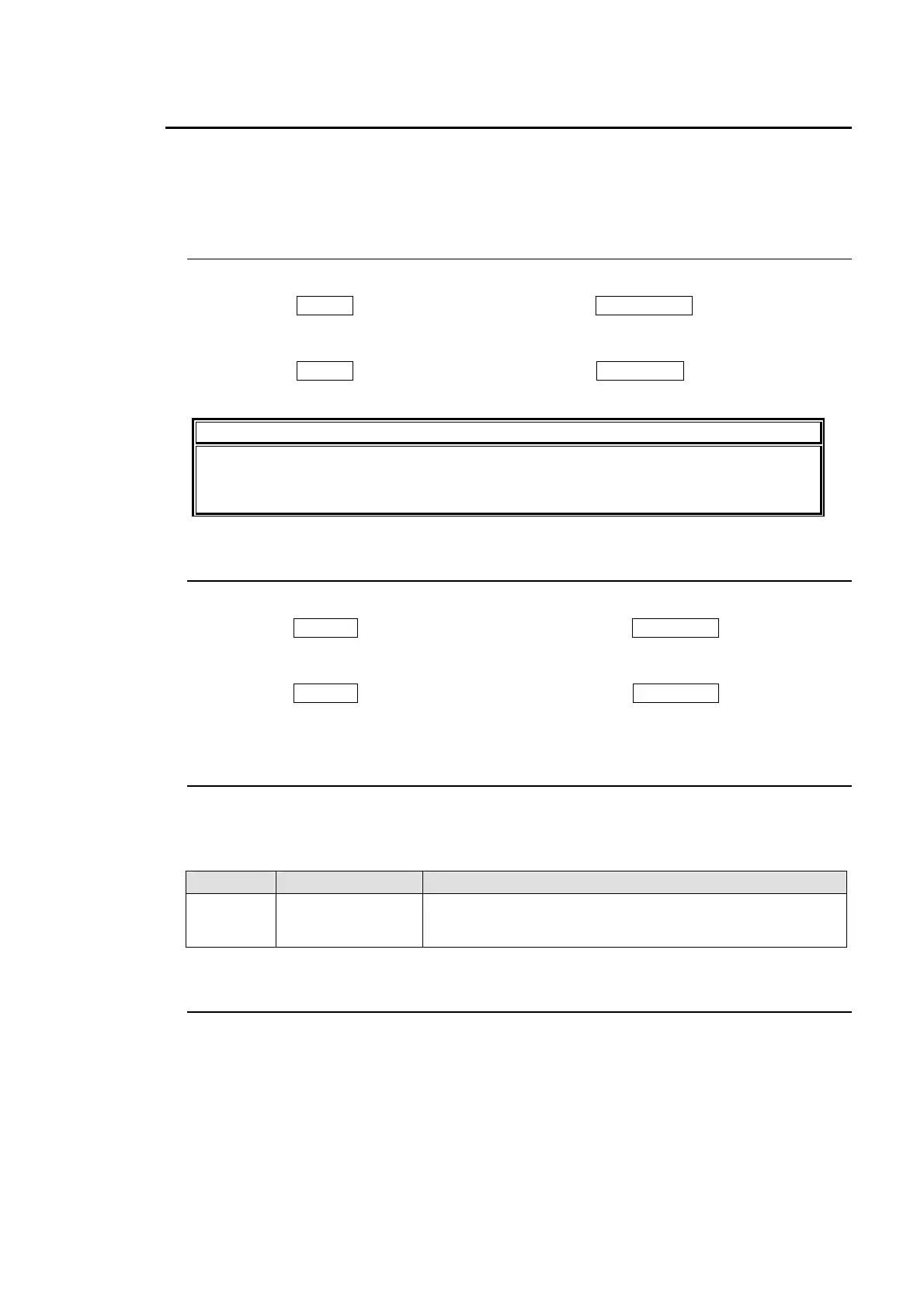167
15-4. User Default
User default is a function that allows the user to change the parameter defaults from the factory
defaults to user-selected values. Once a user default is saved, whenever the parameters or
menu are initialized, the saved user default values are used as the default values. The user
default values can be saved or recalled in one operation.
15-4-1. User Default Setting
Set the values that you want to save as the parameter values.
Press the ENTER button while holding down the MU SETUP button. All parameter
values of the MU SETUP, FUNC, TRANSITION, BUS MATT, KEY1 to KEY3 and WIPE
PATTERN menus are saved as the user default.
Press the ENTER button while holding down the OU SETUP button. All parameter
values of the OU SETUP menus are saved as the user default.
IMPORTANT
The following parameters are not saved to the user default.
Parameters in the WIPE MODIFY and DVE WIPE MODIFY menus
Parameters in the TALLY, GPI IN and GPI OUT menus
15-4-2. Recalling the User Default
All of the preset user default values can be recalled in a single operation.
Press the RECALL button twice while holding down the MU SETUP button. All preset
user default values of the MU SETUP, BUS MATT, TRANSITION, KEY1 to KEY3, and
WIPE PATTERN menus (except TALLY, GPI IN, GPI OUT menus) are loaded.
Press the RECALL button twice while holding down the OU SETUP button. All preset
user default values of the OU SETUP menus are loaded.
15-4-3. Saving the User Default
The user default values can be saved and loaded from the PC card in a single operation. For
the saving/loading operations, see section 12-1 "File Operations." The user default data is
saved to the files shown below.
Extension File Name Description
all data.all
MU and OU system data,
MU and OU user default data,
All WIPE data and all event memory data
15-4-4. Restoring the Factory Default
The default values can be restored to the factory default from the user default.
The default values are restored to the factory defaults by performing the system initialization
operation. For details about system initialization, see section 15-6 "Reboot and Initialization"
