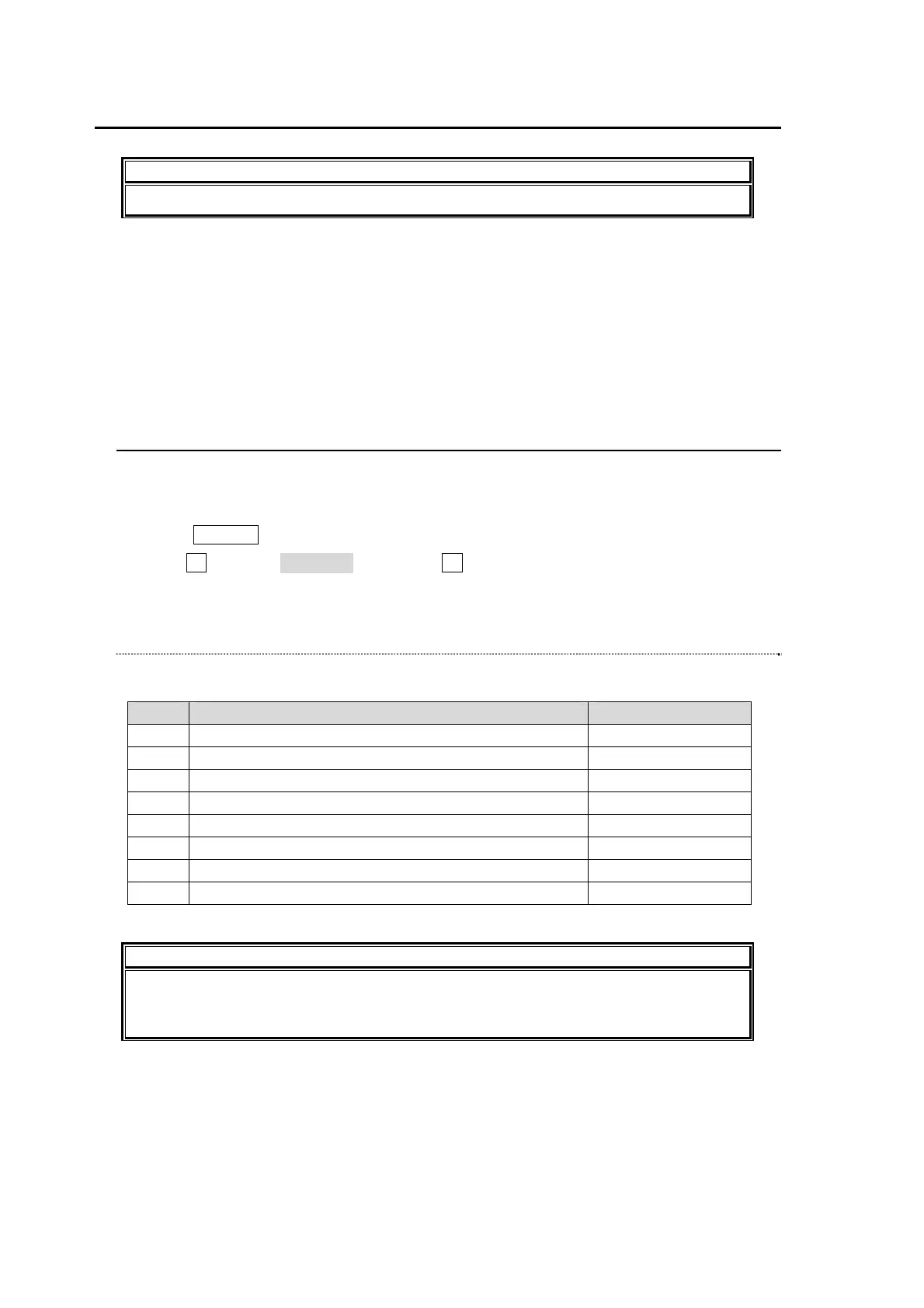190
16-7. Upgrading Operational Version
IMPORTANT
Consult your FOR-A supplier for upgrading your HVS-3800 series OU and MU.
You will need to use the FILE special menu function to download and apply the operational
software files on the CF card received with this upgrade explanation. The files listed below
contain the software upgrades for your HVS-3800 series OU and MU.
(HVS-3800HS/S main software)
PM8054XX.MMU
(HVS-3800HS/S sub software)
PM8051XX.SMU
(HVS-16/24OUA software)
PM8060XX.OUA
(HVS-12ROUA software)
PM8520XX.OUA
16-7-1. How to Verify Version
Open the STATUS-VERSION menu to verify current MU and OU versions following the
procedure below.
Press STATUS button to display the STATUS top page.
Turn F1 to select VERSION then press F1 or the DOWN button to open the STATUS
VERSION menu.
16-7-2. Upgrade Procedure
To upgrade your HVS-3800 series OU and MU, follow the procedure below:
Set Description Refer to
1 Save current setting data to the CF card. 16-7-3
2 Upgrade the MU software. 16-7-4
3 Upgrade the OU software. 16-7-5
4 Reboot the MU. 15-6
5 Initialize the MU. 15-6
6 Load the setting data saved at step 1. 16-7-6
7 Reboot the MU. 16-7-6
8 Turn power off then on at MU and OU. ---
IMPORTANT
Once upgrading the system, the setting data will be lost and return to factory default.
Important setting data should be backed up by saving to the CF card before upgrading
your system. Refer to section 13-2 "Saving Data to CF Cards" for backing up the data.
