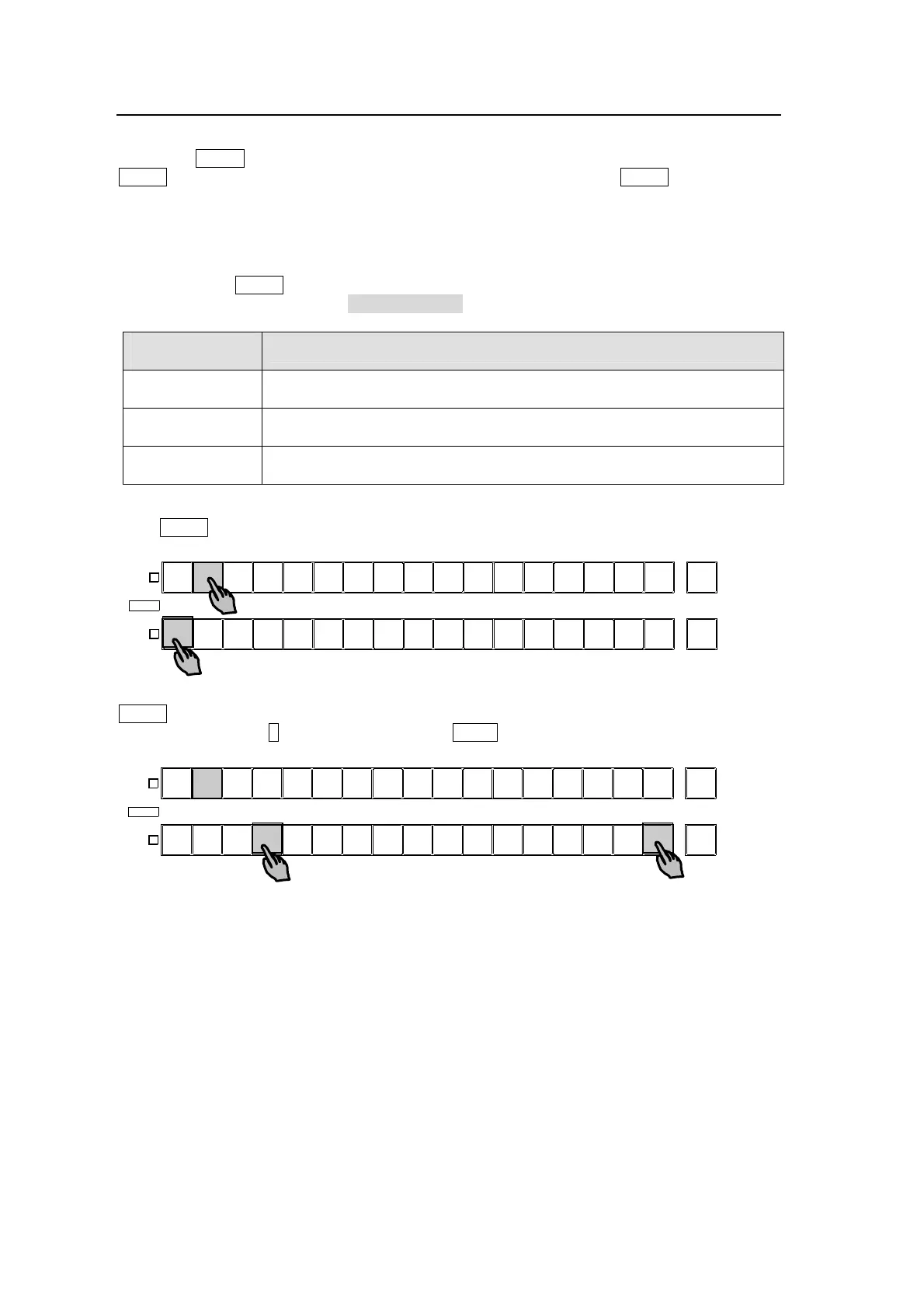38
5-1-2. SHIFT Button
SHIFT + button
When the SHIFT button is used, two signals can be assigned to a single bus button. The
SHIFT button is not provided in the factory default settings. To use the SHIFT button, use the
bus button assignment procedure to assign a SHIFT function to a bus button. For the bus
button assignment procedure, refer to 5-1-6. “Bus Signal Assignment and Inhibit Settings”.
SHIFT + button operation
Three types of SHIFT modes are available (OFF, NORMAL, TOGGLE). Selection of the
SHIFT mode is made using the SHIFT SELECT option in OU SETUP – MODE menu.
SHIFT SELECT
setting
SHIFT+ button (Bus 17-32, MATT2) selection
OFF
SHIFT+ button operation is not available. For key operation only, the KEY
menu or KEYLINK can be used to make a selection.
NORMAL
(Default setting)
This enables selection by pressing the bus button while holding down the
SHIFT button.
TOGGLE
After the SHIFT button is pressed to light it up, the bus button is pressed to
make the selection.
When Set to NORMAL (default):
If the SHIFT button is not pressed, the buttons correspond to 1-16 and MATT.
To select using the SHIFT+ button operation, press the bus button while holding down the
SHIFT button. For example, if the SHIFT function has been assigned to the MATT button, to
select bus 20, press 4 while holding down the MATT button.
In the top example, the MATT (SHIFT) button is off, and buses 1-16 can be selected.
In the bottom example, the MATT (SHIFT) button is lit, and buses 17-32 can be selected.
M/E1MATT1615141312111098765432
222
1
M/E1MATT16151413121110987654321
M/E 2
Pressing 2 selects bus 2 and lights the button.
Pressing 1 selects bus 1 and lights the button.
Press 4 while holding down the MATT button.
M/E1MATT1615141312111098765432
222
1
M/E1MATT16151413121110987654321
M/E 2
