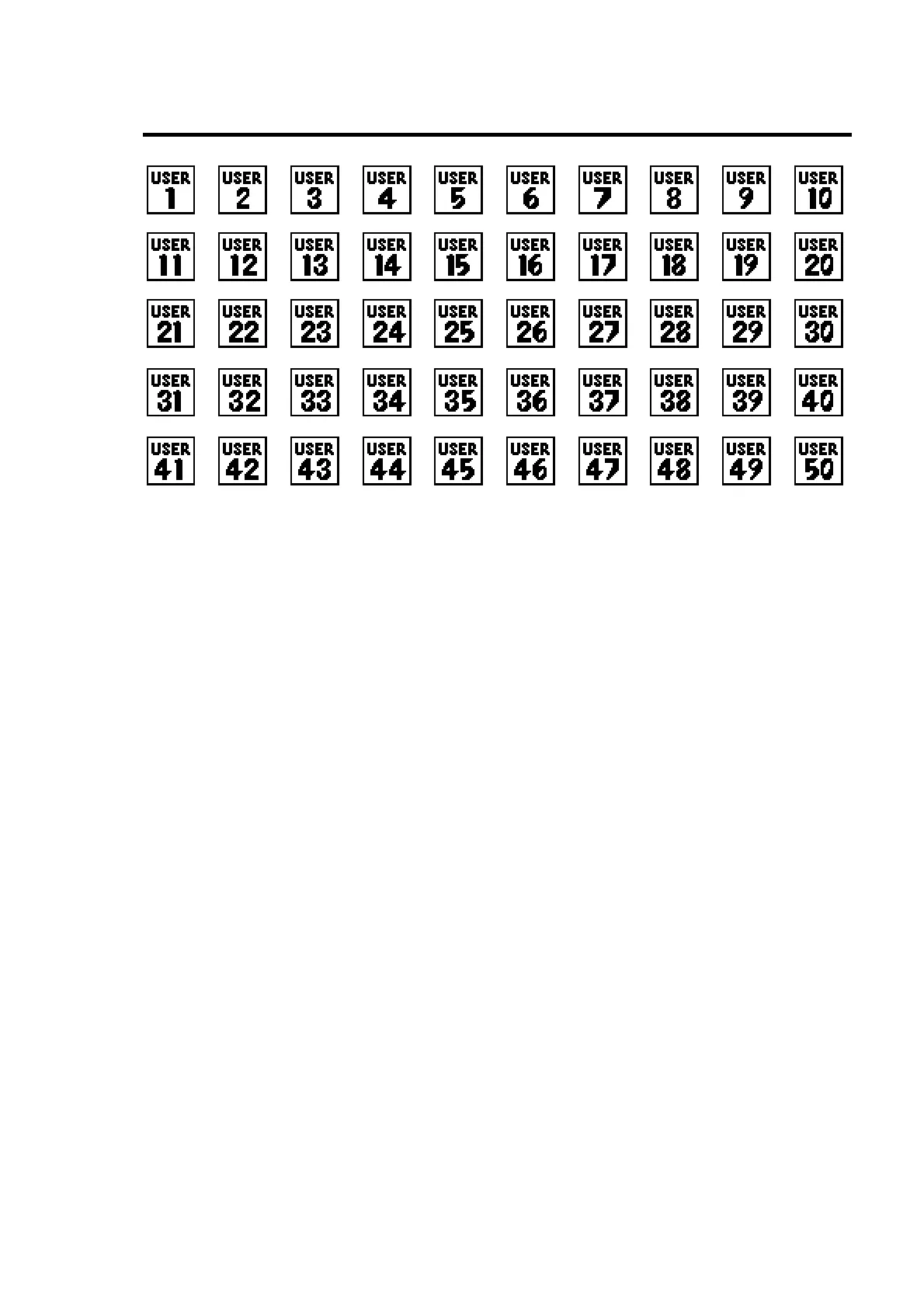23
Appendix 5. User Preset Patterns (50 patterns)
401 402 403 404 405 406 407 408 409 410
411 412 413 414 415 416 417 418 419 420
421 422 423 424 425 426 427 428 429 430
431 432 433 434 435 436 437 438 439 440
441 442 443 444 445 446 447 448 449 450
