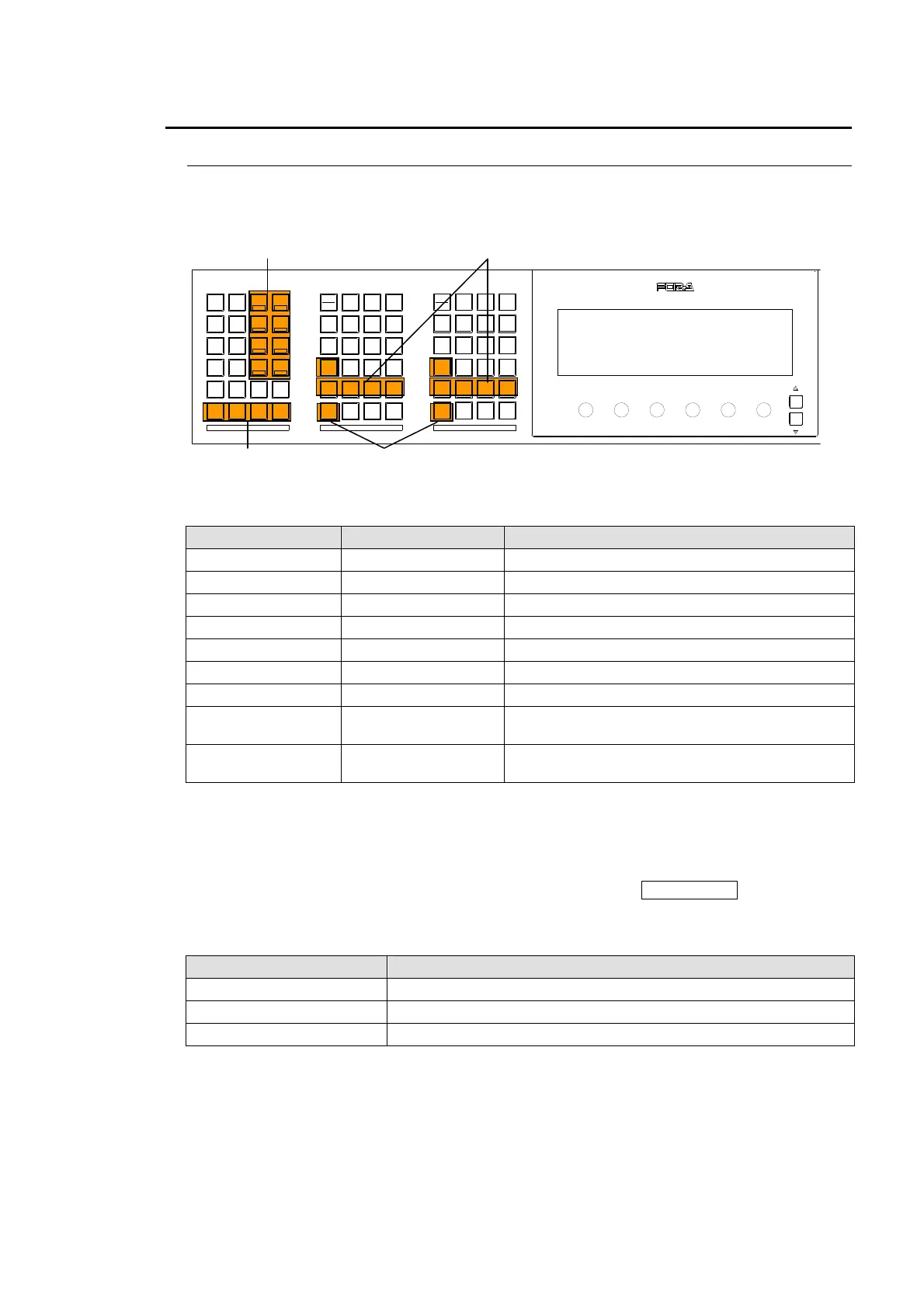27
4-4. Displaying Menus
4-4-1. Menu Buttons (HVS-16/24OUA)
To display a menu, press the button for the desired menu in the menu section (SYSTEM,
M/E1, M/E2).
SYSTEM group
Button Menu Description
MU SETUP MU SETUP System and MU settings
OU SETUP OU SETUP System and OU settings
FUNC FUNCTION SETUP GPI, DVE, EDITOR, and other settings
FILE FILE Saving and loading from the CF card to files
STATUS System status information display
BUS MATT MATT MATT settings
STILL STILL STORE Still store operations
* EDITOR EDITOR
Editor settings (Menu displayed when
double-clicked)
* GPI GPI
GPI IN, GPI OUT, and tally settings
(Menu displayed when double-clicked)
* The EDITOR button turns on the EDITOR function, and the GPI button turns on the GPI IN function.
Double-clicking displays the menu setting.
The M/E, BLOCK, COPY, and SWAP(PASTE) buttons are used to copy setting values. (Refer to section
4-6. "Parameter Copy” and section 4-7. "Copy and Swap”.)
<MODIFY menu buttons>
When the WIPE MODIFY menu is displayed, press the WIPE MODI button in the
M/E1(M/E2) section to light it, and then press one of the buttons below to display the menu.
In the transition section, these menus are displayed only when the WIPE button is lit and a
WIPE pattern is selected.
Button Menu
POS / POS WIPE MODIFY(1/3)- POSITION
EDGE / ROT WIPE MODIFY(2/3) - EDGE
BORDER / BORDER WIPE MODIFY(3/3) - BORDER
Menu screen
Copy buttons
MODIFY menu buttons
SYSTEM M/E 1 M/E 2
F6F4 F5F3F2F1
(PASET)
POS
ROT CROP
WARP
BORDER SUBEFF
TRAIL HILITE
MU
SETUP
OU
SETUP
FUNC
FILE
STATUS
M/E
BUS
MATT
STILL
EDITOR
COPY
POS
EDGE
EFFECT
GPI
SWAP
BLOCK
BORDER
TRANS
BKGD
WIPE
PATT
WIPE
MODI
DVE
PGM
DVE
PST
PREV
KEY1
MATT
MASK
EDGE
SHDW
CK
DVE
KEY1
KEY1
OVER
KEY2
MATT
MASK
EDGE
SHOW
CK
DVE
KEY2
KEY3
MATT
MASK
KEY3
DVE
TRANS
BKGD
WIPE
PATT
WIPE
MODI
DVE
PGM
DVE
PST
PREV
KEY1
MATT
MASK
EDGE
SHDW
CK
DVE
KEY1
KEY1
OVER
KEY2
MATT
MASK
EDGE
SHOW
CK
DVE
KEY2
KEY3
MATT
MASK
KEY3
DVE
DVE bus selection buttons
Preview buttons
