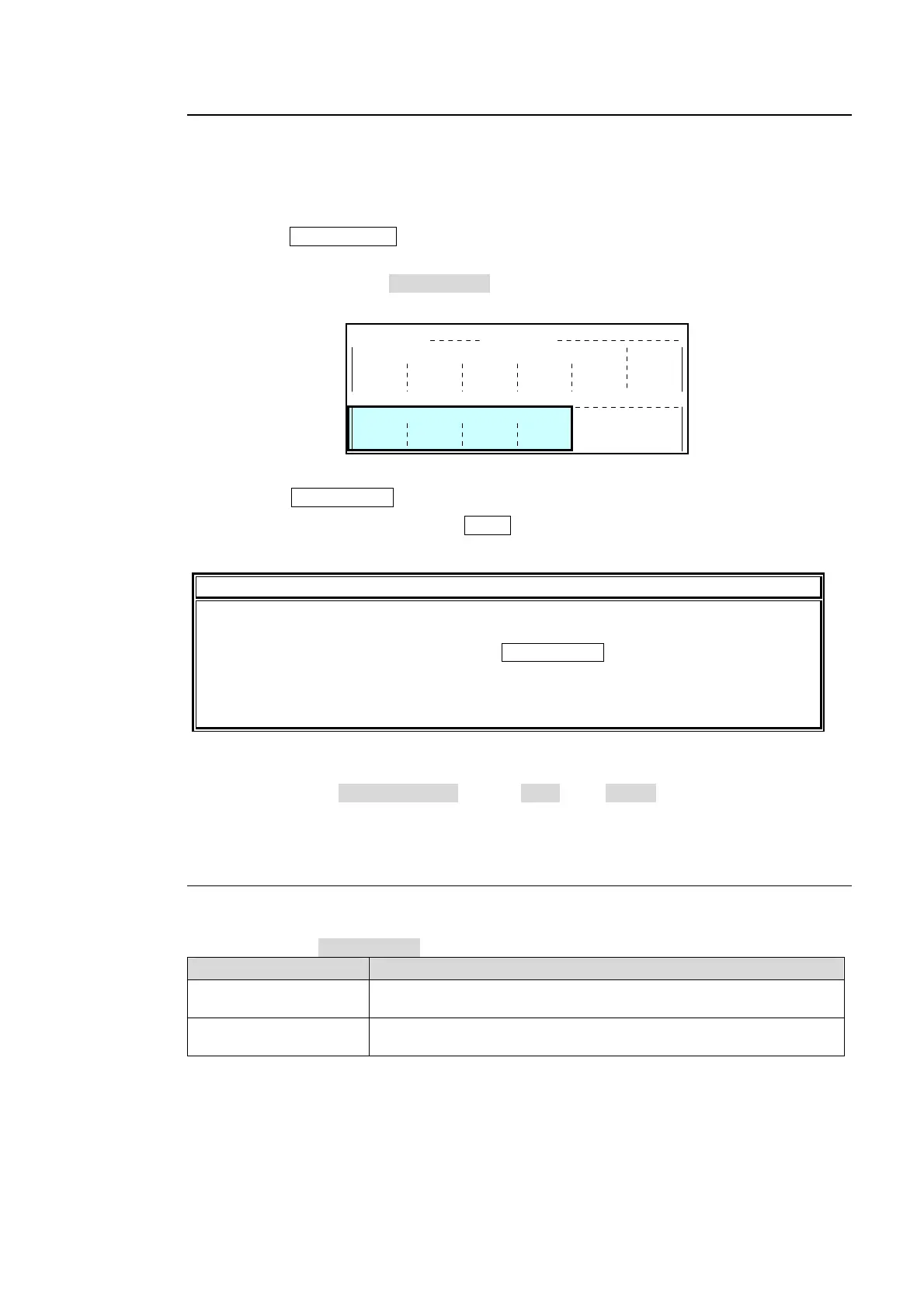89
6-9-2. Fader Limit (Transition Limit)
The fader limit setting determines how far your transition does or does not proceed
electrically. When performing transitions (mix or other) there may be times when you want the
transition to the next signal to only complete to a certain degree instead of fully switching from
one picture to another. In this case, you will need to limit the transition range of the fader lever
process. The fader limit setting procedure for each signal layer is described below.
Press the TRANS/BKGD button in the M/E2 (or M/E1) section to display the TRANS(1/2)
menu. Press the DOWN button to move the cursor downward.
Select the bus from the FADER LIMIT item, and change the value. With a key, the value
can be changed on either the TRANS menu or KEY menu.
Press the FADER LIMIT button in the transition section to turn on the button light.
Move the fader lever or press the AUTO button to execute the transition. The transition
finishes at the position where the fader limit has been set.
QUICK SET
You can quick set fader limit for the background transition by first physically setting the
fader lever to the point that you want a translation to finish. With the fader at this
position, press and briefly hold down the FADER LIMIT button. This will become the
current electrical value at the fader position as the FADER LIMIT setting.
Transition is automatically performed by deselecting the FADER LIMIT button, when
BUTTON CTRL in the OU-SETUP-MODE(1/2) is set to EDIT.
Showing / Hiding Fader Limit (Transition Limit)
You may select to show or hide the fader limit (transition limit) display for keyers. To hide the
display, change the KEYTRS MENU item to HIDE from SHOW in the OU SETUP-MODE
(2/2) menu.
6-9-3. Fader Operational Settings
Transition Operation Settings for Fader Lever
The following two types of fader lever operations can be selected for the transition level. This
can be set on the TRANS CTRL in the MU SETUP-MODE menu.
TRANS CTRL Setting Description
REG (regular)
Detects the transition level using the normalized operation of the
fader lever. (Default).
ABS (absolute)
Detects the transition level using the absolute position of the fader
lever.
TRANS(1/2) RATE/LIMIT
BKGD
30
BKGD
100.0
KEY1
30
KEY1
100.0
KEY2
30
KEY2
100.0
KEY3
30
KEY3
100.0
BLACK
30
FADER LIMIT
AUTO TRANS RATE
