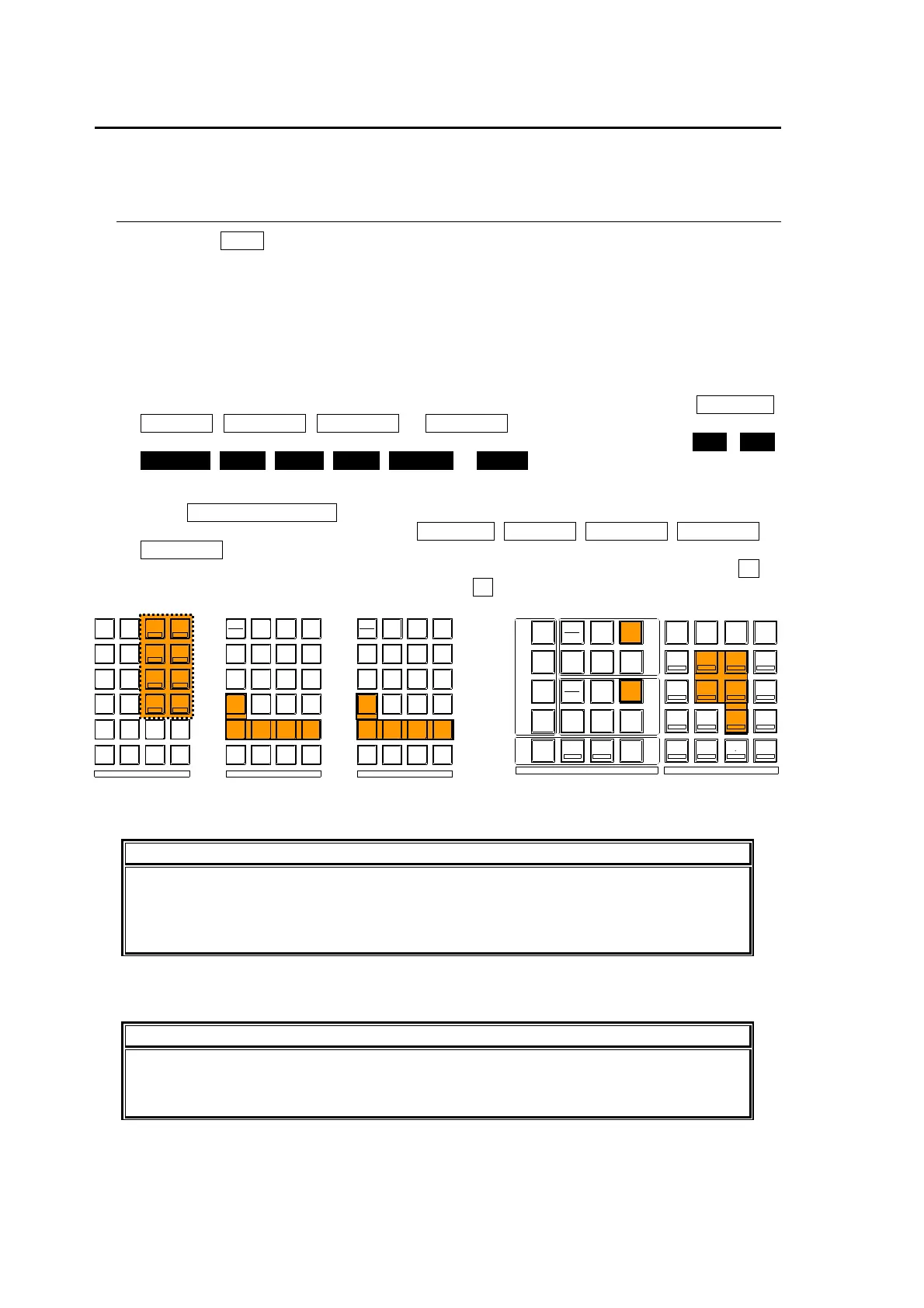86
6-8. DVE Pattern Modify
The DVE preset patterns can be modified. To modify a pattern, select the pattern in the
transition section, and then set the modifier in the DVE MODIFY menu.
6-8-1. Opening the DVE MODIFY Menu
Press the WIPE button in the M/E2 (or M/E1) BKGD transition section or KEY transition
section to turn on the button light.
Select the DVE pattern (100 to 120, 401 to 450) to be modified from among the pattern
buttons in the transition section. When the DVE pattern is selected, the DVE light at the
side of the WIPE button is turned on.
Open the DVE MODIFY menu and modify the selected pattern.
<HVS-16/24OUA>
Select the bus to which the modify settings are to be applied from the (DVE-PGM,
DVE-PST, DVE-KEY1, DVE-KEY2 or DVE-KEY3) menu button in the M/E2 (or M/E1)
section of the menu section. Next, display the modify menu using the POS, ROT,
BORDER, TRAIL, WARP, CROP, SUBEFF or HILITE button in the SYSTEM group.
<HVS-12ROUA>
Press WIPE/DVE MODIFY in the M/E2 (or M/E1) group of the menu section. The button
will light up. And then press a button (DVE-PGM, DVE-PST, DVE-KEY1, DVE-KEY2 or
DVE-KEY3) in the KEYPAD section to display the Modify top menu of the selected bus. If
the button lights up green, press the button again to change it to orange. Press F1 to
select a submenu to be displayed, then press F1 to display the Modify submenu.
NOTE
DVE preset patterns with numbers in the 200s are 2-channel patterns. When these
patterns are to be modified, the PGM or PST bus must be allocated for each channel.
Furthermore, when DVEs are assigned to a multiple number of buses, first select the
pattern and select the bus, and then proceed with the modify settings.
Modify the pattern. For details on DVE MODIFY, refer to section 8. "DVE MODIFY".
NOTE
If a DVE pattern has not been selected in the transition section or if the DVE pattern
cannot be assigned to the selected bus, the menu button will not light even when the
button is pressed, and the DVE MODIFY menu will not be displayed.
SYSTEM M/E 1 M/E 2
STATUS GPI
FILE
FUNC
SETUP
OU
SETUP
MU POS
BKGD
KEY2 KEY3
MATT
MASK
MATT
MASK
MATT
MASK
WIPE
PATT
EDGE
SHDW
CK
PREV
KEY1
TRANS
EDGE
SHOW
MATT
BUS
STILL
EDITOR
SWAP
COPYM/E BLOCK
(PASET)
POS
ROT
EDGE
BORDER
EFFECT
CROP
WARP
KEY1
OVER
CK
MODI
WIPE
PGM
DVE
DVE
PST
DVE
KEY1
DVE
KEY2
DVE
KEY3
BKGD
KEY2 KEY3
MATT
MASK
MATT
MASK
MATT
MASK
WIPE
PATT
EDGE
SHDW
CK
PREV
KEY1
TRANS
EDGE
SHOW
KEY1
OVER
CK
MODI
WIPE
PGM
DVE
DVE
PST
DVE
KEY1
DVE
KEY2
DVE
KEY3
BORDER SUBEFF
TRAIL HILITE
HVS-16/24OUA
HVS-12ROUA
KEYPADSYSTEM / TRANSITION
SYS
MU
SETUP
OU
SETUP
FUNC
FILE
M/E
M/E2
M/E1
TRANS
BKGD
KEY1
TRANS
BKGD
KEY1
COPY
COPY
WIP E
PATT
KEY2
WIP E
PATT
KEY2
SWAP
PASTE
KEY3
KEY3
BLOCK
ADDDEL
EVENT
INC
INC
DEC
DEC
+/-
SEQ
7
DVE- PGM
4
DVE- PST
1
WIPE-MOD
0
INS
USER
PATT
8
DVE-KEY1
5
DVE-KEY2
2
DVE-KEY3
RECALLCLEAR
STATUS
9
PLAY
6
PAUSE
3
ENTER
OVERWRITE
WIPE/DVE
MODI FY
WIPE/DVE
MODI FY
