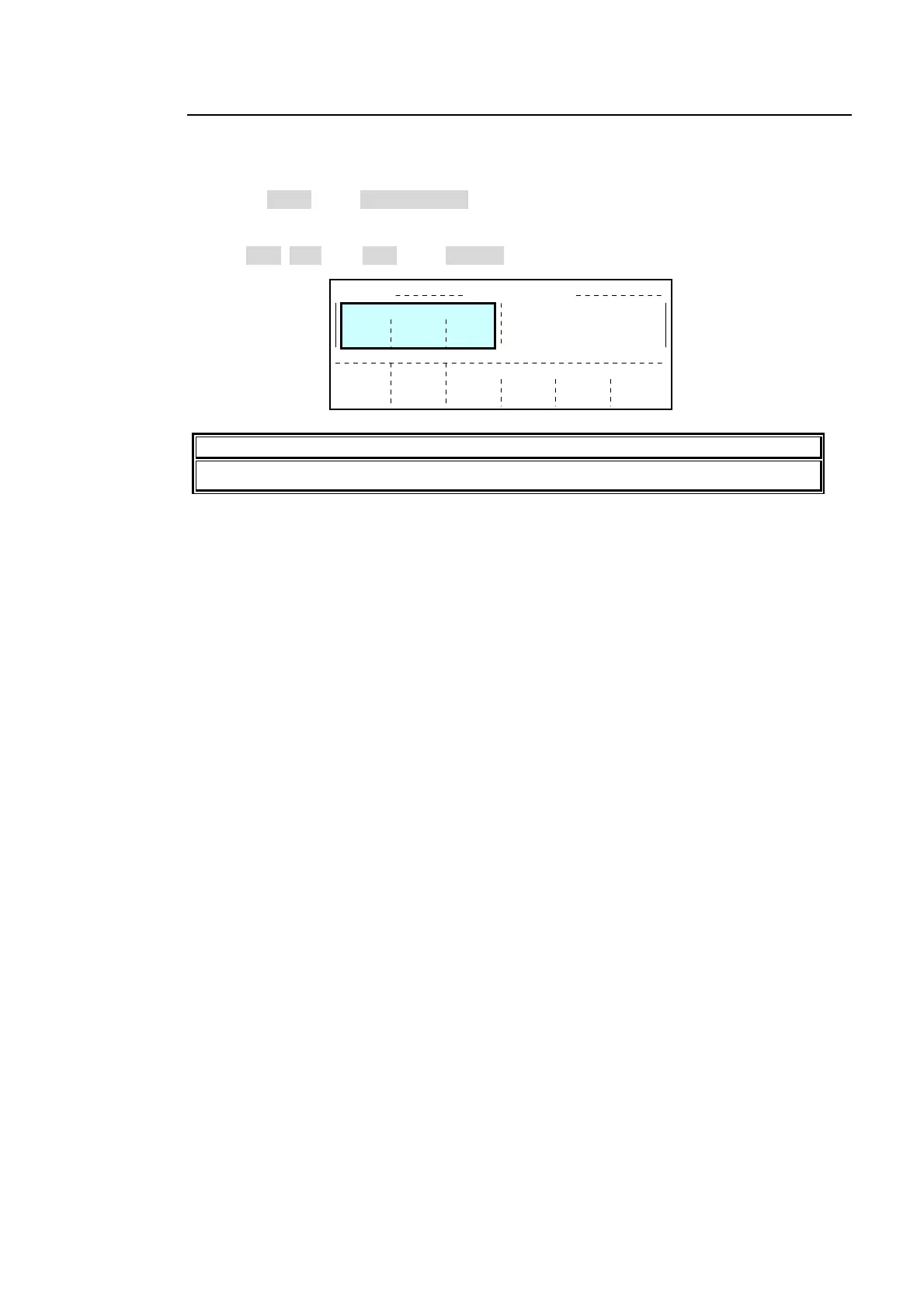63
5-6-9. KEY MATT
In addition to the MATT1 and MATT2 bus matt signals, a matte signal dedicated to keys (KEY
MATT) can also be used. The color for the KEY MATT signal can be setup in each keyer
menu using the procedure below.
Select MATT in the INSERT-TYPE item of the KEY-INSERT/SOURCE menu.
Press the DOWN button to display the KEY(2/6) menu page.
Set LUM, SAT, and HUE in the COLOR items to determine the MATT color.
IMPORTANT
Note that KEY MATT cannot be assigned to a bus button.
KEY1(2/6) INSERT-MATT
SAT
66.3
TYPE
OFF
COLOR
LUM
5.4
INVERT
OFF
HUE
3.5
MASK
TOP
0
BOTTOM
0
LEFT
0
RIGHT
0
BOX
