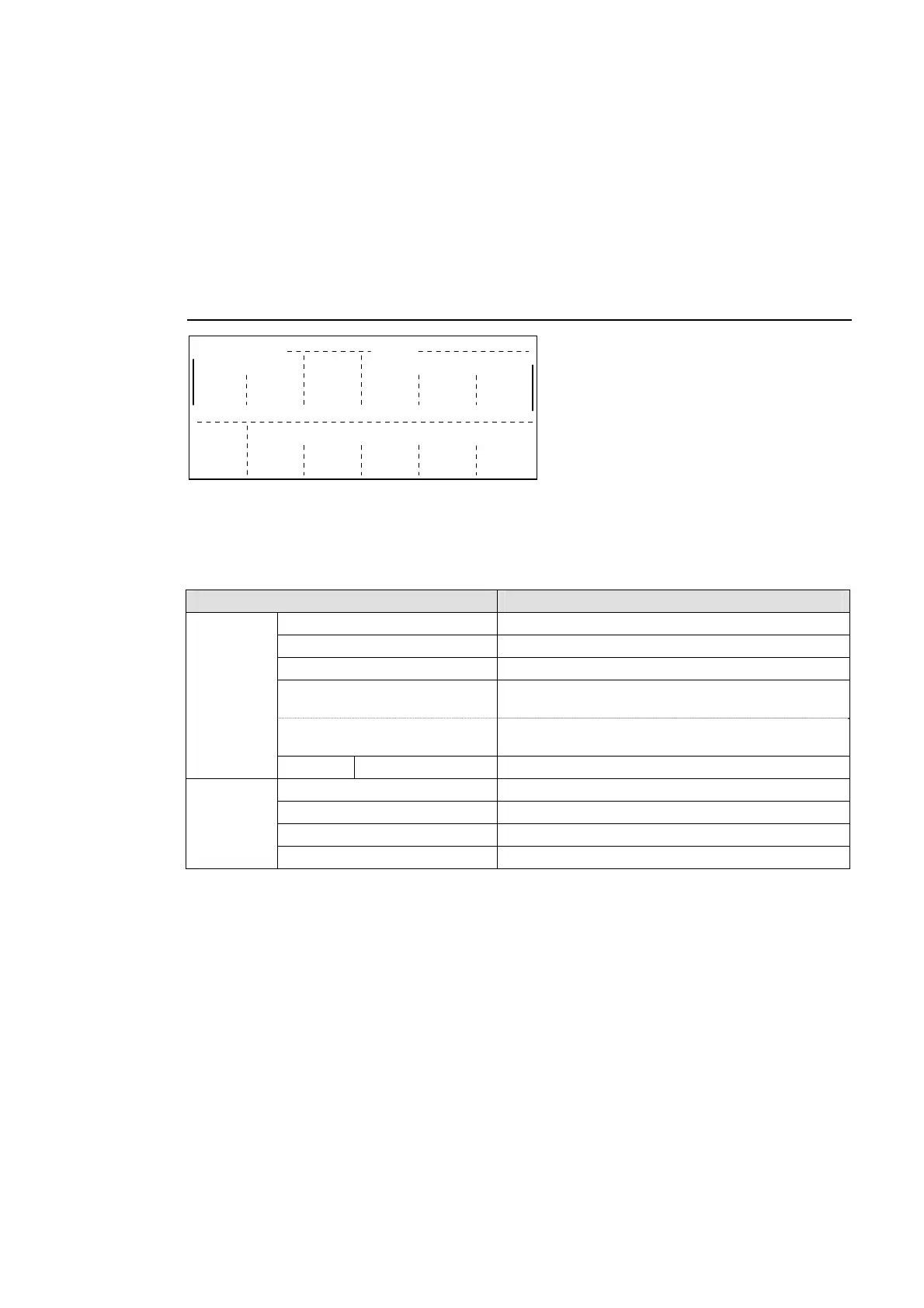109
DEFOCUS: Gives the image an out-of-focus look. Defocus level can be set.
MOSAIC: Creates a mosaic effect. Mosaic cell size can be changed using the level
setting.
FREEZE: Freezes the image. Frame freeze and field freeze are available.
STROBE RATE: Makes the image look like it was filmed with a strobe light on.
The strobe rate can be varied.
NEGA: Produces a negative look of the image by reversing the luminance level.
PAINT: Gives the image an oil painting look. Chrominance and luminance
resolution level can be set independently or simultaneously.
8-2-9. HILITE/SHADOW
Set the hilite effect and shadow effect on the DVE MODIFY (8/8) menu. The hilite and
shadow colors and positions can be selected. Bear the following restrictions in mind when
using hilite and shadow together with WARP. The tables below shows which parameters can
be set for hilite effect and which patterns the hilite can be applied to.
Parameter Description
HILITE
POS or POSITION-X See the table below.
WIDTH or POSITION-Y See the table below.
TYPE Sets hilite OFF or select types
BAR ROT
Sets rotation of the hilite bar (when TYPE is
BAR).
SPOT RAD
Sets angle of the spotlight corn (when TYPE is
SPOT).
COLOR SAT, LUM, HUE Sets color of hilite effect.
SHADOW
SELECT Sets shadow effect ON/OFF.
SOFT Sets shadow softness.
X, Y Sets shadow position.
LEVEL Sets shadow density level.
HILITE TYPE:
FLAT
: Whole image lighted
BAR: Light bar across image
SPOT: Lighted spot on image
AUTO: Automated lighting effect applied to some specific WARP patterns
(AUTO cannot be set, but it is automatically selected when adding a hilite to
certain WARP patterns.)
Hilite adds a light source effect to the DVE image plane during DVE wipe pattern
performance. Note that
this effect cannot be applied to all of the DVE wipe patterns
supported by the switchers. The table below indicates which patterns it can be applied to and
what parameters are available for it.
DVE MODIFY(8/8)
SAT
0.0
POS
0.0
COLOR
LUM
100.0
WIDTH
100.0
HILITE
TYPE
OFF
HUE
0_000
POSITION
SHADOW
X
0
BAR
ROT
0_0
Y
0
SELECT
ON
SOFT
0
LEVEL
0
