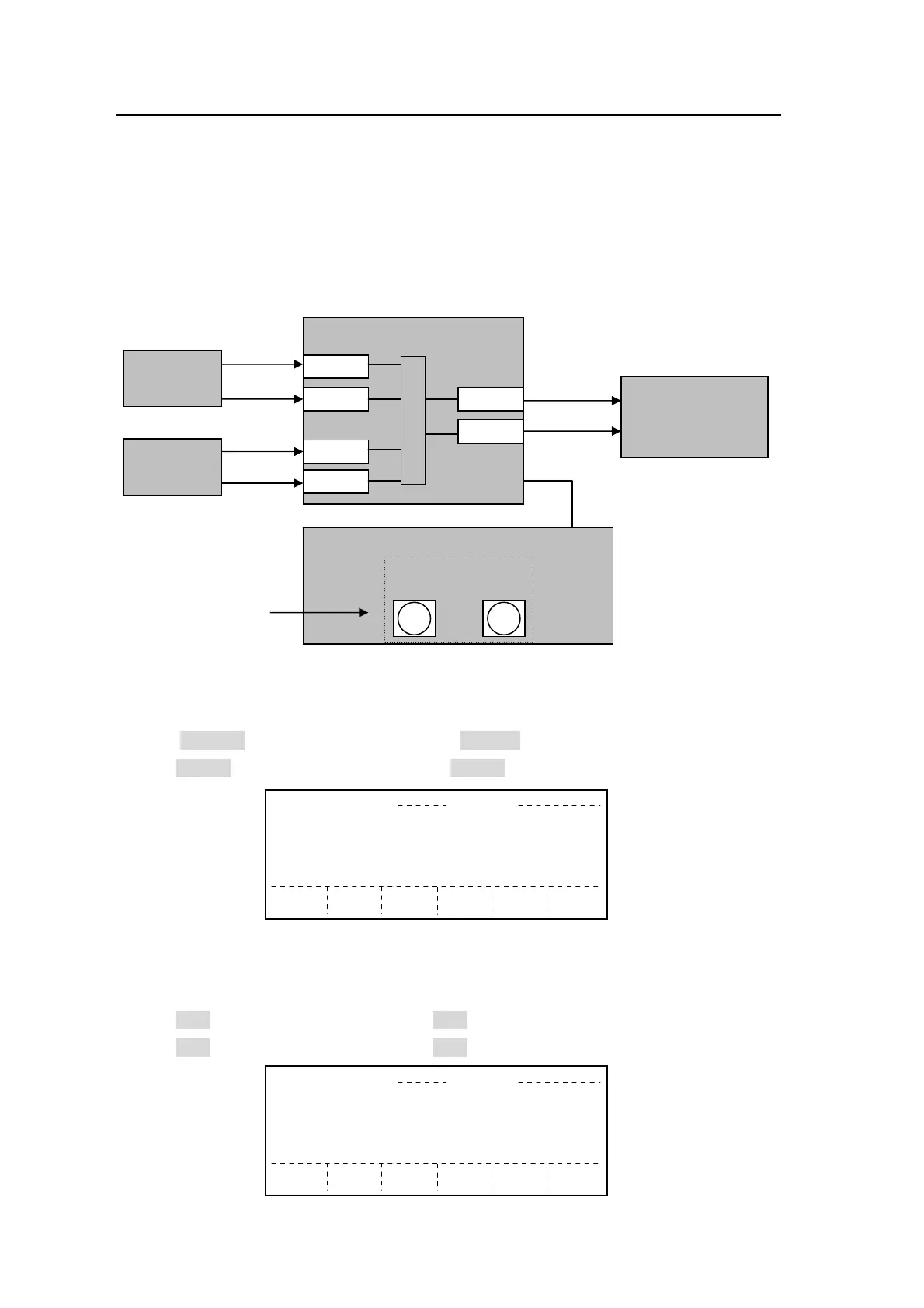54
FUNCTION-AUX LINK AUX GROUP
1. M2PGM M1PGM ---- ---- ----
2. M2PST M1PST ---- ---- ----
3. ---- ---- ---- ---- ----
4. ---- ---- ---- ---- ----
5. ---- ---- ---- ---- ----
SELECT
1
MASTER
M2PGM
SLAVE3
SLAVE1
M1PGM
SLAVE2
SLAVE4
5-5-5. Setting Up Stereoscopic 3D Input/Output
The switcher can accept two sets of stereoscopic video and output one set that can be
switched between two using transition effects. Adjusting the display parallax in real-time
allows you to make for a better viewing. The procedure below shows how to set up and
operate a system described below as an example.
A system with Two Stereo 3D Cameras
It sets up a bus link using AUX LINK.
It outputs an L/R pair of Stereoscopic 3D from AUX1 (M/E2 PGM) and AUX2 (M/E1 PGM).
IN01 is assigned to Bus Button 1 and IN03 to Bus Button 3.
It switches the output video between 2 pairs by pressing a bus button on the M/E2.
AUX GROUP Setting
This AUX GROUP setting allows you to output an L/R video pair. Pressing a button on the
M/E2 (L video) automatically changes the button selection on the M/E1 (R video). Set the
AUX GROUP menu as shown below. (See section 5-5-4 for details about AUX LINK.)
Set M2PGM to AUX GROUP1 Master and M1PGM to Slave.
Set M2PST to AUX GROUP2 Master and M1PST to Slave.
LINK GROUP Setting
This LINK GROUP setting allows you to link L/R video pairs. The L and R paired videos are
simultaneously switched. Set the LINK GROUP menu as shown below. (See section 5-5-4 for
details about LINK GROUP.)
Set IN01 to LINK GROUP1 Master and IN02 to Slave.
Set IN03 to LINK GROUP2 Master and IN04 to Slave.
FUNCTION-AUX LINK LINK GROUP
1. IN01 IN02 ---- ---- ----
2. IN03 IN04 ---- ---- ----
3. ---- ---- ---- ---- ----
4. ---- ---- ---- ---- ----
5. ---- ---- ---- ---- ----
SELECT
1
MASTER
IN01
SLAVE3
SLAVE1
IN02
SLAVE2
SLAVE4
3D Camera
1
3D Camera
2
Stereo 3D
monitor/player
or color equalizer
(CEQ-100HS etc.)
HVS-3800HS
IN01
IN02
IN03
IN04
UX1
UX2
L video
R video
L video
R video
L video
R video
OU
Camera switching
1 3
ssign IN01 to Button1
ssign IN03 to Button3
