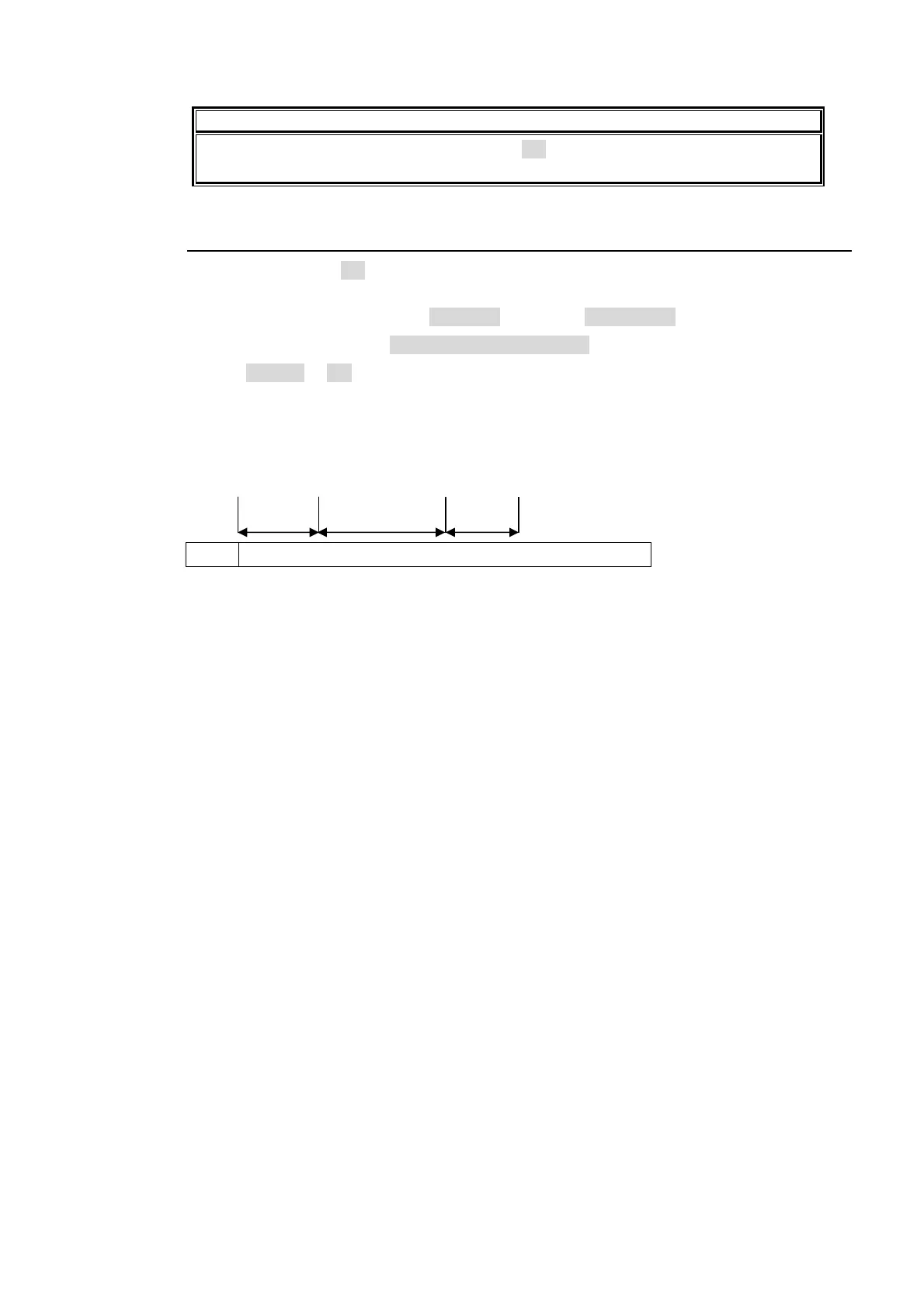137
IMPORTANT
The buses where the XPT ENABLE is set to ON cannot be operated during fader link.
See section 11-3-2 "Setting Crosspoint ."
11-3-6. Break Settings during Fader Link
Setting this item to ON enables to quit the fader link at a target step during sequence
playback.
Select a sequence under the NUMBER item in the SEQUENCE menu.
Select a step under the STEP STATUS – NUMBER item.
Set FL-BRK to ON.
Break during fader link playback
When sequence playback is performed using fader link, the step where Break is set to ON
becomes the final point of the transition.
Sequence with 5 total steps and steps 2 and 4 set to Break ON
1 2 3 4 5
The sequence plays in a loop using a total of three transitions.
Single
transition
Single
transition
Single
transition
