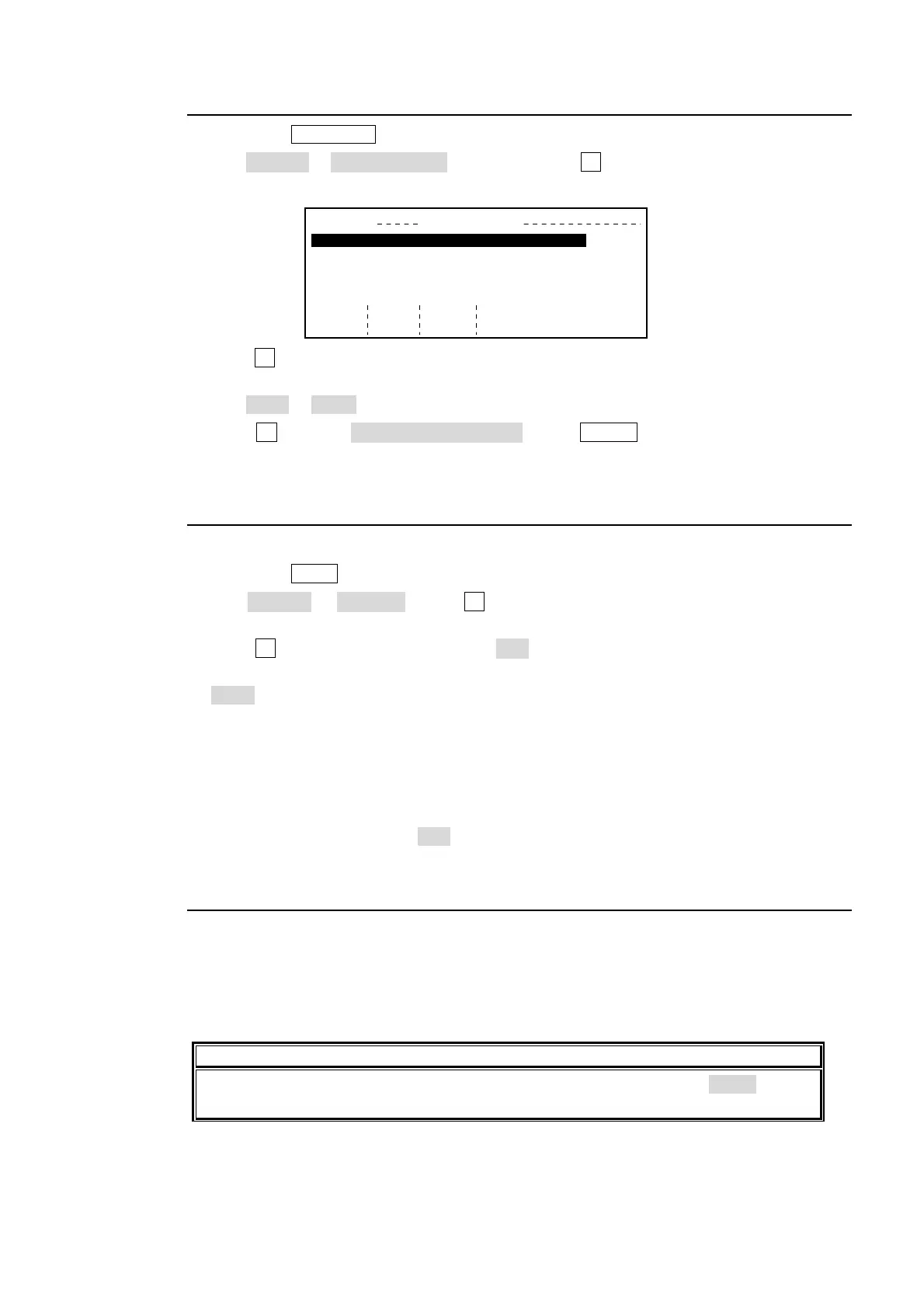185
16-4-3. Assigning the ROUTER Control to the USER Button
Press the OU SETUP button in the menu section to display the OU SETUP top page.
Set SELECT to USER BUTTON. Press the control F1 or the DOWN button to display the
FUNCTION-USER BUTTON menu.
Turn F1 to select the user button to use for assigning the ROUTER Control Function. The
light of the corresponding USER button turns on.
Set TYPE to FUNC.
Turn F3 to select 146 ROUTER ENABLE. Press ENTER in the keypad to confirm the
setting. The routing control ON/OFF function is applied to the selected USER button.
16-4-4. Assigning Destination/Source Channel
Assigning Destination Channels to the AUX/KEY Bus
Press the FUNC button in the menu section to display the FUNCTION top page.
Set SELECT to ROUTER. Press F1 or the DOWN button to display the FUNCTION -
ROUTER(1/2) - DEST menu.
Turn F1 to select the button under the BTN item for destination channel assignment.
Select the router destination channel to be assigned to the selected bus button under the
DEST item.
Repeat steps 3 to 4 for other bus buttons to complete the output channel mapping.
Assigning Source Channels to the AUX/KEY Bus
Display the FUNCTION-ROUTER (2/2)-SRC menu.
Select the router source channel to be assigned to the selected bus button.
Select the button under the BNT item for source channel assignment.
16-4-5. Signal Switching Operation
Signal switching commands can be sent to the connected router from the control panel. The
functions can be operated as follows:
Press the USER button where the routing control ON/OFF function is applied in the
previous section to light on. Once the button is pressed, the AUX/KEY bus buttons
become to serve as router destination buttons.
IMPORTANT
Even if the routing control is set to ON, Bus buttons set to NONE in the
FUNCTION-ROUTER(1/2)-DEST menu will not light on.
Press the desired destination button for switching signal on the AUX/KEY bus.
OU SETUP USER BUTTON
01
02
03
04
05
BUTTON
01
TYPE
FUNC
ROUTER ENABLE
EDITOR
(NOT ASSIGNED)
(NOT ASSIGNED)
(NOT ASSIGNED)
FUNC
FUNC
FUNC
FUNC
FUNC
FUNC
