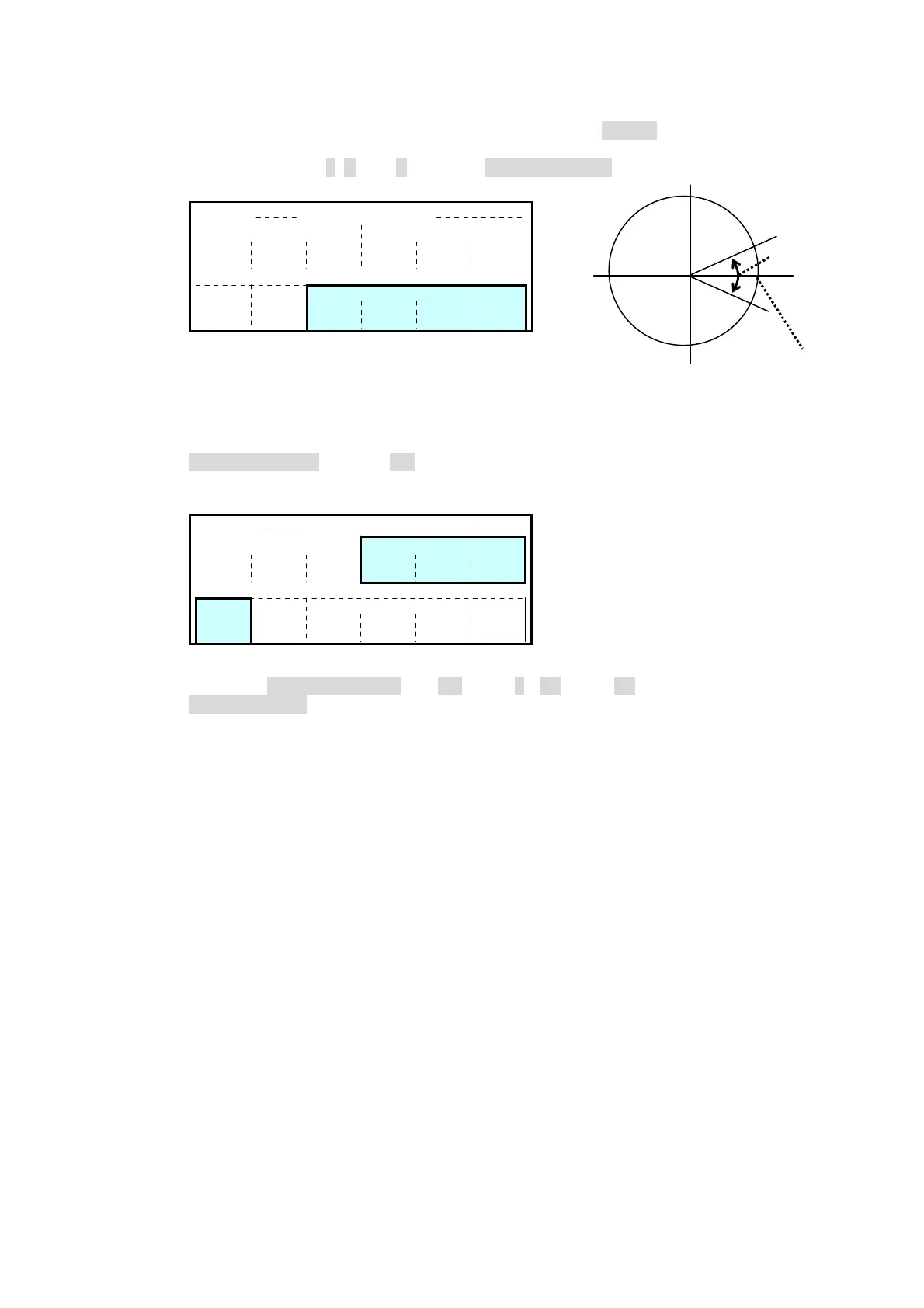71
Chroma Angle
This determines the width of the color hue ignored by the ANGLE option. If the ignored color
is not uniform, this angle should be adjusted to a wide setting. The ignored color is fine
adjusted using the Y, C, and K options in ANGLE OFFSET.
Color Cancel and Suppression
If there is a discoloration on the foreground subject caused by the spill light from the
background color (normally blue), a blue fringe or tint may appear on the foreground subject.
In this case, use the color cancellation to remove the spilled color as below. In this case,
COLOR CANCEL is set to ON (default setting). Setting to ON turns the background color
black and limits the spilling of background color into the foreground.
With the COLOR CANCEL to ON, use Y, C1, and C2 parameters respectively in
SUPPRESSION to help eliminate and correct any color spill that may occur.
KEY1(6/6) MANUAL CHROMA KEY
CLIP
0
COLOR
CANCEL
ON
MANUAL ADJUST
GAIN
1.00
HUE
0.0
CHROMA KEY
ANGLE
45.00
Y
1.00
Y
0.00
C1
1.00
ANGLE OFFSET
C
0.00
C2
0
K
0.00
MANUAL SUPPRESSION
KEY1(6/6) MANUAL CHROMA KEY
CLIP
0
COLOR
CANCEL
ON
MANUAL ADJUST
GAIN
1.00
HUE
0.0
CHROMA KEY
ANGLE
45.00
Y
1.00
Y
0.00
C1
1.00
ANGLE OFFSET
C
0.00
C2
0
K
0.00
MANUAL SUPPRESSION
HUE (Reference color)
NGLE
