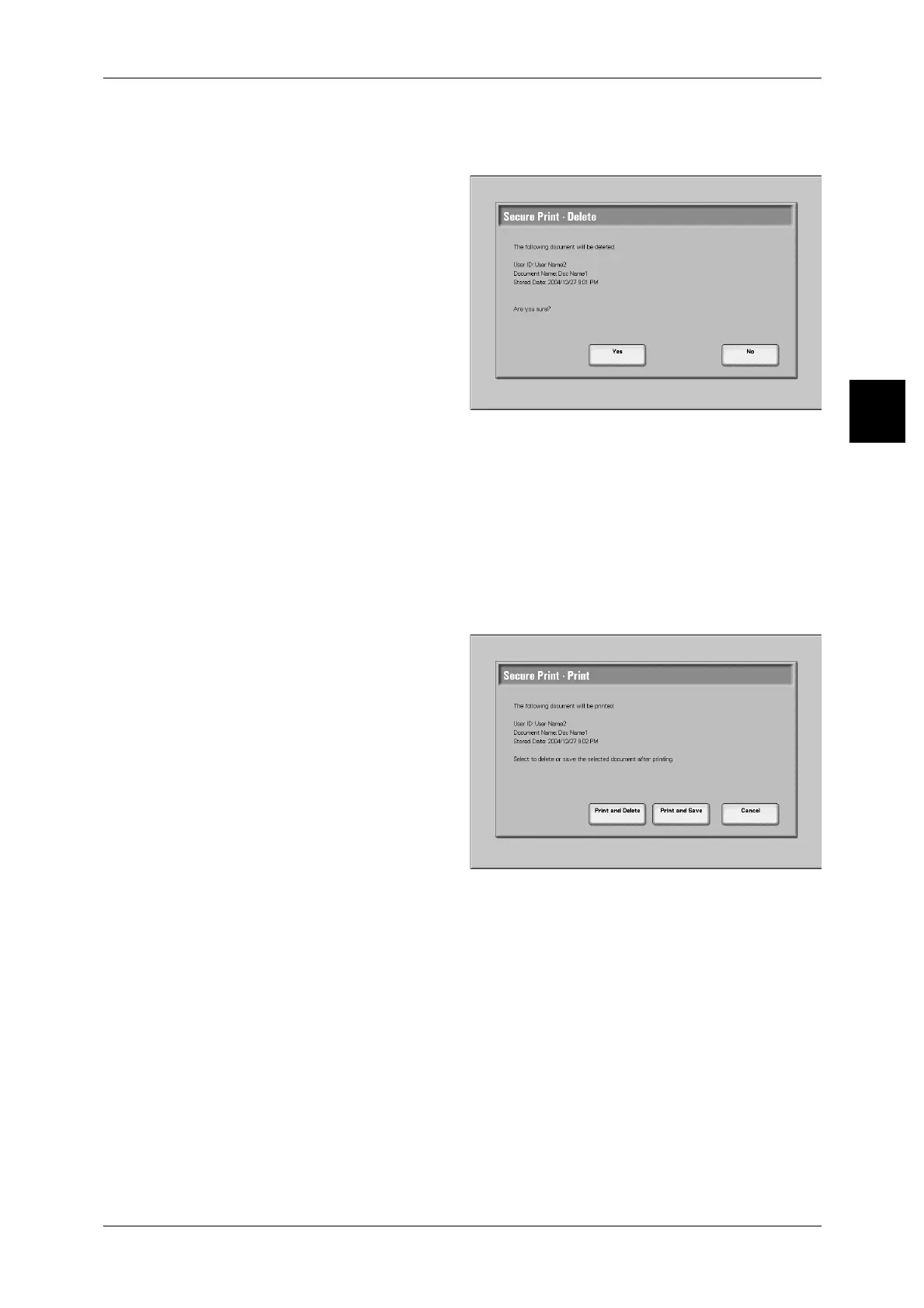Printing and Deleting Stored Documents
405
Job Status
11
When You Selected [Delete]
This deletes the security print document.
1 Select [Delete].
2 Select [Yes].
Yes
This deletes the document.
Important • Once the document is deleted, it cannot be recovered.
No
This cancels deleting the document.
When You Selected [Print]
1 Select what to do with the
document after printing.
Print and Delete
This starts printing the document. After printing, the document is deleted.
Print and Save
This starts printing the document. After printing, the document remains undeleted.
Cancel
This cancels printing the document.
