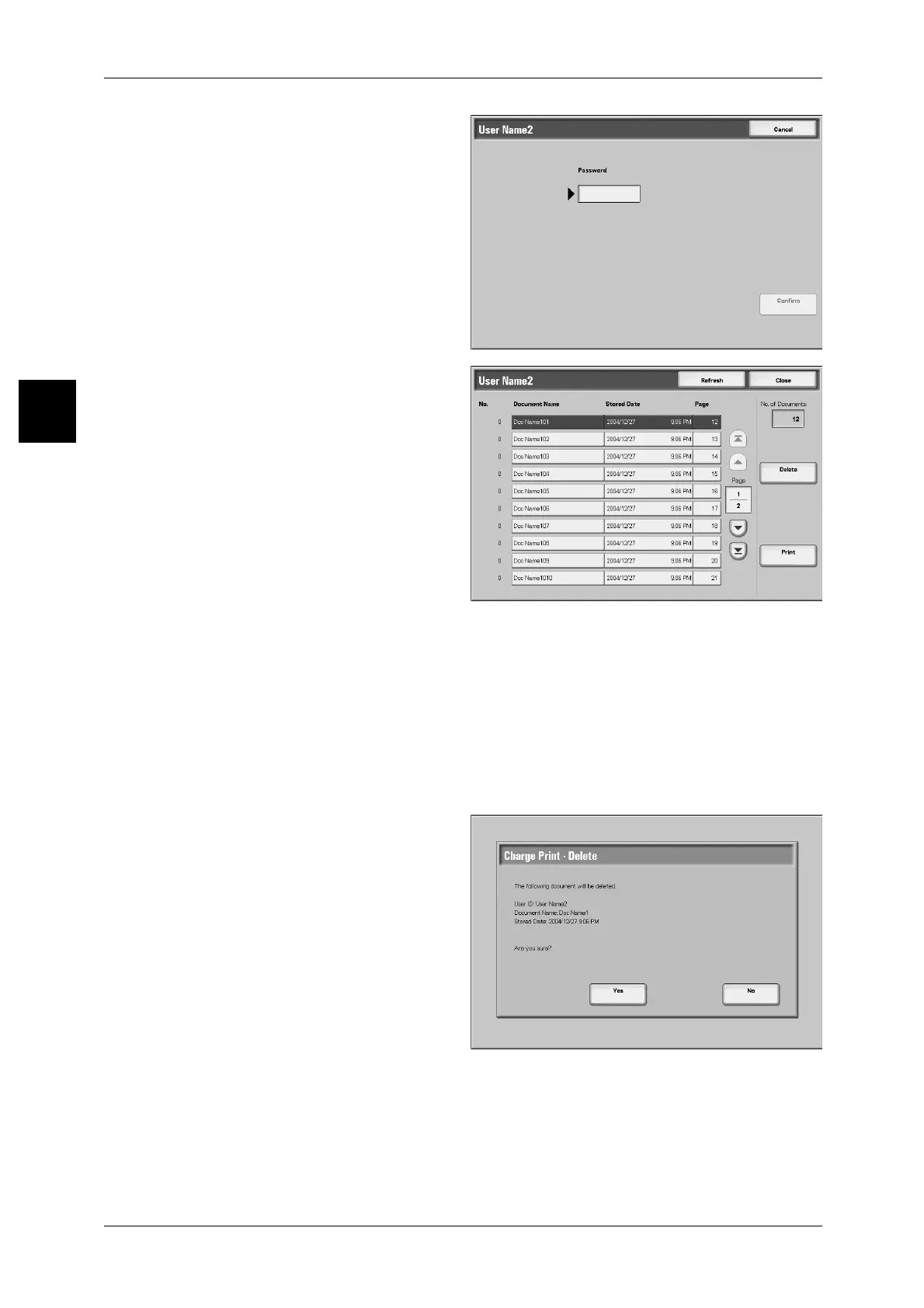11 Job Status
410
Job Status
11
5 Enter the password, and select
[Confirm].
Note • If no password is set, the
[Password] screen does not
appear.
6 Select any item.
Delete
Deletes charge print documents.
Refer to "When You Selected [Delete]" (P.410).
Print
Prints charge print documents.
Refer to "When You Selected [Print]" (P.411).
When You Selected [Delete]
1 Select [Delete].
2 Select [Yes].
Yes
This deletes the document.
Important • Once the document is deleted, it cannot be recovered.
No
This cancels deleting the document.
