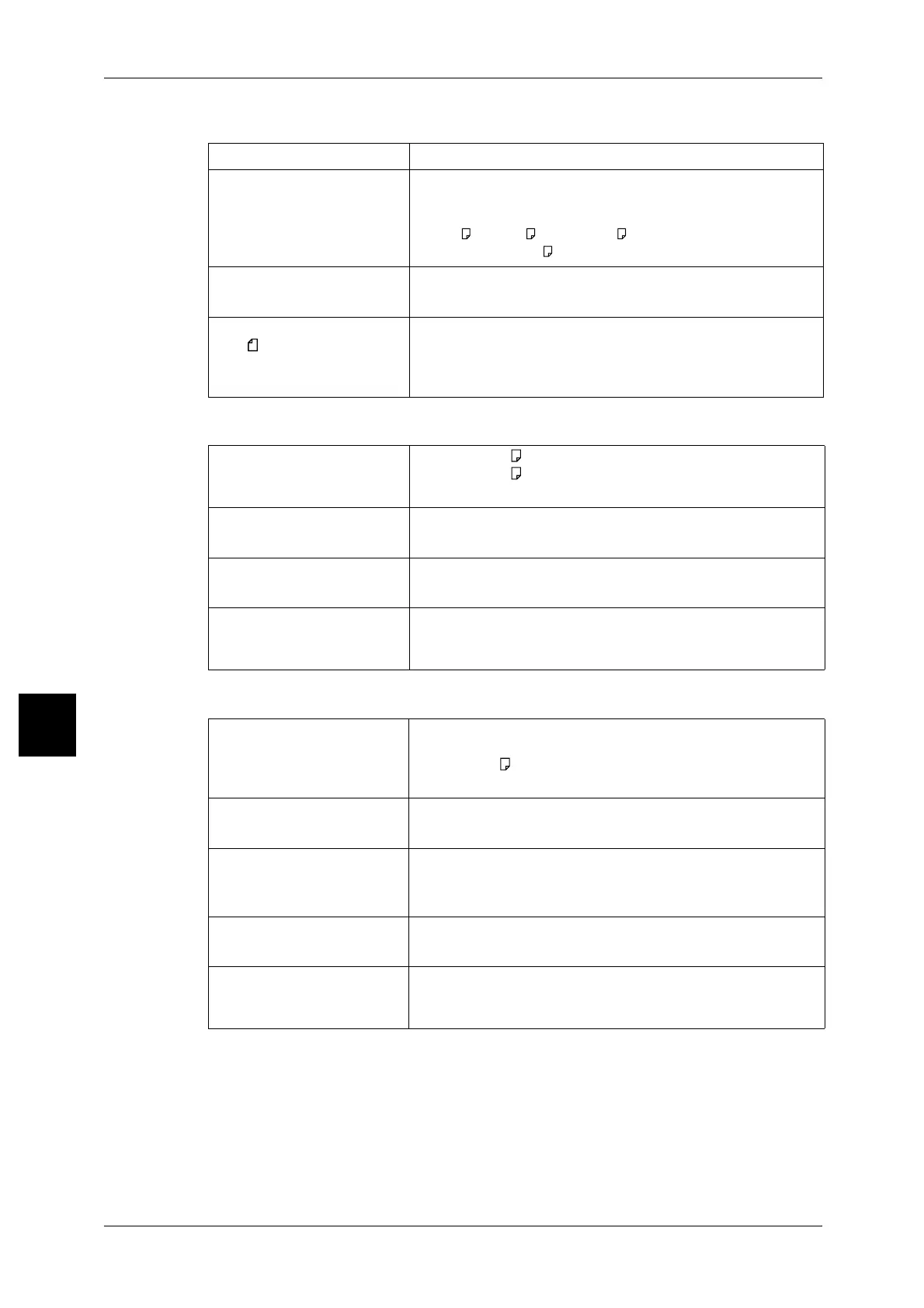16 Specifications
554
Specifications
16
Document Feeder Specifications
High Capacity Feeder Specifications
A3+ High Capacity Feeder Specifications
Document feeder type Duplex automatic document feeder
Document size/type Maximum : A3, 11 × 17"(297 × 432 mm)
Minimum : A5
38 - 200 g/m
2
A5, A5 , A4, A4 , A3, B5, B5 , B4
8.5 × 11", 8.5 × 11" , 8.5 × 14", 11 × 17"
Number of originals held 250 sheets
Important • FX P paper
Scanning speed
(A4 /1-sided)
<Document Centre 1100>
100 sheets/min.
<DocuCentre 9000, Document Centre 900>
90 sheets/min.
Paper size/type Maximum : A4 , (210 x 297 mm)
Minimum : B5
52 - 216 g/m
2
Paper feed method/Capacity 2,300 sheets x 2 tray
Important • FX P paper
Dimensions/Weight Width 597 × Depth 694 × Height 992 mm, 72 kg
Important • The weight excludes papers.
Space requirements (when
connected to the main unit)
Width 2,555 × Depth 781 mm (when the HCF, main unit, and
finisher D2 are installed, and the bypass tray is extended
completely)
Paper size/type Maximum: 12.6 x 19.2" (320 x 488 mm), 13 x 19" (330 x 483
mm)
Minimum: B5
52 - 253 g/m
2
Paper feed method/Capacity 2,300 sheets x 1 tray
Important • FX P paper
Power source/
Maximum power
consumption
100 - 240V, 3A rated
0.3 KVA
Important • A separate power source is required.
Dimensions/Weight Width 1,020 × Depth 801 × Height 992 mm, 111 kg
Important • The weight excludes papers.
Space requirements (when
connected to the main unit)
Width 2,770 × Depth 801 mm (when the HCF (A3+), main unit,
and finisher D2 are installed, and the bypass tray is
extended completely)
