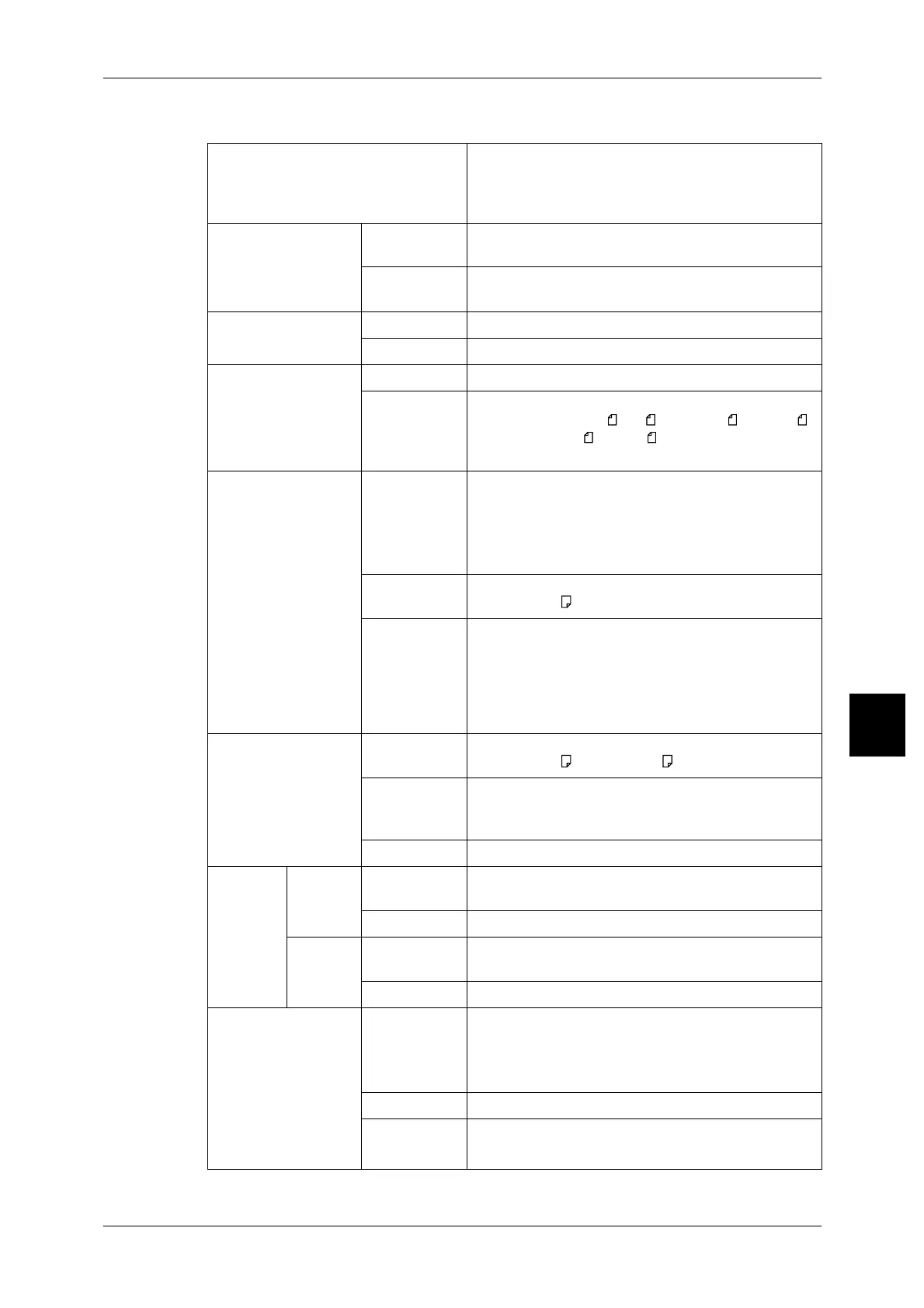Specifications
555
Specifications
16
Finisher D2
Tray type Output Tray : Collated/Uncollated
Finisher Tray : Collated/Uncollated (Offset
available)
Booklet Tray : Collated/Uncollated
Paper size Output tray Max : A3, 12.6 × 19.2" (330 × 488 mm)
Min : A6 (postcards)
Finisher tray Max : A3, 12.6 × 19.2" (330 × 488 mm)
Min : B5
Supported paper Output tray 52 - 253 g/m
2
Finisher tray 52 - 216g/m
2
Tray capacity
Important • FX P paper
Output tray 500 sheets
Finisher tray 3,000 sheets, 200 sets
*
* When using A4 , B5 , 8.5 × 11" , 8 × 10" ,
7.25 x 10.5" , or 16K .. For other paper sizes,
masimum capacity is 1,500 sheets, 100 sets.
Staple Maximum
stapled
sheets
100 sheets
Important • When using paper larger than A4 or 8.5 x
11", maximum stapled sheets is 65 sheet,
• Depending on the type of paper that is being
stapled, the stapled nails may be bent.
Size suitable
for stapling
Maximum: A3, 11 × 17",
Minimum: B5
Stapling
position
<1 place>
Front: angle
Center: parallel
Inner: parallel (angle for A3 and A4)
<2 places>
parallel
Punching Size suitable
for punching
Maximum: A3, 11 × 17",
Minimum: B5 (2 holes), A4 (4 holes)
Number of
punching
holes
2holes, 4 holes, 3 holes (optional)
Paper type 52 - 200 g/m
2
Folding
(when
optional
Folder
Unit D2 is
installed)
Z-Fold Size suitable
for folding
A3, B4, 11 × 17", 8K
Paper Type 60 - 90 g/m
2
Size suitable
for folding
A4, 8.5 × 11"Tri-Fold
(In/Out)
Paper type 60 - 90 g/m
2
Interposer Paper size Maximum: A3, 11 × 17",
Minimum: B5
Important • You cannot copy on the paper loaded in
interposer.
Paper type 60 - 220 g/m
2
Capacity 200 sheets
Important • FX P paper
