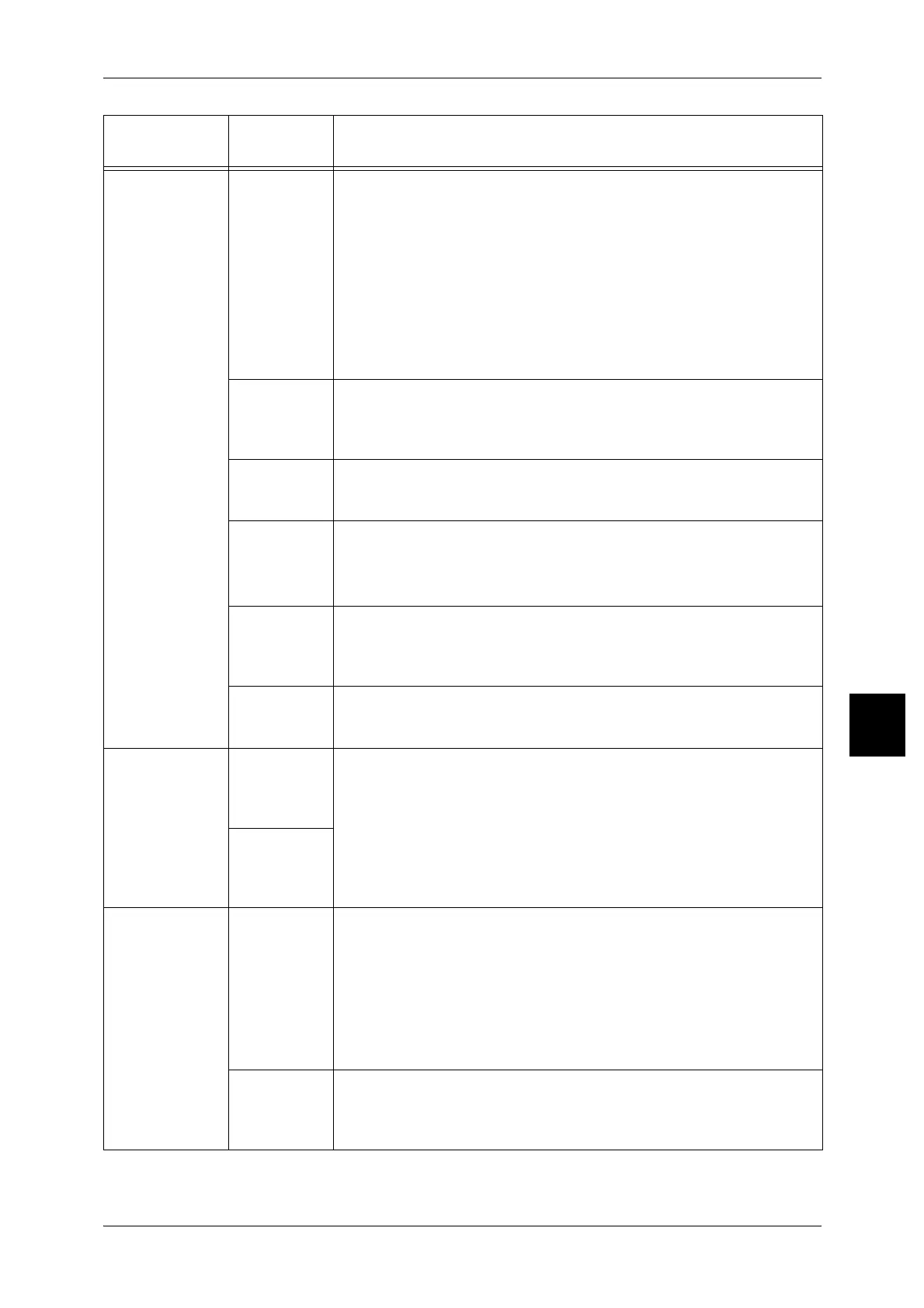Using ESC/P Emulation
567
Specifications
16
ESCP switches 55
(text printing
quality)
Sets the text printing quality mode to high quality (default) or draft.
[0(Default): High quality
[1] : Draft
Important • Since the "Text Quality," "Reduced Characters," "Character Code
Table," "Page Length," and "1-inch Perforation Skip" settings are for
selecting the default settings, they are not reflected when an
extended command is sent.
Note • This changes the settings, but does not change the actual printing.
• These settings affect text quality selection commands.For
information about text quality selection commands, refer to the
"Reference Manual (ESC/P support)."
56
(reduced
characters)
When printing one-byte alphanumeric characters, you can print with the
characters reduced. This sets whether to reduce or print at actual size.
[0(Default):Off
[1] :On
58
(1 page
length)
Sets the length of a page (printing area) as 11 inches or 12 inches.
[0] (Default): 11"
[1] : 12"
59
(1-inch
Perforation
Skip)
Selects whether to skip a 1-inch gap between pages.
[0] (Default): Off
[1] : On
Important • This is only effective when "Paper Position" has CSF set to "No."
60
(paper feed
position)
Sets whether the printing start position is 8.5 mm (default) or 22 mm from
the top of the paper.
[0] (Default): 8.5mm
[1] : 22mm
61
(CR feature)
Sets the action when a CR command is received.
[0] (Default): Carriage return
[1] : Carriage return and linefeed
Position
adjustment
15
(vertical
position
adjustment)
This feature adjusts the position for printing data, vertically or horizontally,
to change the position of the margin.
[0] (Default):Off
[1 - 500] :-250 to 250 mm
Important • Data outside the printing area is not printed, even with the position
adjustment.Data moved outside the printing area by the position
adjustment is not printed, either.
16
(horizontal
position
adjustment)
Escape
sequence
62
(escape
sequence
specification)
Note • An extended command consists of an initial escape sequence, then
the data identifying the command, followed by parameters if there
are any.The escape sequence is the first two bytes of the extended
command (ESC, that is, hexadecimal 1BH, followed by ; (semicolon
= 3BH)).This setting specifies whether the specified escape
sequence is enabled or not.When enabled, you can use text codes
for control.The default setting is disabled.
[0] (Default): Disabled
[1] : Enabled
63
(escape
sequence
characters)
In order to carry out control with text codes, this specifies the extended
command escape sequence (first two bytes).
Enter two characters from the keyboard that appears on the
screen.(Default:
Setting item
Item
number
Setting values
