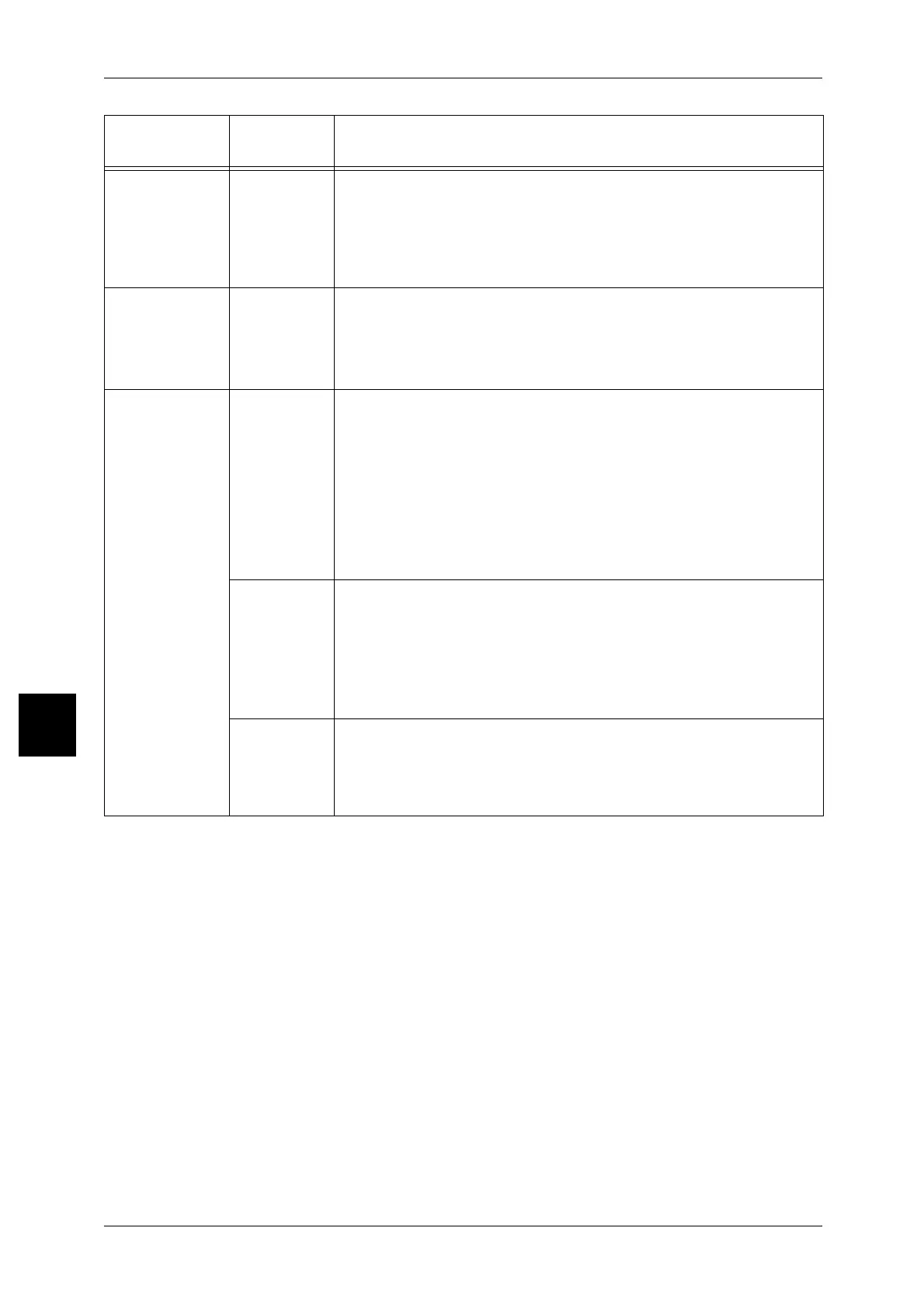16 Specifications
566
Specifications
16
Both Sides 12 Selects duplex printing.
[0] (Default): Off
[1] : Head to Head
[2] : Head to Toe
Important • When "Paper Size" is set to "Postcard," the "Head to Head" and
"Head to Toe" settings cannot be selected.
Font 14
(alphanumeri
cs font)
Selects the font for one-byte characters (ANK: alphanumerics and kana).
[0](Default): Roman
[1] : Sans serif
Important • Since this setting is for selecting the default setting, it is not reflected
when an extended command is sent.
Printing control 51
(blank sheet
ejection)
When a page contains only a new page specification, for example, so that
there is nothing to print, this selects whether or not to eject a blank sheet
of paper.
[0] (Default):Off
[1] :On
Note • Even if "No" is selected, a blank sheet of paper may be produced, if
the only printing data is user-defined characters representing
spaces, or images that are completely white.
• When "No" is selected, when two-up printing or duplex printing is
specified, a page which would be blank is skipped.
52
(printing
column
range)
The right margin position can be extended.
[0(Default): Standard
[1] : Extended
Note • When the printing column range is changed from "Extended" to
"Standard," the left and right margin values are reinitialized.
• When the right margin position is set with a command, that position
is the right margin position.
53
(Image
Enhancement
)
Sets whether or not to carry out image enhancement.
Image enhancement means that black/white boundaries are smoothed
out, reducing jaggies, and producing higher apparent resolution.
[0] :OFF
[1] (Default):ON
Setting item
Item
number
Setting values
