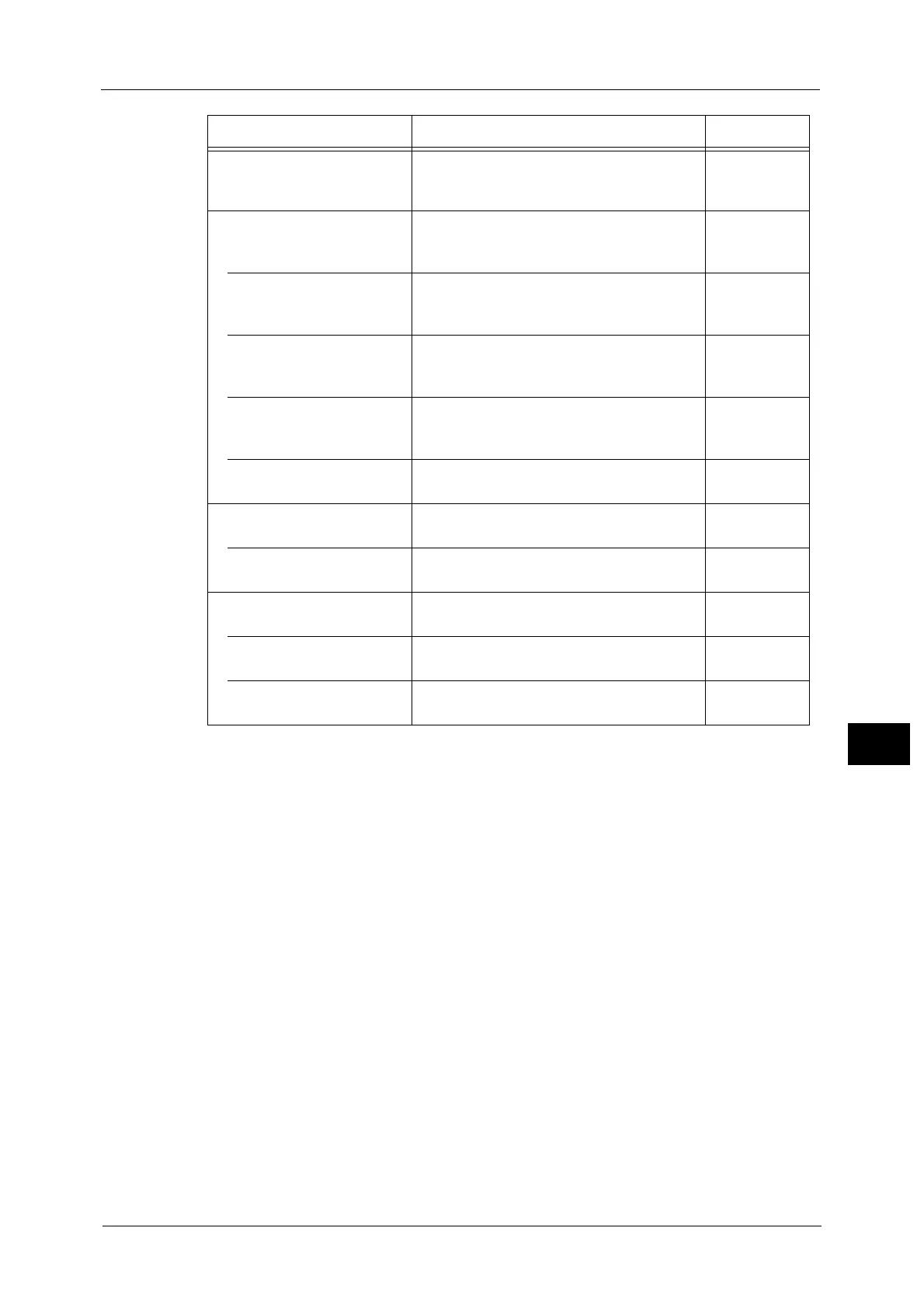List of Tools Menu Items Displayed in System Administration Mode
167
Tools
9
Show Toner Alert Used to set how frequently to display
messages when the toner cartridge needs to
be replaced.
P.202
Show Drum Alert Used to set how frequently to display
messages when the drum cartridge needs to
be replaced.
P.202
Show Drum Warning Used to set how frequently to display
messages when the drum cartridge life is
ended.
P.202
Switch Paper Size 1 Used to set the alternative document size 1
that can be detected automatically in the
document feeder.
P.203
Switch Paper Size 2 Used to set the alternative document size 2
that can be detected automatically in the
document feeder.
P.203
Maintenance Used to reset the counters of the periodic
replacement parts for machine maintenance.
P.203
Security Settings Used to set System Administrator
information.
P.204
System Admin. Passcode Used to set the passcode needed to enter
System Administration mode.
P.204
User Management Used to restrict the users permitted to use the
Copy functions.
P.205
Confirm/Edit Used to set whether to reset the total number
of copied impressions or not.
P.205
Reset Copied Impressions Used to set user passcodes and the maximum
number of impressions permitted for copying.
P.206
Setting Item Description See Page:
