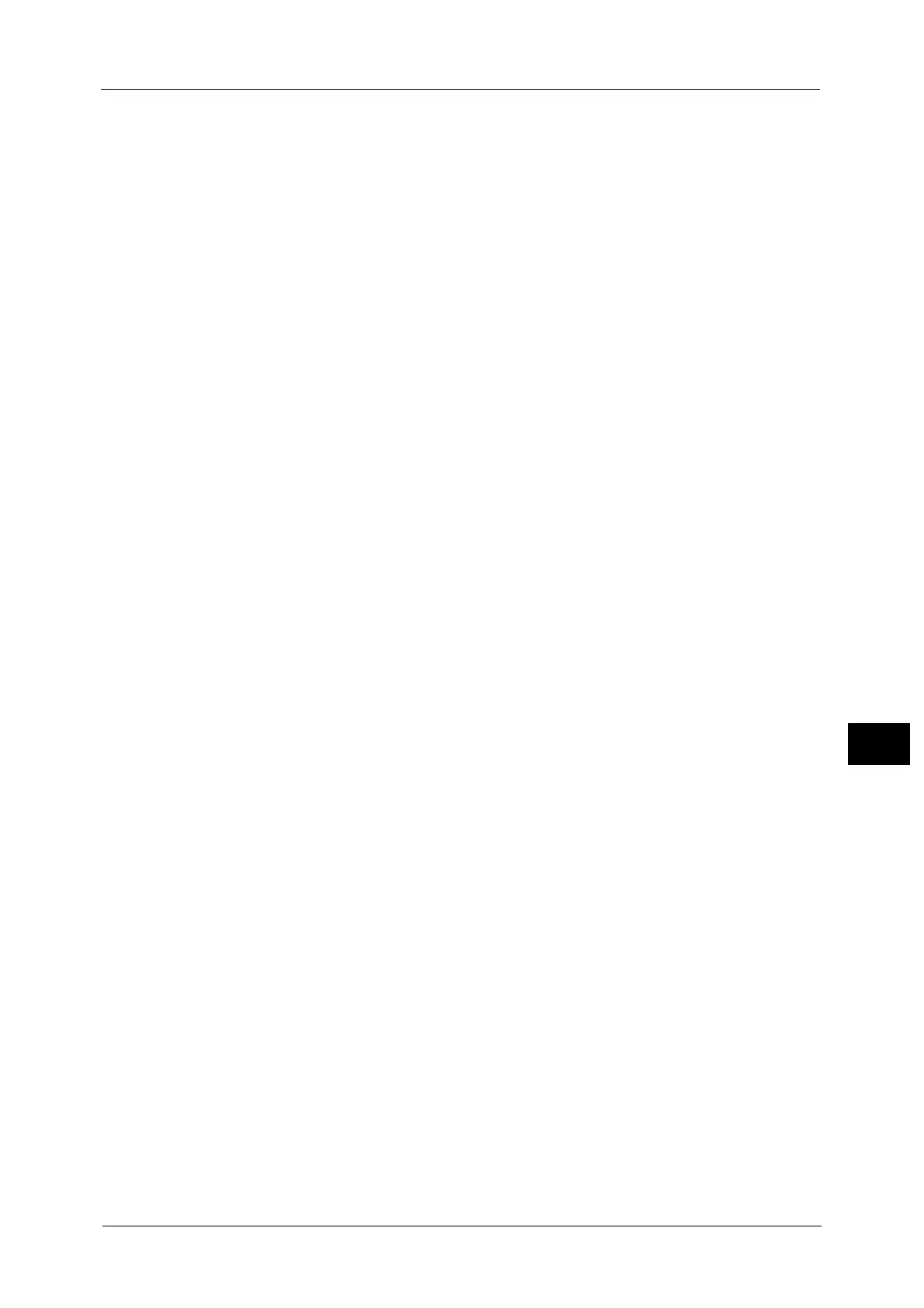Default Settings
173
Tools
9
ECM
Sets the default value displayed for [ECM]. This setting resends the fax if an error resulting
in transmission failure occurs.
You can select [On] or [Off].
[On] is set at the time of factory shipment.
Delayed Fax
Sets the default value displayed for [Delayed Fax].
This setting lets you specify the time to send a fax. When 24-hour clock display has been set,
you can set any time between 0:00 and 23:59 (in 1 minute increments). When 12-hour clock
display has been set, you can set any time between 1:00 and 12:59 (in 1 minute increments).
The time is set to [21:00] at the time of factory shipment.
