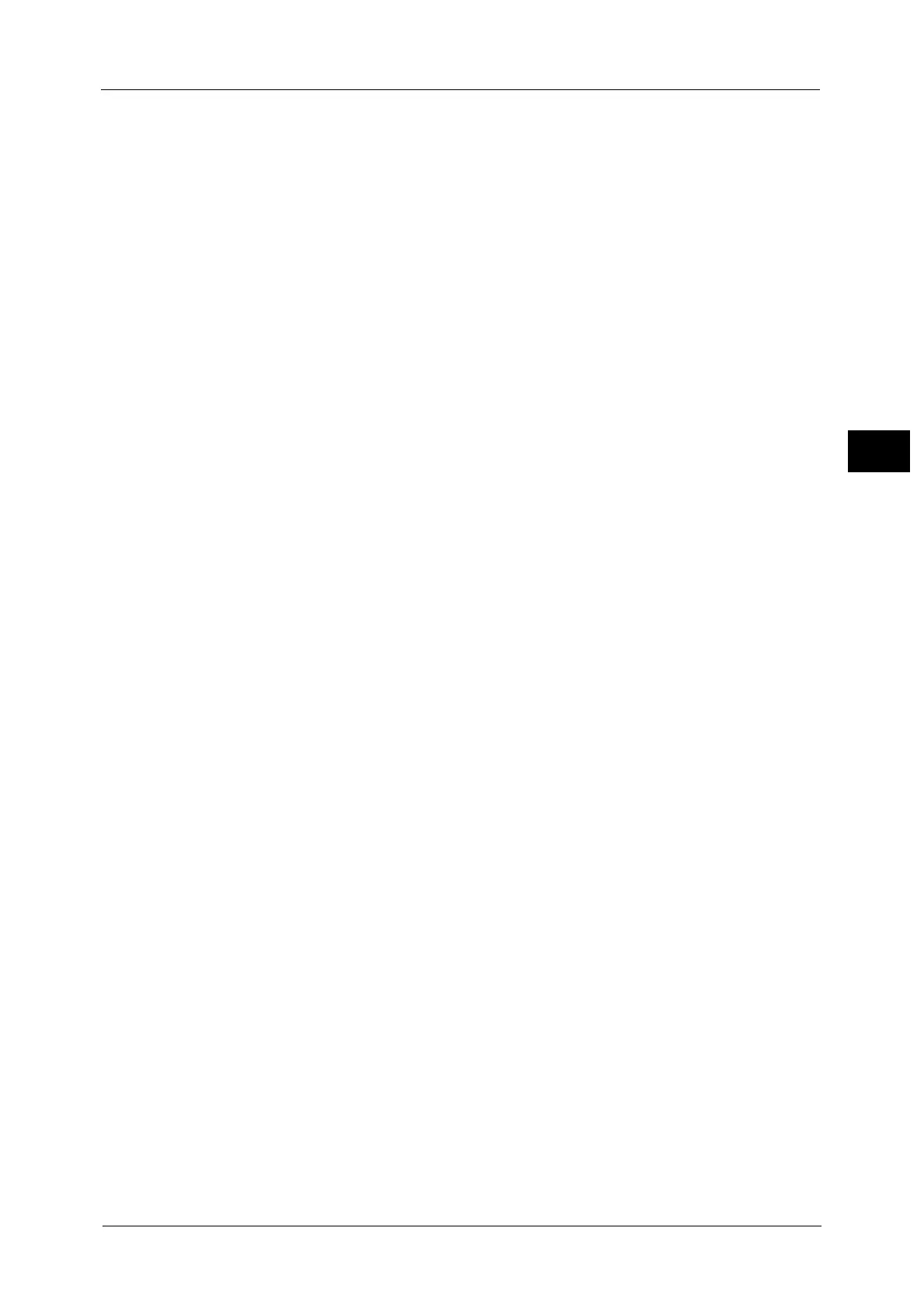Using CentreWare Internet Services
59
Environment Settings
2
Note • The entered characters should match the language setting specified in the machine. Otherwise, the
text will be garbled. Some characters may not be displayed correctly.
z
Address Type
Select the address type (E-mail or Server) of the registered address.
z
E-mail Address (E-Mail only)
Enter the e-mail address to be registered in ASCII code alphabetic or symbols with up to
64 characters.
z
Server Name/IP Address (Server only)
Enter the DNS name (FQDN) of a server or a NetBIOS name of an IP address (only for
SMB) to be registered in ASCII code alphabetic or symbols (.-: (three symbols)) with up to
64 characters.
z
Shared Name (Server only)
Enter the SMB shared name to be registered with up to 32 characters in ASCII code
alphabetic, numbers, blank, and UTF-8.
Note • The entered characters should match the language setting specified in the machine. Otherwise, the
text will be garbled. Some characters may not be displayed correctly.
Detailed Settings (Server only)
z
Server Path
Enter the storage directory path to be registered with up to 96 characters in ASCII code
alphabetic, numbers, blank, and UTF-8.
Note • The entered characters should match the language setting specified in the machine. Otherwise, the
text will be garbled. Some characters may not be displayed correctly.
z
User Name
Enter the user name to be registered with up to 96 characters in ASCII code alphabetic,
numbers, and blank.
z
Password
Enter the password for SMB to be registered with up to 32 characters in ASCII code
numbers, symbols, and blank.
z
Password
Re-enter the password for confirmation.
z
Port Number
Select whether to specify the port number used for the transfer protocol to be registered.
To specify the port number, select the [Enter Number] and enter a value from 139, 445,
5000 to 65535.
z
Apply button
Click this button to confirm the entered settings.
z
Undo button
Click this button to cancel the entered settings.
Common Tasks
Add New Name
z
Speed Dial
Select whether to specify a speed dial number to be registered. To specify the speed dial
number, select the [Specify Preferred Address Number] and enter the speed dial number
