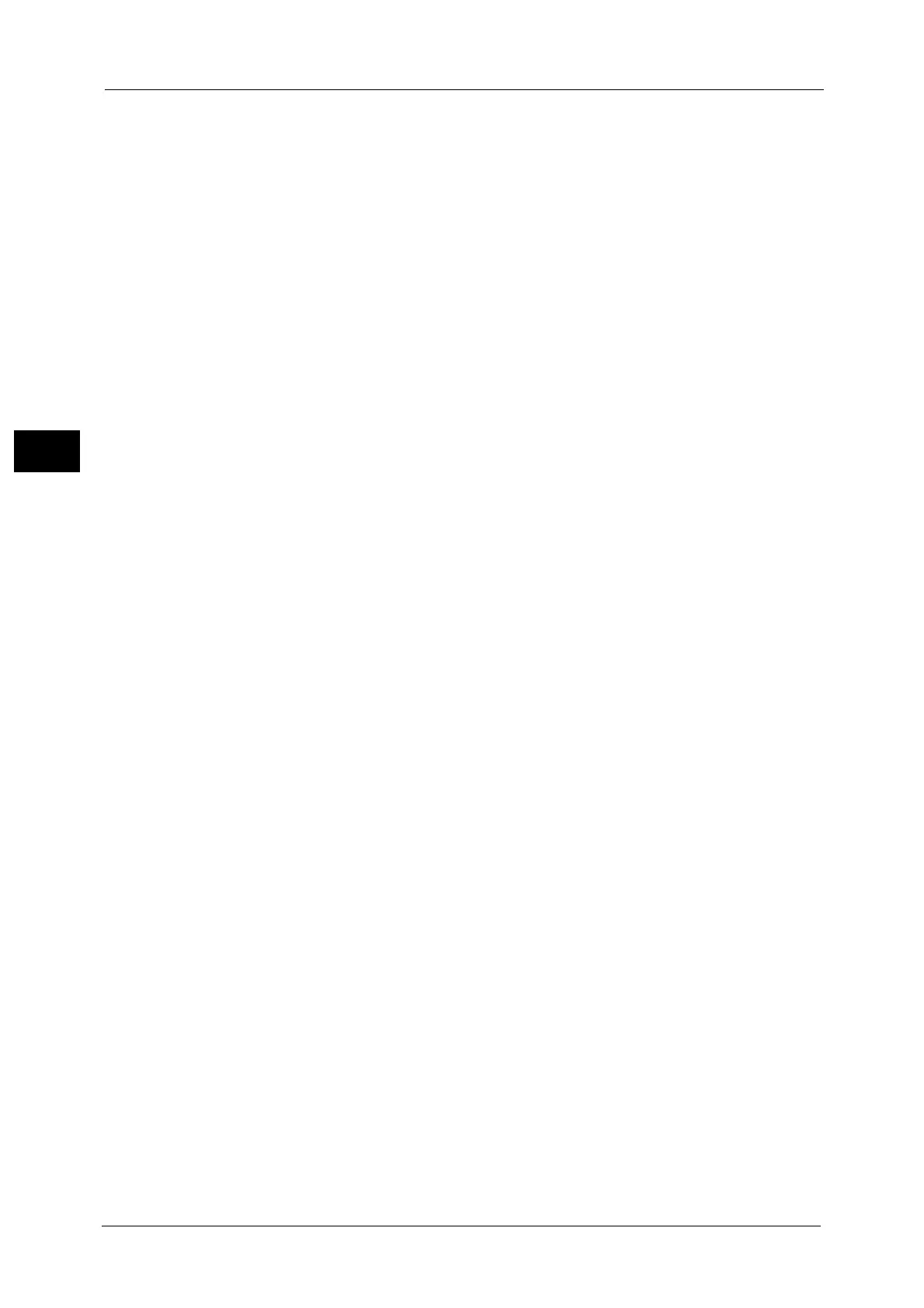2 Environment Settings
60
Environment Settings
2
that you want to register. If the [Specify Preferred Address Number] is not selected, a
speed dial number is automatically assigned.
z
Name
Enter a name of the address to be registered in ASCII code or UTF-8 with up to 16
characters.
z
Address Type
Select the address type (E-mail or Server) of the registered address.
Management
Import Data
Imports an Address Book file (*.dat) of other machines.
Note • If the imported data is modified, it will not be exported properly.
z
Address Book File
Specify an Address Book file (*.dat) to import. Click the [Browse...] button to select the file
(*.dat) to import in the dialog box displayed.
Export Data
Downloads an Address Book file (*.dat).
Delete All Names
Deletes all address data.
Note • Press this button to apply the entered settings after system restart.
