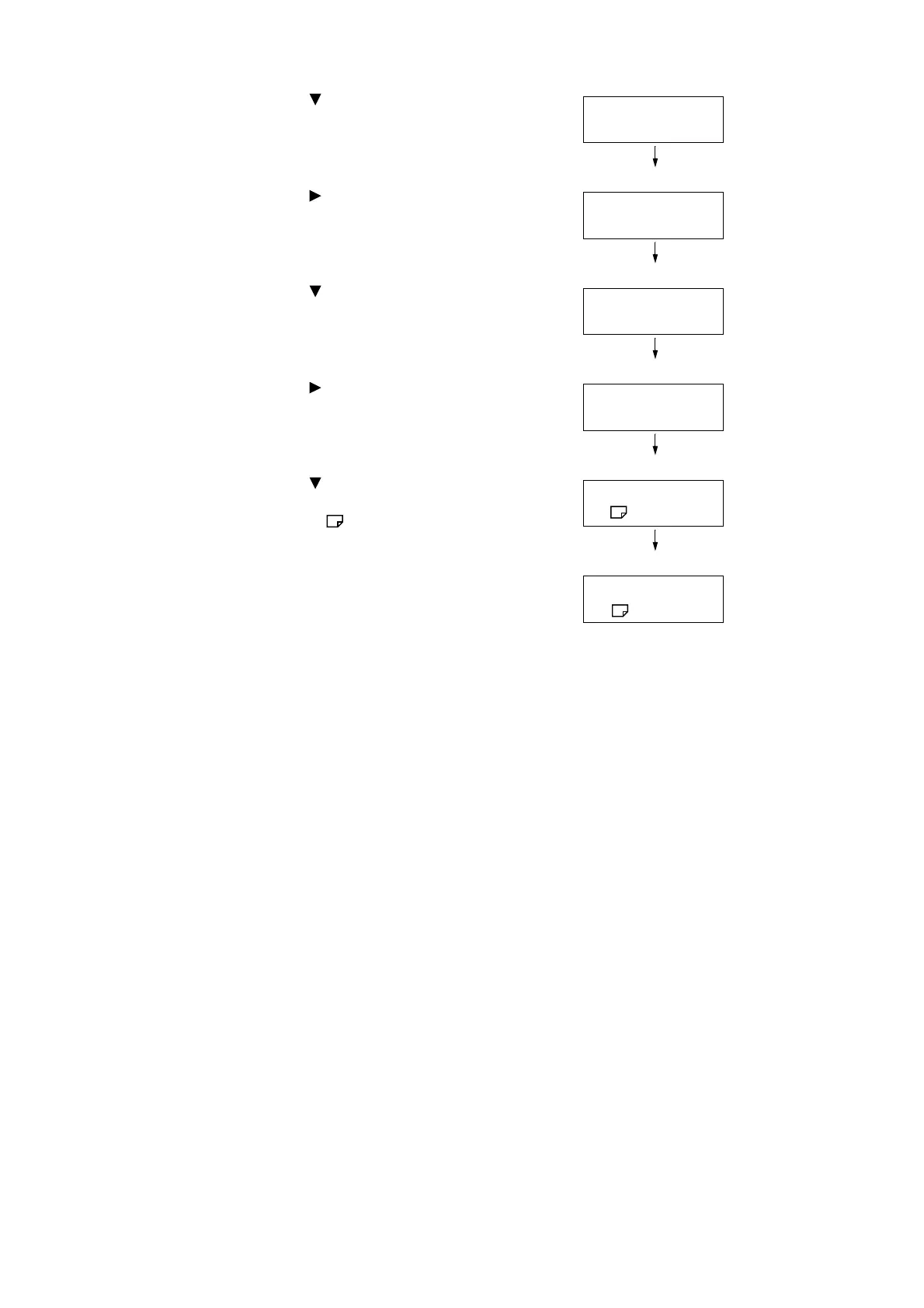4.2 Loading Paper 141
12. Press the < > button until
[PaperSizeSettings] is displayed.
13. Press the < > or <OK> button to select.
[Tray 1] is displayed.
14. Press the < > button until [Tray 5] is
displayed.
15. Press the < > or <OK> button to select.
The current set value is displayed.
16. Press the < > button until the desired paper
size is displayed.
(Example: A5 )
17. Press the <OK> button to apply the setting.
18. To exit the setting operation, press the
<Settings> button to return to the [Ready to
print] screen.
Printer Settings
PaperSizeSettings
