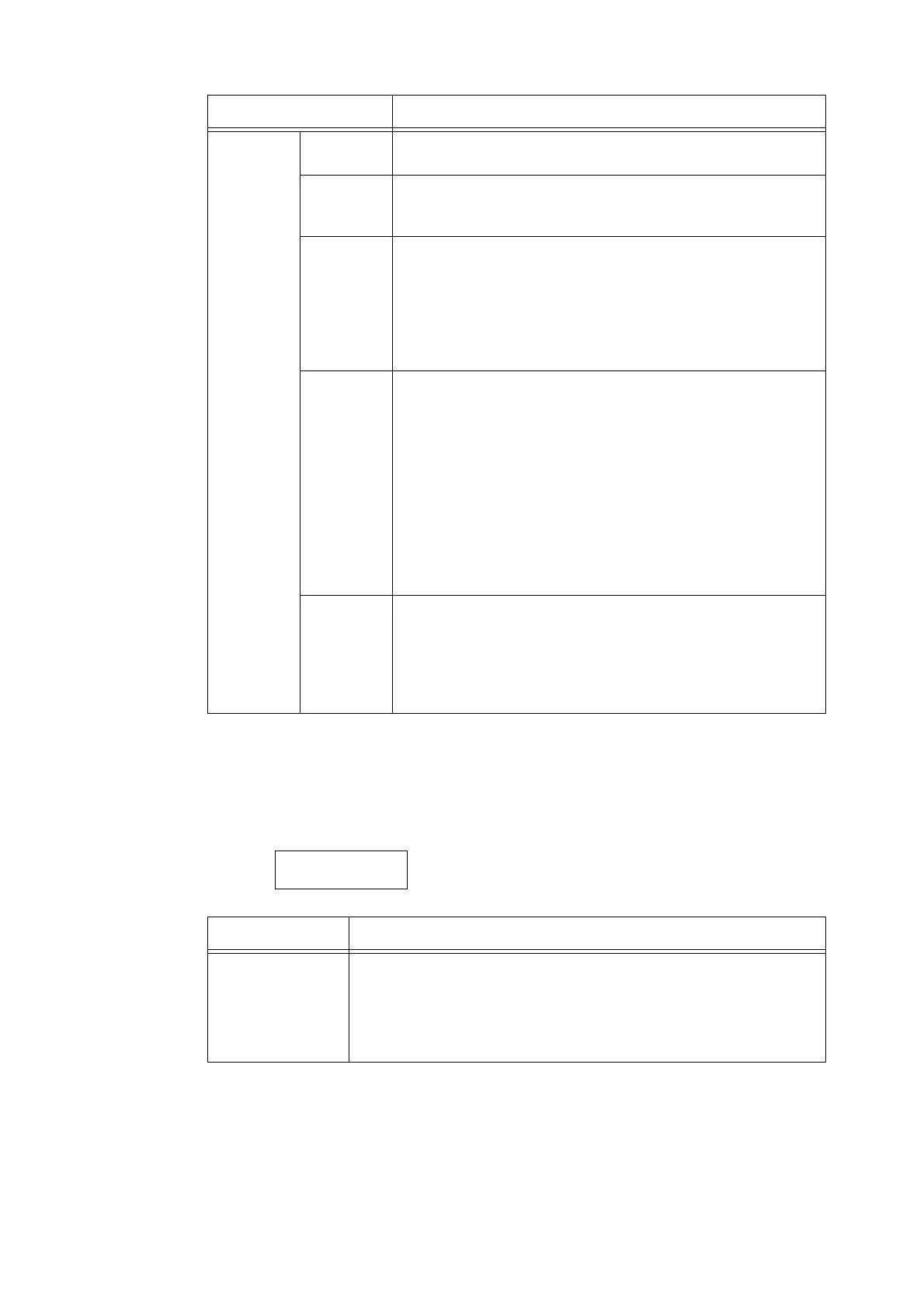186 5 Control Panel Settings
[Manual Upgrade]
Note
• This item appears only when EP system is used. Contact our Customers Support Center or your dealer for details.
Transfer
ImageLog
- Sets transfer of image logs to the log server.
Log Transfer Set whether or not to enable the image log transfer feature.
• [Disabled] (default)
• [Enabled]
Logs To
Transfer
Sets automatic transfer of image logs.
•[Pause]
•[Per Job Basis]
• [Accumulate First] (default)
Note
• [Per Job Basis] is displayed when [Image Log Control] > [Assurance Level]
is set to [High].
Transfer
Timing
Sets the timing that image logs are transferred. Set [Disabled] or [Enabled]
for each of the transfer timings. Default is all [Enabled].
• [At end of the job]
• [At power On]
• [End of selections]
•[When max reached]
•[Schedule Transfer]
Note
• When [Schedule Transfer] is set to [Enabled], sets hours and minutes in
the format set in [Machine Clock] > [Time Format].
Hours can be set from 1 to 12, or 00 to 23 by 1 hour increments. Minutes
can be set from 00 to 59 by 1 minute increments.
Assurance
Level
Sets the assurance level when data is transferred to the log server.
•[Low] (default)
• [High]
Note
• When [High] is set, data is transferred unconditionally. However, during
data transfer, printer performance might drop or printing may be paused.
System Settings
Manual Upgrade
Setting Description
Manual Upgrade Allows to upgrade the firmware used in the printer to the latest version when EP
system using the Internet has been used.
Note
• EP system may not be available in some regions. Contact our Customers Support
Center or your dealer for its application.
Setting Description
