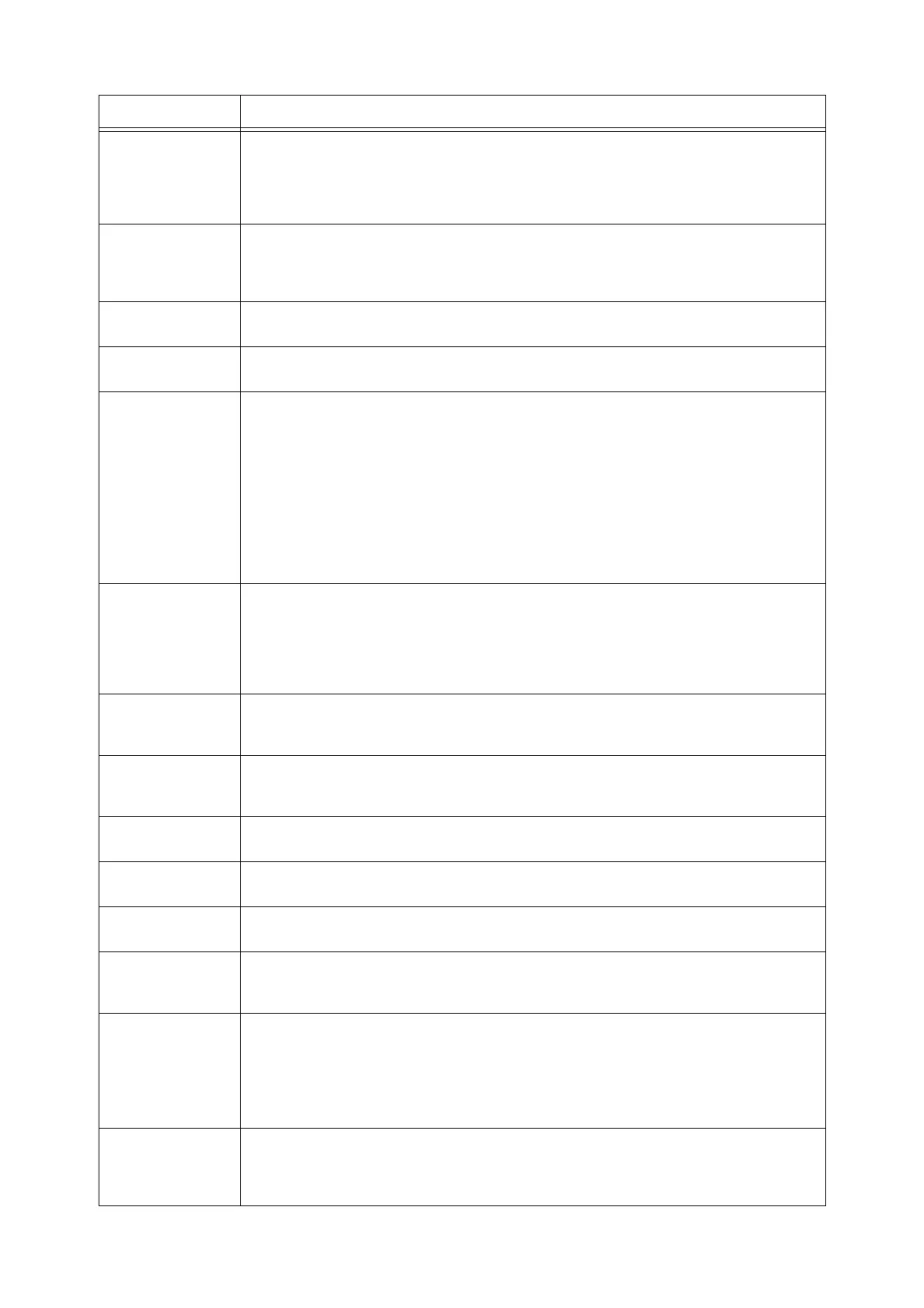6.7 Error Messages and Error Codes 275
018-590 A file or folder of the same name was detected on the server.
Take one of the following measures:
1 Execute the operation again by not accessing the same folder or the same server from multiple
machines.
2 If the error still is not resolved, contact our Customer Support Center.
018-595 Multiple entries containing the same smart card information were detected in the database of the
LDAP server.
Correct the temporary user entries of the LDAP server so that they do not contain the same smart card
information.
018-596 An error occurred during LDAP server authentication.
Execute the operation again. If the error still is not resolved, contact our Customer Support Center.
018-700 The network for Web Applications is being initialized.
Wait for a while, and then execute the operation again.
018-709 An error occurred for external access (Web Applications).
Take one of the following measures depending on the setting:
For IPv4 environment
• Check the IPv4 address of the machine.
• Confirm whether the network cable is connected correctly.
• Check the address of the DHCP server.
For IPv6 environment
• Confirm whether the global address distributed from a IPv6 router is assigned to the IPv6 address of the
machine.
• Confirm whether the network cable is connected correctly.
• Confirm whether the IPv6 router is set correctly.
018-715 Kerberos server authentication protocol error. There is no authentication method which supports both
the machine authentication and Kerberos server authentication.
Take one of the following measures:
• Set the appropriate authentication method in the Kerveros server.
• Disable the FIPS140 validation mode of the machine.
If the error still is not resolved, contact our Customer Support Center.
018-722 The machine cannot connect to Google Cloud Print, because of a network error.
Check that the network cable is connected properly. Also check that the environmental settings are
adequate.
018-723 The machine cannot connect to Google Cloud Print, because of a certificate error.
Check that the root CA certificate registered to the machine and the certificate verification settings are
correct.
018-724 The machine cannot connect to Google Cloud Print, because of an SSL communication error.
Check the SSL settings.
018-725 The user password set in the Kerberos server expired.
Extend the expiration date of the password.
018-726 The root (or intermediate) CA certificate on the smart card is not registered on the machine.
Register the root (or intermediate) CA certificate on the smart card on the machine.
018-727 Authentication by the Kerberos server failed.
Check the certificate on the smart card, and then update the certificate if it is invalid or revoked. Also,
check whether the certificate is enabled in the server.
018-728
Authentication by the Kerberos server failed.
Take one of the following measures:
• When the root CA certificate of the KDC certificate is not registered, register the root CA certificate.
• When the KDC certificate is revoked, update the KDC certificate of the server.
• Confirm that the address of the Kerberos server set in the machine and the address on the KDC
certificate of the server match.
018-729 The machine cannot connect to Google Cloud Print, because of a time out error.
Wait for a while, and then execute the procedure again. If the problem still exists even after the remedy,
check that the network cable is connected properly. Also check that the environmental settings are
adequate.
Error Code Cause/Remedy
