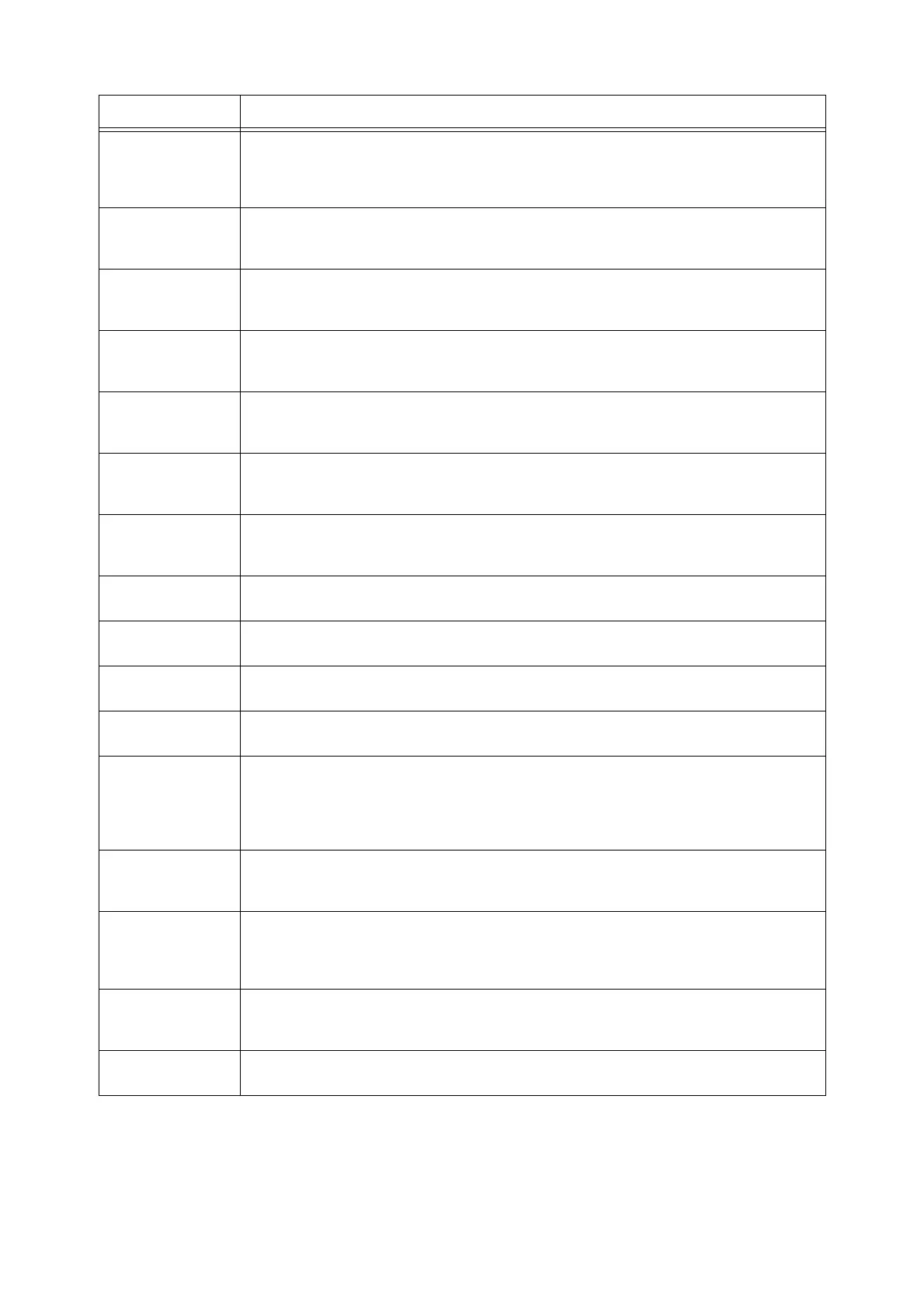276 6 Troubleshooting
018-730 The machine cannot connect to Google Cloud Print, because of a network error.
Check that the network cable is connected properly. Also check that the environmental settings are
adequate.
If the problem still remains even when there is nothing wrong, contact our Customer Support Center.
018-731 The printing job was canceled due to insufficient memory capacity for the hard disk.
Check the hard disk capacity, and delete unnecessary data.
Complete all the active jobs, and then execute the operation again.
018-737 An internal error occurred.
Execute the operation again. If the problem still exists even after the remedy, contact our Customer
Support Center.
018-738 The machine cannot connect to Google Cloud Print, because of a network error.
Check that the network cable is connected properly. Also check that the environmental settings are
adequate.
018-739 An internal error occurred.
Execute the operation again. If the problem still exists even after the remedy, contact our Customer
Support Center.
018-740 The machine cannot connect to Google Cloud Print, because of a certificate error.
Check that the root CA certificate registered to the machine and the certificate verification settings are
correct.
018-741 An internal error occurred.
Execute the operation again. If the problem still exists even after the remedy, contact our Customer
Support Center.
018-743 The machine cannot connect to Google Cloud Print, because of a proxy connection error.
Check that the proxy server settings are adequate.
018-744 The machine cannot connect to Google Cloud Print, because DNS failed to resolve the name.
Check that the DNS settings are adequate.
018-745 The machine cannot connect to Google Cloud Print, because of a proxy connection error.
Check that the proxy server settings are adequate.
018-746 The machine cannot connect to Google Cloud Print, because DNS failed to resolve the name.
Check that the DNS settings are adequate.
021-210
021-211
021-212
An error occurred in the USB IC card reader.
Check the connection between the USB IC card reader and the machine. Switch off the machine power,
make sure that the display is blank, and then switch on the machine power. If the error still is not
resolved, the USB IC card reader may be defective. Connect an unbroken USB IC card reader and
execute the operation again.
021-213 There is a problem with the unit price table settings for EP system.
The system administrator should exports the unit price table and modify it using CentreWare Internet
Services. Set any number between 1 to 9999999 and import the table modified to the machine.
021-214 An error occurred during encrypted communication between the machine and the USB memory device.
Switch off the machine power, make sure that the display is blank, and then switch on the machine
power. Execute the operation again. If the error still is not resolved, contact our Customer Support
Center.
021-215 The accounting/billing device connected does not match the device set on the machine.
Change the setting on the machine or connect the correct accounting/billing device, and switch off the
machine power, make sure that the display is blank, and then switch on the machine power.
021-401 The number of authentication devices such as IC Card Reader connected exceeds the setting value.
Disconnect the authentication device connected.
Error Code Cause/Remedy
