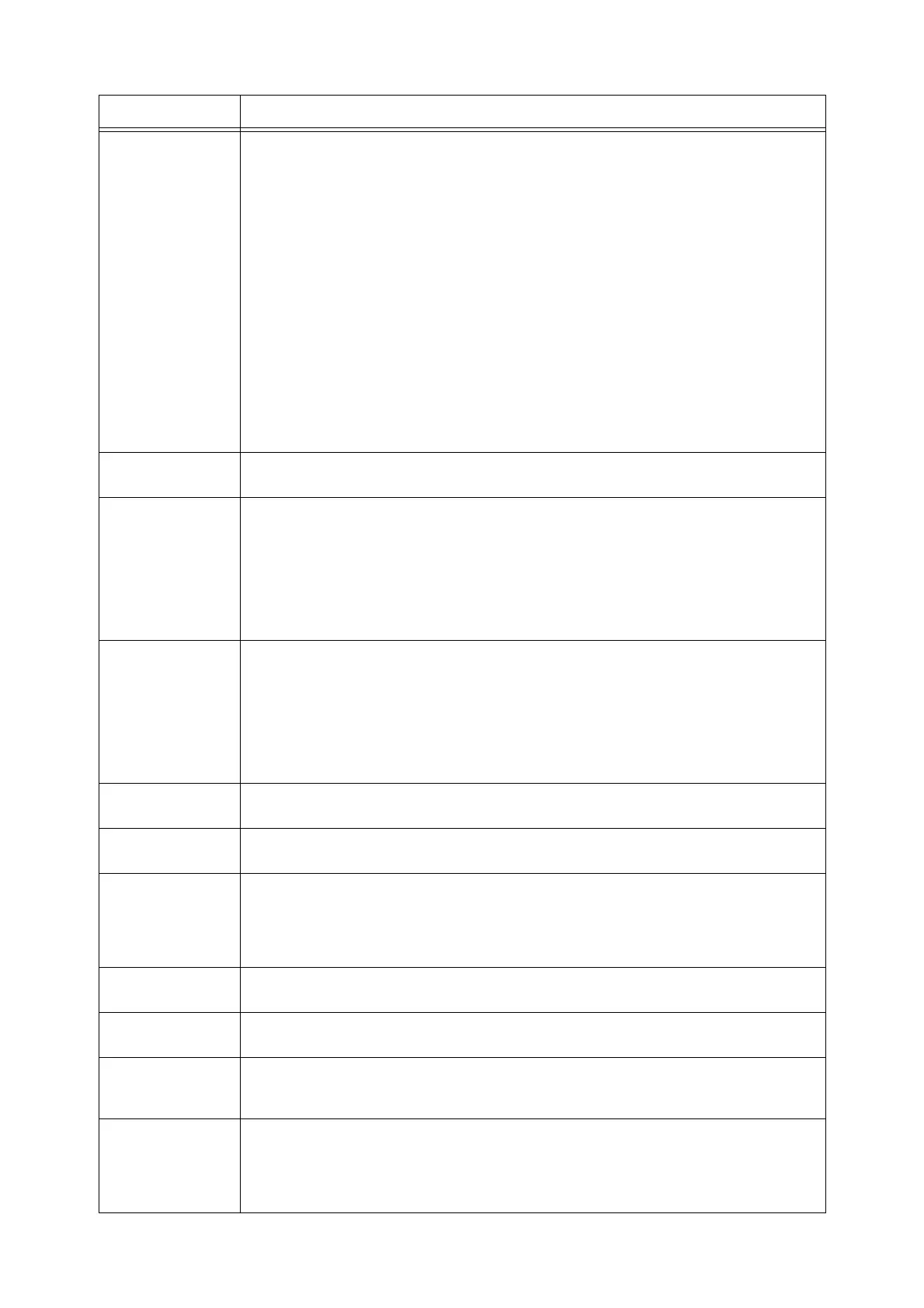286 6 Troubleshooting
027-757 Probable causes are as follows:
1 An error occurred while connecting the server.
2 The reliable certificate has not been registered on the machine.
3 The server addresses of the SSL server and the destination server are not same.
4 The machine tries to communicate with the server using the encryption method which is not
supported on the machine.
5 The SSL client certificate has not been registered on the machine.
6 The server certificate has been expired or will be expired soon.Confirm the specified parameter.
For 1), Check connection between the machine and the server, or the machine and the DNS server using
ping or traceroute.
For 2), Import the CA certificate and intermediate certificate reliable to the SSL server to the machine.
For 3), Check whether or not the machine communicates via the SSL proxy server which enables you to
confirm the SSL communication. When the machine uses the server, set the machine not to use the SSL
proxy server.
For 4), Check the encryption method supported on the machine. Set the available encryption method to
the SSL server setting.
For 5), Import the SSL client certificate and configure the setting to use the certificate.
For 6), Check the date and time registered on the machine is precise. If they are not, adjust the gap.
027-760 An invalid parameter is specified by XJT command.
Confirm the specified parameter.
027-762 An on-demand print job is sent to the machine using the Web Applications feature, however, the
specified job ticket is invalid because of one of the following causes:
• Abnormal change to the job ticket because of the machine software failure
• Abnormal change to the job ticket because of a bug on the sender’s remote server
• Abnormal change to the job ticket because of network trouble
• Intentional alteration to the job ticket
Execute the print job again. If the error still is not resolved, contact our Customer Support Center.
027-763 The user information does not match between the external accounting server and remote
authentication server.
Take one of the following measures:
• Check whether the external accounting server and the remote authentication server is working
appropriately.
• Confirm the network has no problem.
• Connect the network cable appropriately.
• Check the setting of the machine.
027-770 The print job has a problem.
Submit the print job again.
027-771 The hard disk of the server connected to the machine is full.
Delete unnecessary data from the server.
027-772 An error occurred during communication with the SMTP server.
Set the host name using ASCII characters by selecting [Properties] > [Connectivity] > [Protocols] > [TCP/
IP] in CentreWare Internet Services.
If the error still is not resolved, confirm with your network administrator whether the SMTP server
supports the HELO command.
027-773 An error occurred during communication with the SMTP server.
Wait for a while, and then execute the operation again.
027-774 The specified e-mail address contains unsupported characters.
Specify the e-mail address using only ASCII characters.
027-775 Too many destination addresses have been specified.
Reduce the number of destination addresses. If the error still is not resolved, confirm with your network
administrator whether the SMTP server supports the EHLO command.
027-776 An error occurred during communication with the SMTP server.
Set the host name using ASCII characters by selecting [Properties] > [Connectivity] > [Protocols] > [TCP/
IP] in CentreWare Internet Services.
If the error still is not resolved, confirm with your network administrator whether the SMTP server
supports the EHLO command.
Error Code Cause/Remedy
