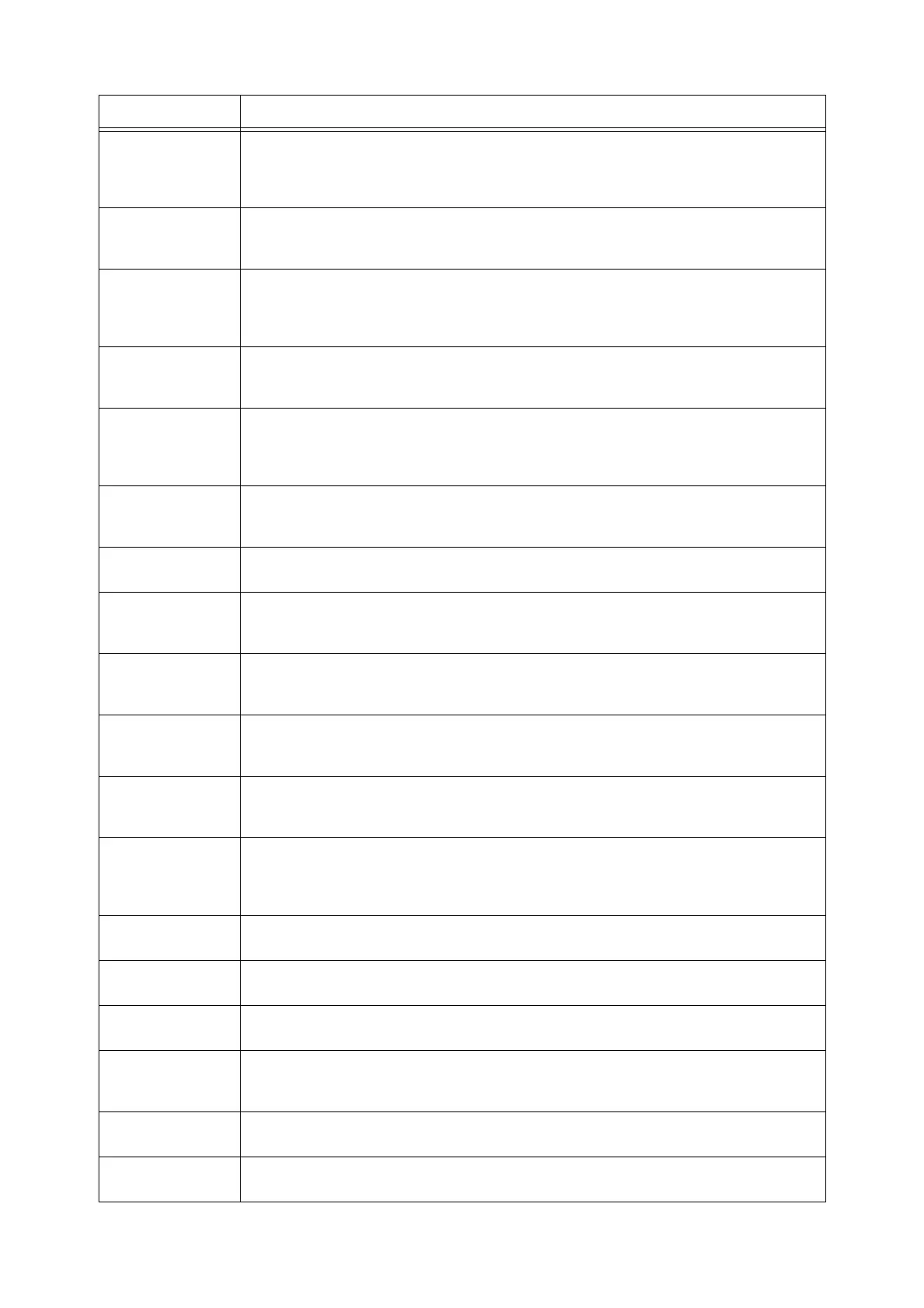288 6 Troubleshooting
072-210 Tray 2 malfunction
Confirm the paper loading condition for Tray 2, and then switch off the machine power, make sure that
the display is blank, and then switch on the machine power. If the error still is not resolved, contact our
Customer Support Center. You can use a tray other than Tray 2.
072-211 An error occurred in Tray 2.
Switch off the machine power, make sure that the display is blank, and then switch on the machine
power. If the same message is displayed again, contact our Customer Support Center.
073-210 Tray 3 malfunction
Confirm the paper loading condition for the Tray, and then switch off the machine power, make sure
that the display is blank, and then switch on the machine power. If the error still is not resolved, contact
our Customer Support Center. You can use a tray other than Tray 3.
073-211 An error occurred in Tray 3.
Switch off the machine power, make sure that the display is blank, and then switch on the machine
power. If the same message is displayed again, contact our Customer Support Center.
074-210 Tray 4 malfunction
Confirm the paper loading condition for the Tray, and then switch off the machine power, make sure
that the display is blank, and then switch on the machine power. If the error still is not resolved, contact
our Customer Support Center. You can use a tray other than Tray 4.
074-211 An error occurred in Tray 4.
Switch off the machine power, make sure that the display is blank, and then switch on the machine
power. If the same message is displayed again, contact our Customer Support Center.
077-211 Detected the installation of a tray of a different type than expected.
Contact our Customer Support Center.
077-213 An error occurred in the Duplex Module of the machine.
Switch off the machine power, make sure that the display is blank, and then switch on the machine
power. If the error still is not resolved, contact our Customer Support Center.
078-212 An error occurred in Tray 6 (HCF).
Switch off the machine power, make sure that the display is blank, and then switch on the machine
power. If the error still is not resolved, contact our Customer Support Center.
078-219 An error occurred in the High Capacity Feeder.
Switch off the machine power, make sure that the display is blank, and then switch on the machine
power. If the error still is not resolved, contact our Customer Support Center.
078-250 An error occurred in Tray 6 (HCF) (optional).
Switch off the machine power, make sure that the display is blank, and then switch on the machine
power. If the error still is not resolved, contact our Customer Support Center.
112-700 The finisher's hole punch waste container is full.
Empty the hole punch waste container.
For more information on how to empty the hole punch waste container, refer to "Emptying the Punch
Waste Container" (P. 305).
116-220 Failed to enter the Download mode.
Contact our Customer Support Center.
116-702 A print job was processed using a substitute font.
Check the print data.
116-703 An error occurred during PostScript processing.
Check the print data.
116-710 The correct document size could not be judged because the receive data exceeded the HP-GL/2
(optional) spool size.
Increase the size assigned to HP-GL/2 auto layout memory.
116-713 The job was divided to be printed because of insufficient disk space.
Delete unnecessary data from the hard disk to free up disk space.
116-714 An HP-GL/2 (optional) command error occurred.
Check the print data.
Error Code Cause/Remedy
