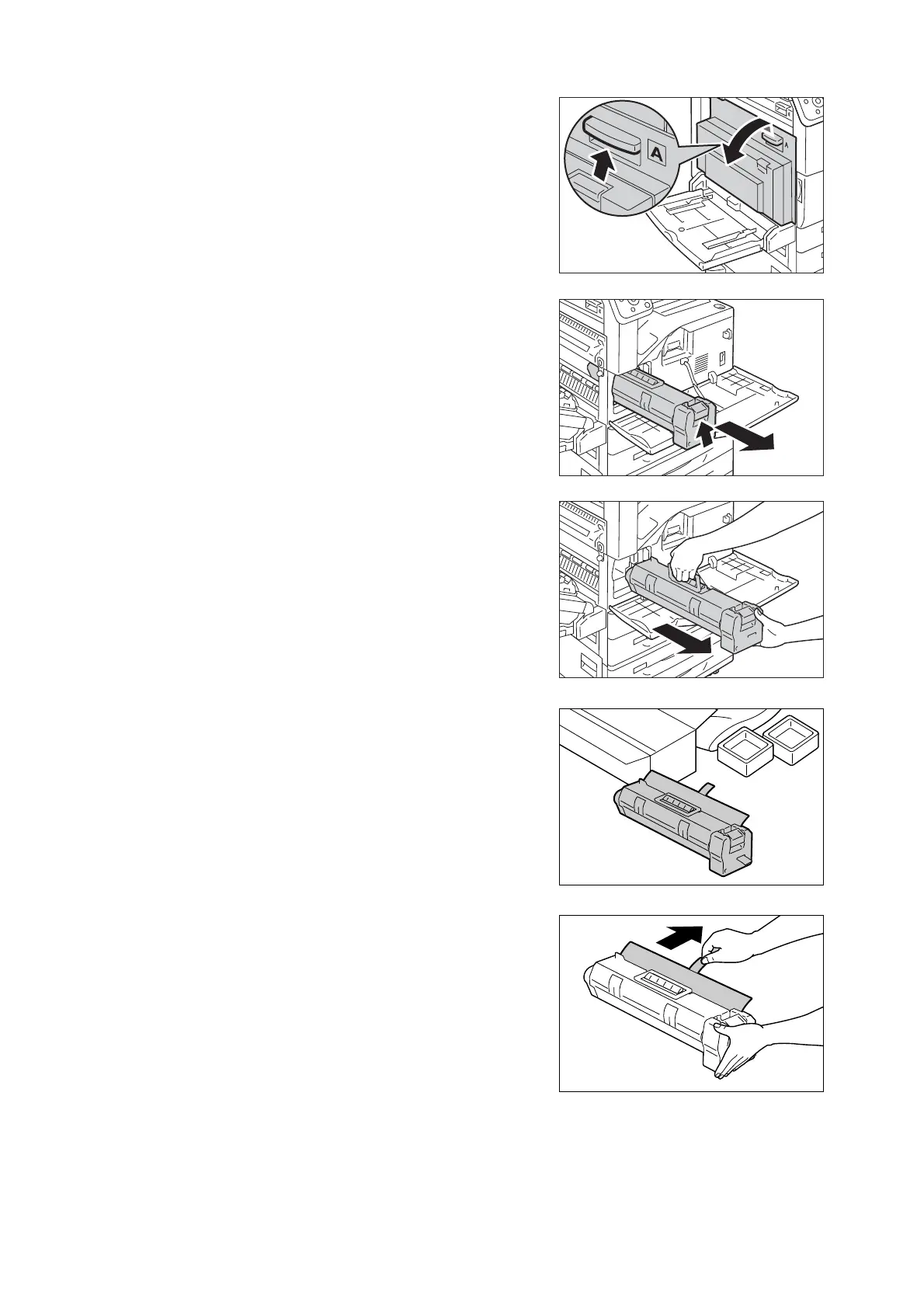300 7 Maintenance
3. Pull the release handle of Cover A, and open
the Cover A.
4. Lift up the release lever of the drum cartridge,
and gently slide out the drum cartridge until
you can hold the handle on the top of the
drum cartridge.
5. Hold the handle on the top of the cartridge,
and pull it out from the machine.
Important
• Be sure to hold the drum cartridge by its handle when
removing it out of the machine. If you do not hold it by its
handle, it might fall out of the machine and soil the floor.
6. Open the box and take the new drum
cartridge out of the bag.
Important
• Do not place the new drum cartridge in an upright position.
• Return the old drum cartridges to our Customer Support
Center.
7. Place the drum cartridge on a flat surface, and
pull out the protective paper while holding the
tape that is attached to the protective paper.
Important
• Be sure to pull out the protective paper straight and
horizontally. If it is pulled out upward, it may be torn before
it is completely out of the cartridge.
• After the protective paper is removed, do not shake the
drum cartridge or handle it roughly.
