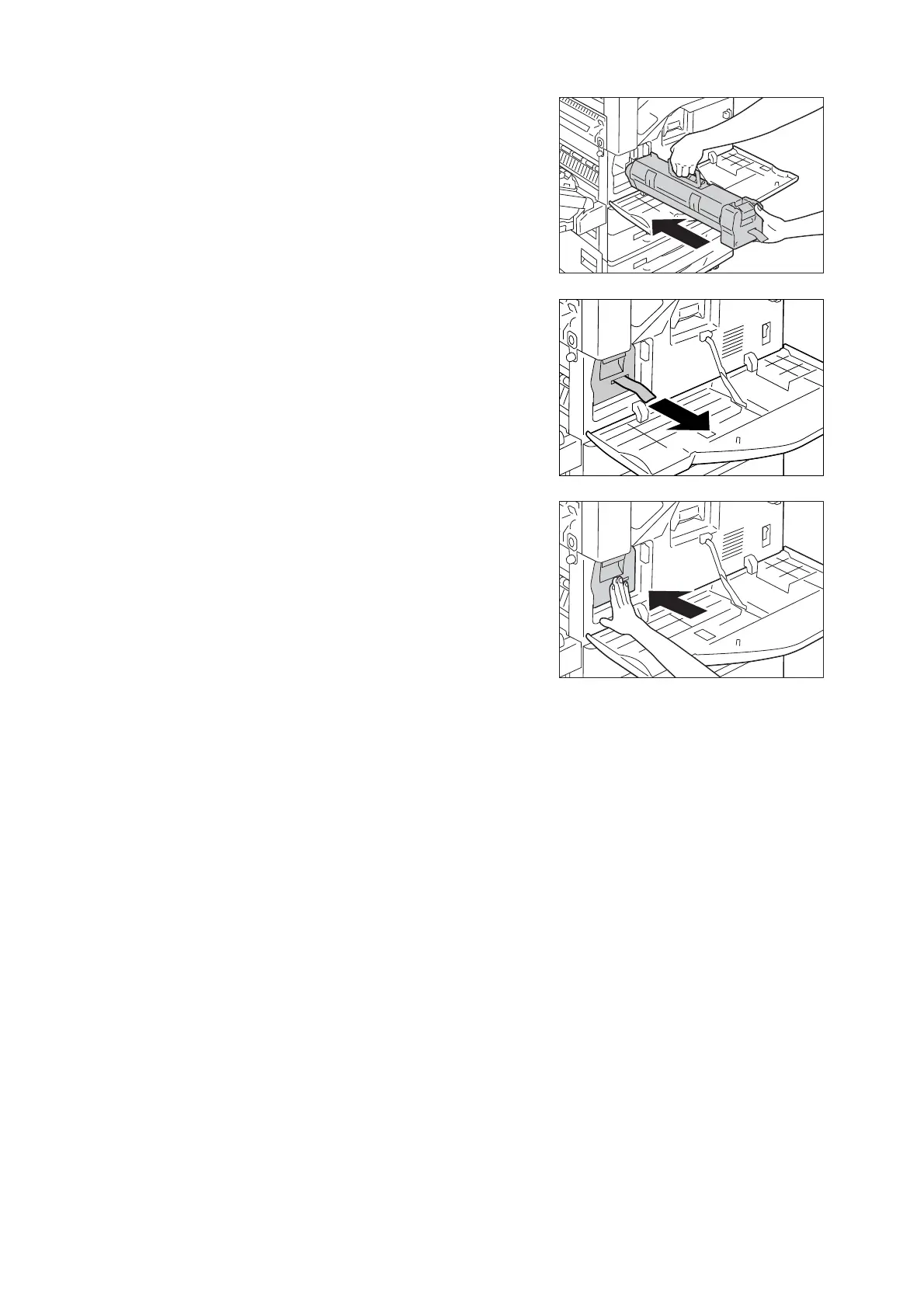7.1 Replacing Consumables 301
8. Hold the handle on the top of the cartridge,
and insert the cartridge in gently until it stops.
Important
• Be sure it is slid all the way into the machine.
9. Pull out the cartridge tape straight toward you
and horizontally to prevent it from tearing.
Important
• Be sure to pull out the tape straight and horizontally. If it is
pulled out upward, it may be torn before it is completely
out of the cartridge.
10. Push the drum cartridge again so that it is
correctly placed.
11. Close the Cover A tightly.
12. Close the Tray 5 (Bypass).
13. Close the front cover.
Note
• If the front cover is not completely closed, a message will
appear and the printer will remain paused.
