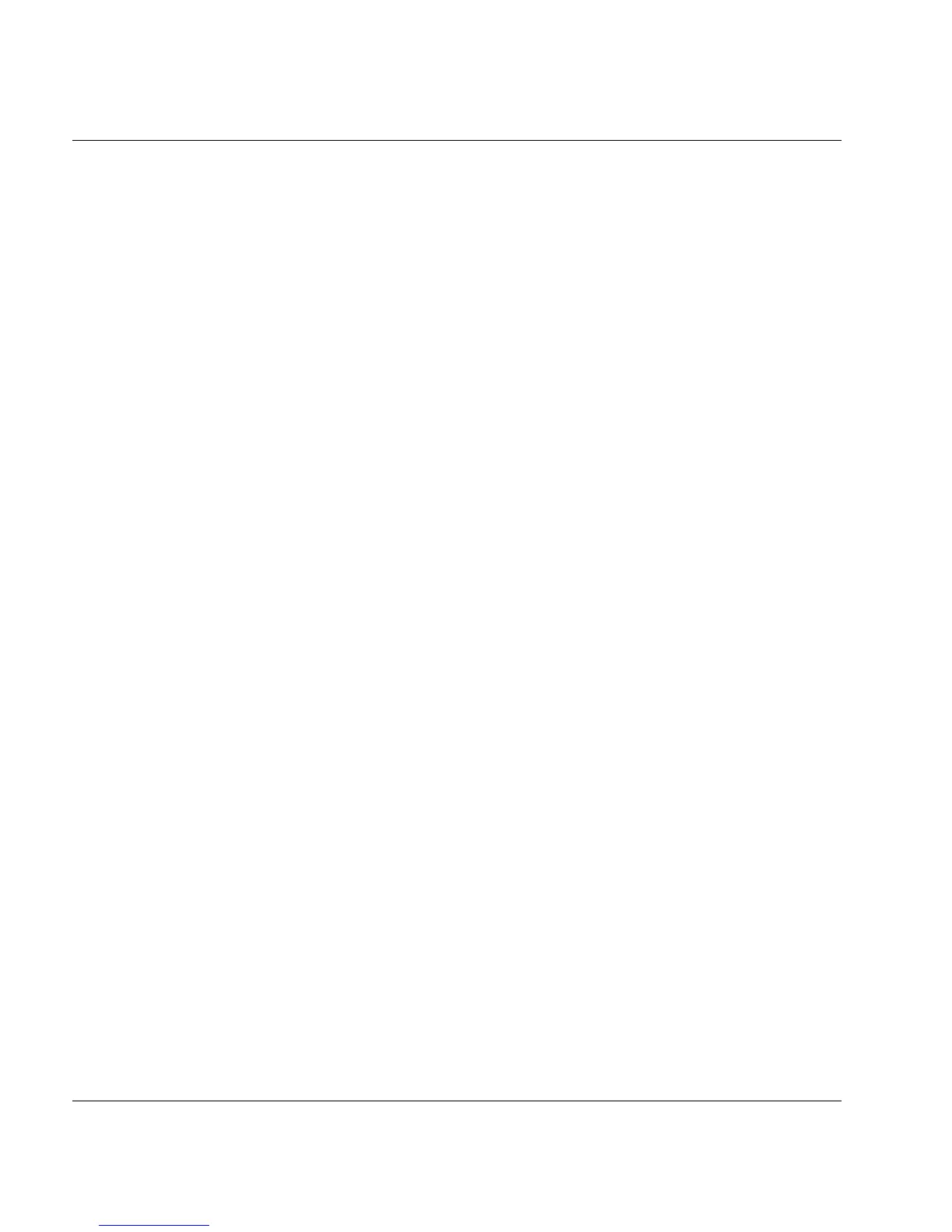U41117-J-Z125-7-76 359
XTCC Elements of the XTCC window
Explanation
1
File system full: red flashing tool symbol in the configuration overview. Flashing symbol
for system messages in the GXCC window.
2
File system 95% full: black flashing tool symbol in the configuration overview.
3
SNMP: SNMP manager has received an SNMP trap. Flashing SNMP symbol in the
configuration overview.
4
Drive needs cleaning. Yellow flashing symbol in the configuration overview.
5
Busy for some time. Clock symbol in the configuration overview.
6
Information present. “!” in the configuration overview.
7
MIM/SIM of the two lowest priorities. Flashing symbol in the overview.
8
Serious inconsistency in the configuration data. Emulation not operable.
9
MIM/SIM of the two highest priorities. Flashing symbol in the configuration overview.
10
A controller defined in the configuration could not be addressed. Its symbol is colored
white in the configuration overview
11
Controller or SCSI bus is in a jammed state.
12
If a function is implemented through several processes (e.g. virtual drives), “yellow”
means that the individual processes are in different statuses.
13
A target contained in the configuration description could not be found.