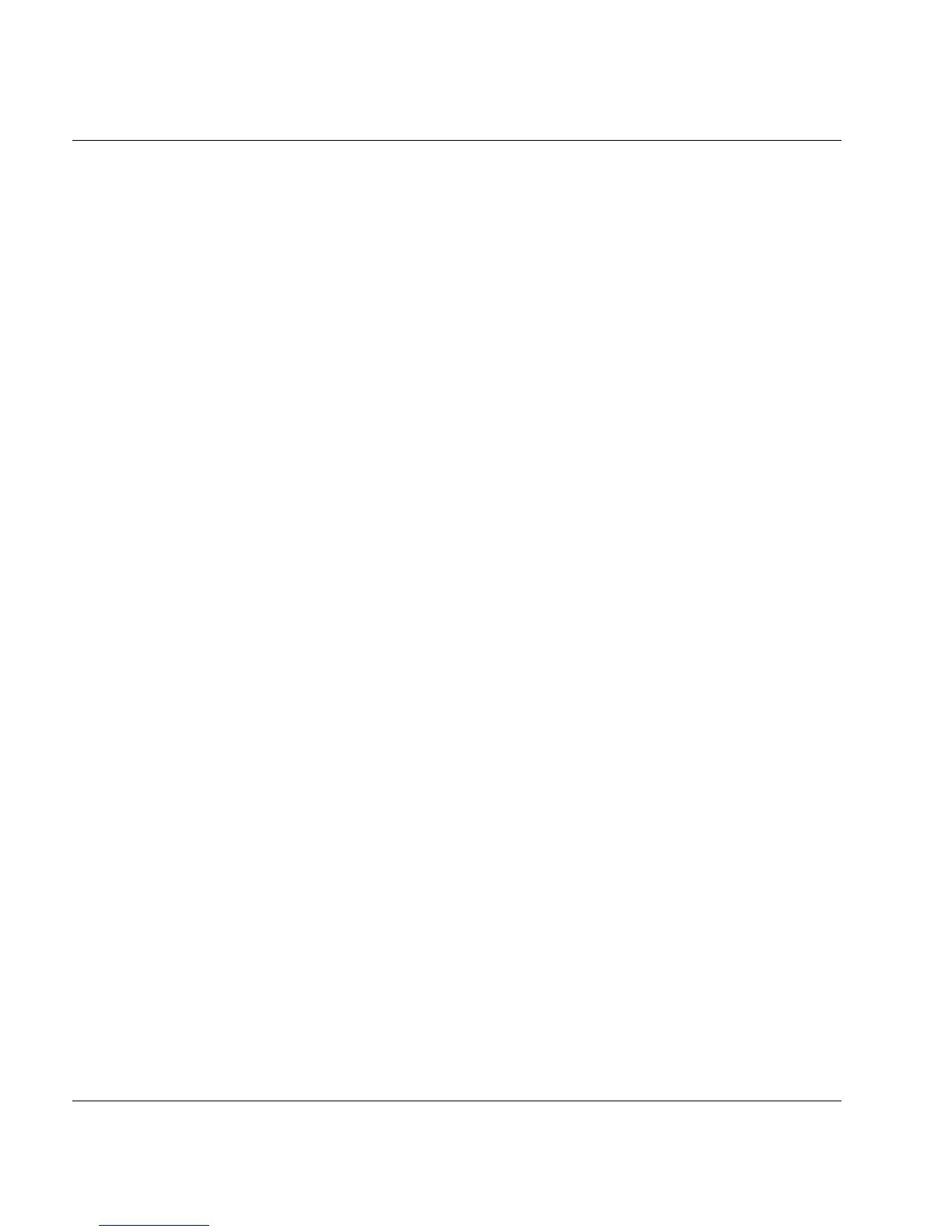U41117-J-Z125-7-76 501
Explanation of console messages Message lines
SXSM026 sma#: <Id> Voltage is too low
ALERT
Meaning
The voltage with ID <Id> is too low.
This message can also be triggered by faulty regulators, sensors, batteries or power
supplies.
Response
Notify maintenance staff.
SXSM027 sma#: <Id> Voltage is too high
ALERT
Meaning
The voltage with ID <Id> is too high.
This message can also be triggered by faulty regulators, sensors, batteries or power
supplies.
Response
Notify maintenance staff.
SXSM030 sma#: Warning temperature = <value> degrees Celsius at sensor <Id>
ALERT
Meaning
The temperature of sensor <Id> is in the warning range.
If a further temperature increase exceeds a predefined limit value, a controlled shutdown
will be initiated by the monitoring software and the server deactivated.
A defective temperature sensor (see footnote on page 498) can also trigger this message.
Response
Notify maintenance staff.
SXSM031 sma#: Temperature Sensor <Id> is not working
ALERT
Meaning
Temperature sensor <Id> is defective (see footnote on page 498).
Response
Notify maintenance staff.
SXSM032 sma#: Fan <Id>: Fan not available
ALERT
Meaning
Fan <Id> has failed.
