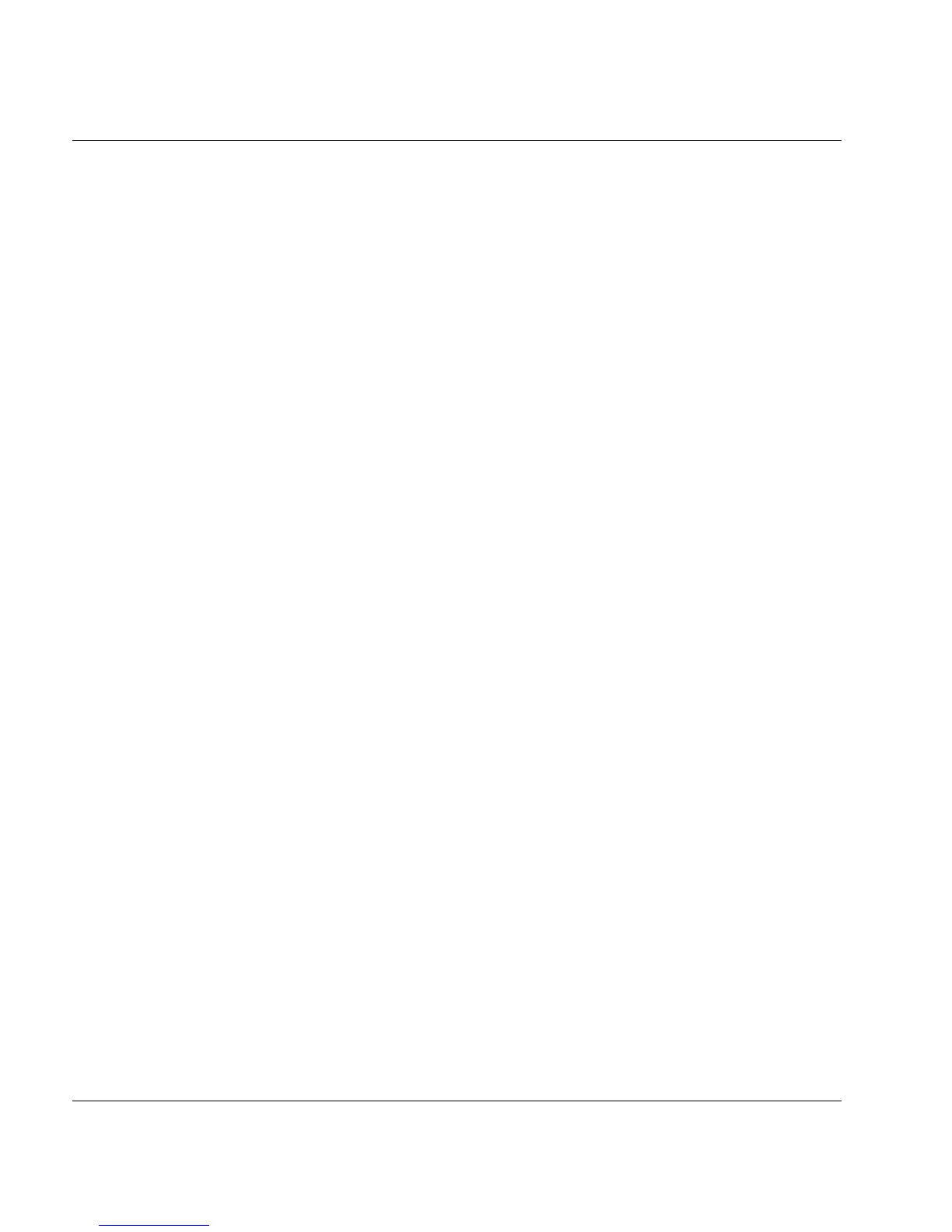502 U41117-J-Z125-7-76
Message lines Explanation of console messages
If the fan is inoperable for more than 3 minutes, the SINIX system is shut down and the
server deactivated to prevent the server from overheating.
Response
Notify maintenance staff.
SXSM033 sma#: Fan <Id>: Fan was removed
ALERT
Meaning
Fan <Id> has been removed or has failed.
If the fan is inoperable for more than 3 minutes, the SINIX system is shut down and the
server deactivated to prevent the server from overheating.
Response
Notify maintenance staff.
SXSM034 sma#: Fan <Id>: Unknown indicator for fan status <value>
ALERT
Meaning
Fan <Id> has an undefined status <value>.
Response
Notify maintenance staff.
SXSM034 sma#: <Component-Id>: Unknown indicator for sensor status <value>
ALERT
Meaning
Component <Component-Id> (fan, power supply etc.) has an undefined status <value>.
Response
Notify maintenance staff.
SXSM035 sma#: CPU <Id> not enabled
ALERT
Meaning
CPU <Id> is not in the “enabled” status. This can be due to one of the following reasons:
a) The CPU was not enabled in the BIOS setup.
b) The CPU was enabled in the BIOS setup, but an error resulted in it being disabled again
when the BIOS was rebooted.
Response
Notify maintenance staff.
