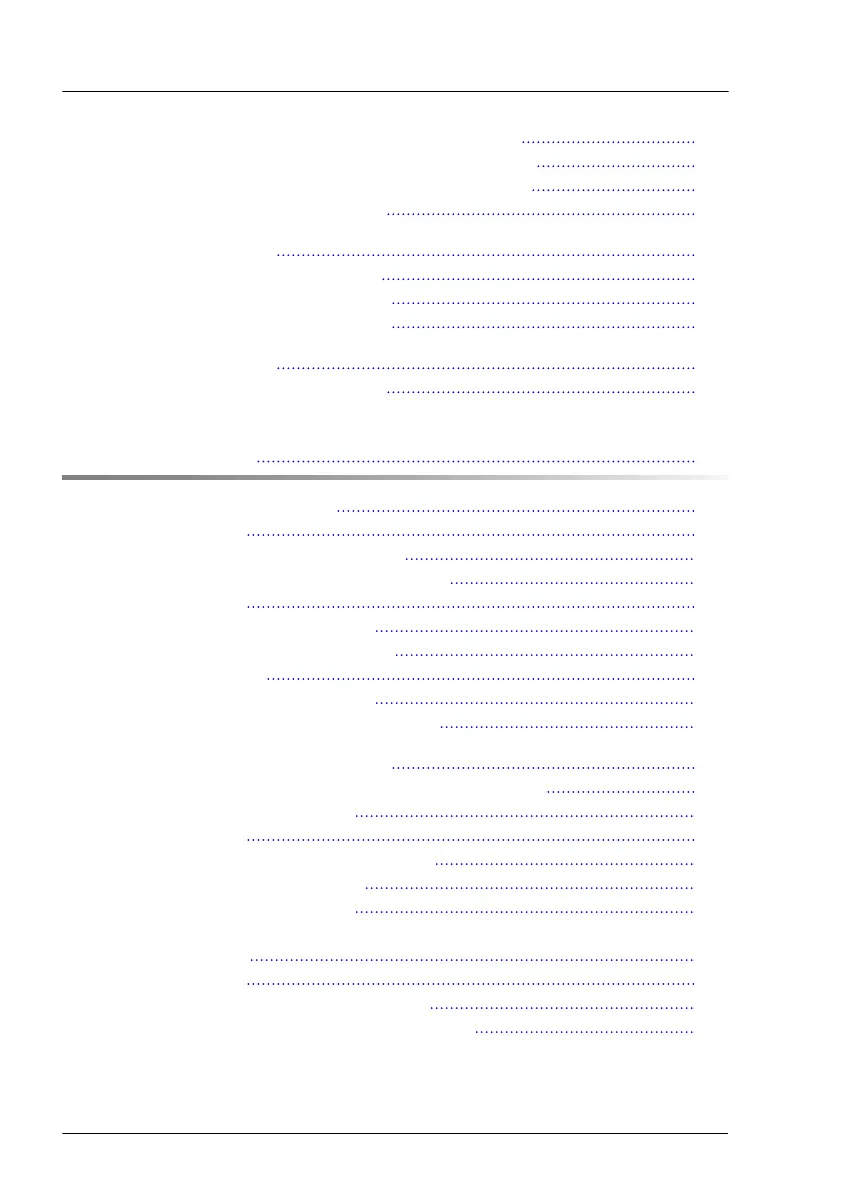16.7.2 Installing the Dual microSD 64GB Enterprise 372
16.7.3 Removing the Dual microSD 64GB Enterprise 376
16.7.4 Replacing the Dual microSD 64GB Enterprise 378
16.7.5 Replacing the microSD card 380
16.8 VROC module 382
16.8.1 Installing the VROC module 382
16.8.2 Removing the VROC module 383
16.8.3 Replacing the VROC module 384
16.9 System board 385
16.9.1 Replacing the system board 385
17 Appendix A 399
17.1 Mechanical overview 399
17.1.1 Server front 399
17.1.1.1 3.5-inch HDD configuration 399
17.1.1.2 2.5-inch HDD/SSD configuration 399
17.1.2 Server rear 400
17.1.2.1 Servers with air cooling 400
17.1.2.2 Servers with liquid cooling 402
17.1.3 Server interior 403
17.1.3.1 Servers with air cooling 403
17.1.3.2 Servers with liquid cooling (LC) 405
17.2 Connectors and indicators 406
17.2.1 Connectors and indicators on the system board 406
17.2.1.1 System board D3890 406
17.2.2 Server front 411
17.2.2.1 Connectors on the server front 411
17.2.2.2 Indicators on the COP 412
17.2.2.3 Indicator on the ODD 415
17.2.2.4 Indicators on hot-plug HDD / SSD / PCIe SSD / EDSFF SSD
modules 416
17.2.3 Server rear 417
17.2.3.1 Connectors on the server rear 417
17.2.3.2 ID, CSS and Global Error indicators 418
Content
Upgrade and Maintenance Manual RX2530 M6
