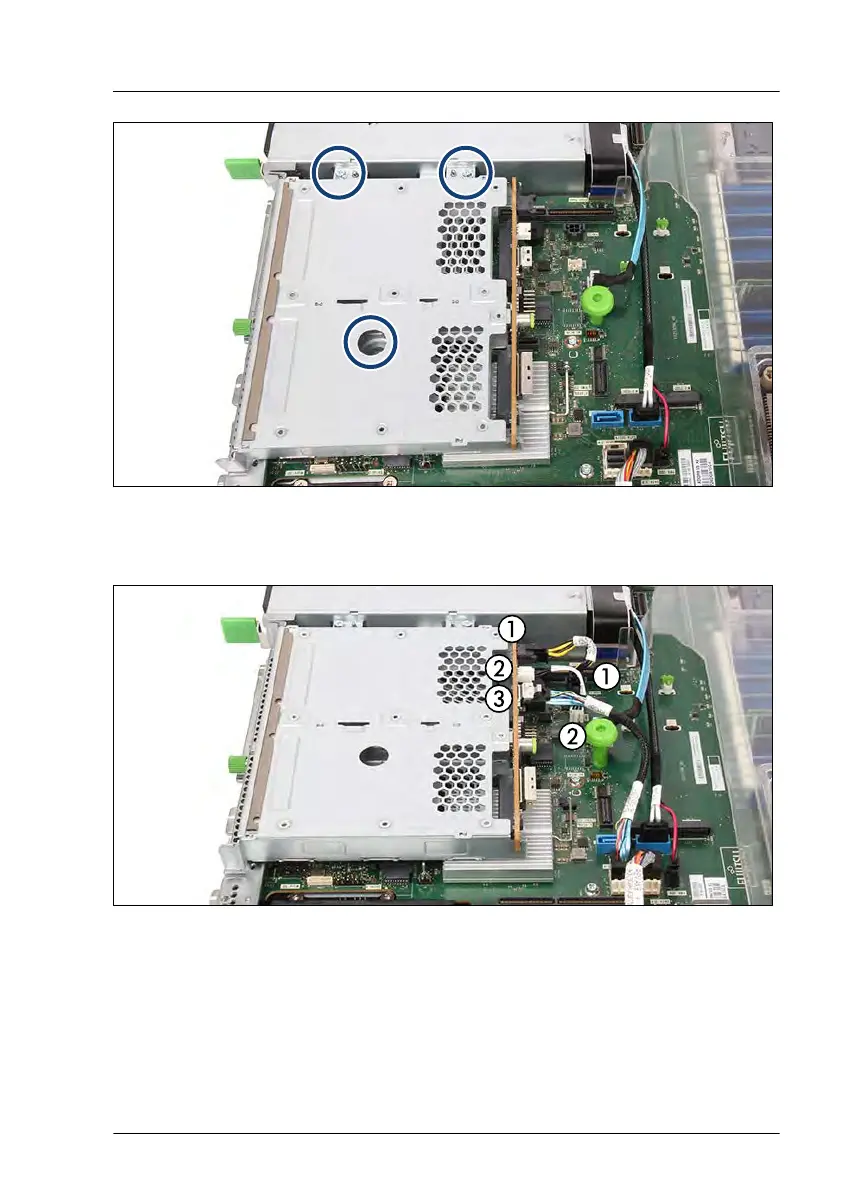Figure 95: Installing the rear HDD/SSD cage (B)
▶
Fasten the three screws (see circles).
Figure 96: Connecting the cables to the rear HDD/SSD cage
▶
Connect the following cables:
Hard disk drive (HDD) / solid state disk (SSD)
RX2530 M6 Upgrade and Maintenance Manual 173
