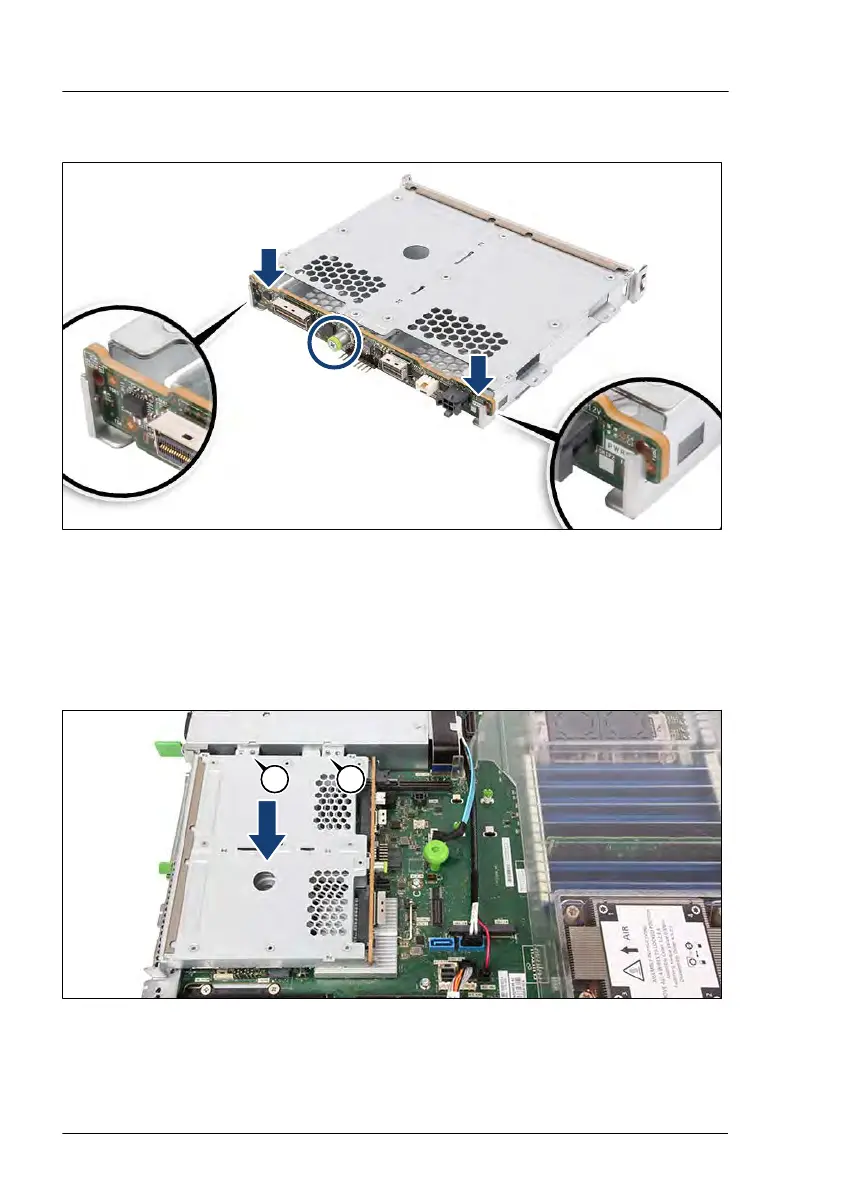Installing the new HDD/SSD backplane
Figure 93: Installing the rear HDD/SSD backplane
▶
Insert the rear HDD/SSD backplane into the rear HDD/SSD cage (see close-
ups).
▶
Fasten the rear HDD/SSD backplane to the rear HDD/SSD cage with the
green screw (see circle).
Figure 94: Installing the rear HDD/SSD cage (A)
▶
Insert the rear HDD/SSD cage. The two guide pins (A) must fit in the holes.
Hard disk drive (HDD) / solid state disk (SSD)
172 Upgrade and Maintenance Manual RX2530 M6
