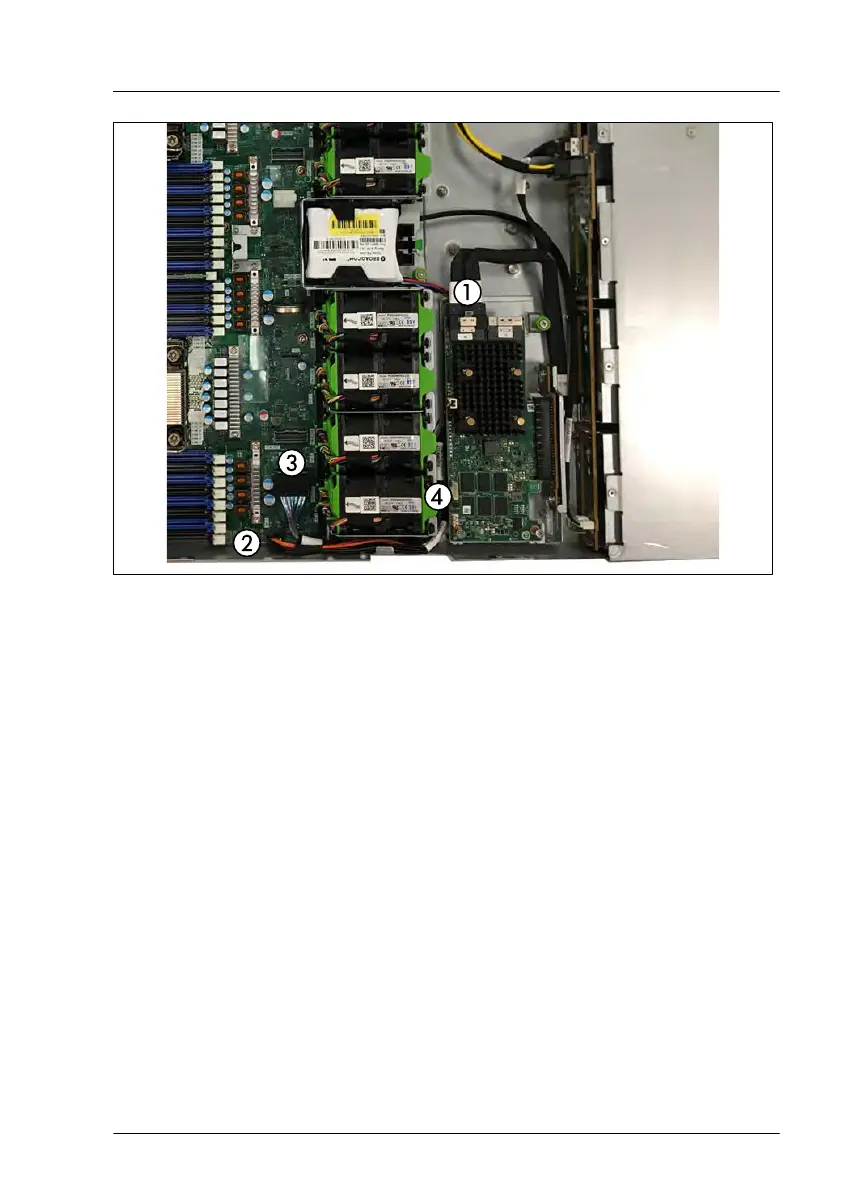Figure 161: Connecting cables
▶
Connect the following cables:
1 SAS cable to connector "C0" on the internal RAID controller
2 Power cable to connector "PWR 1" on the system board
3 Cable to connector "SLIMELINE 1" on the system board
4 If applicable, FBU cable
Concluding steps
▶
"Reassembling" on page
57.
▶
"Connecting the power cord" on page
62.
▶
"Switching on the server" on page 66.
▶
If applicable, "Installing the front cover with lock" on page 66.
▶
If applicable, update the system information of your server using the Chassis
ID Prom Tool, see "Using the Chassis ID Prom Tool" on page 98.
Expansion cards and backup units
RX2530 M6 Upgrade and Maintenance Manual 241
