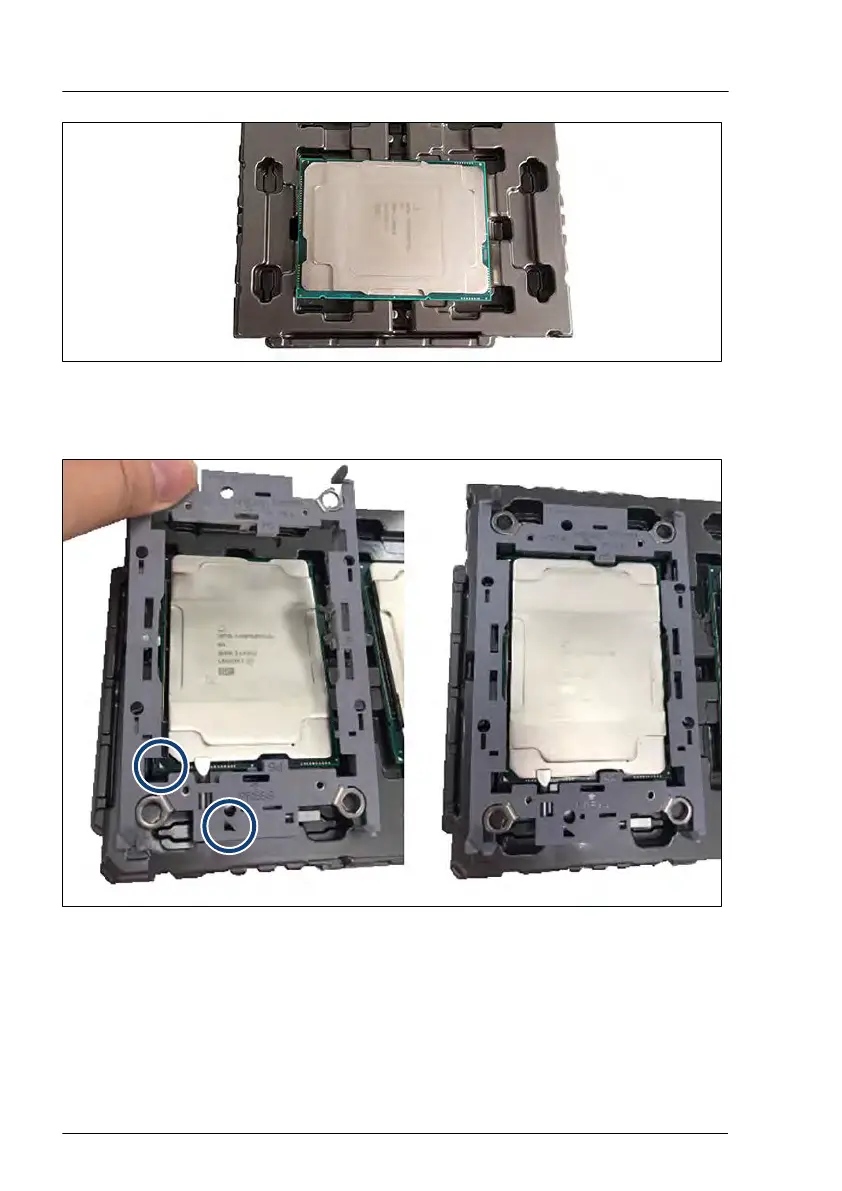Figure 192: CPU in packaging
▶
Remain the CPU in the packaging.
Figure 193: Installing the CPU frame on the CPU
▶
Click the CPU frame into the CPU. Ensure that the triangle marks on CPU
and on CPU frame are on the same edge (see circles).
▶
Ensure that the CPU fits in its place.
Processor (CPU)
284 Upgrade and Maintenance Manual RX2530 M6
