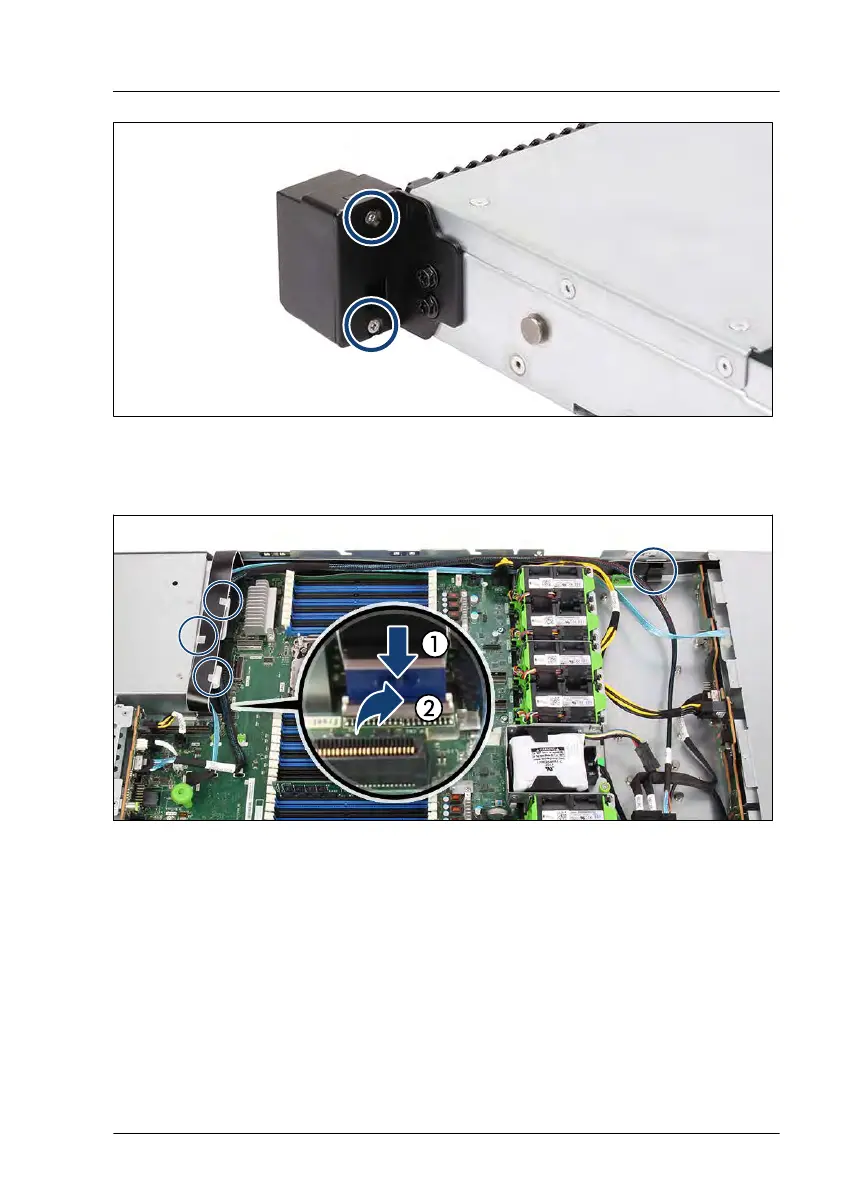Figure 238: Installing the COP (B)
▶
Fasten the COP with two screws (see circles).
Figure 239: Installing the front panel cable
▶
Bend the cable 90 degrees by hand for easier routing.
▶
Insert the front panel cable in the cable clips (see circles).
▶
Insert the front panel cable in the connector (1).
▶
Press down the locking bar (2).
Front panel
RX2530 M6 Upgrade and Maintenance Manual 329
