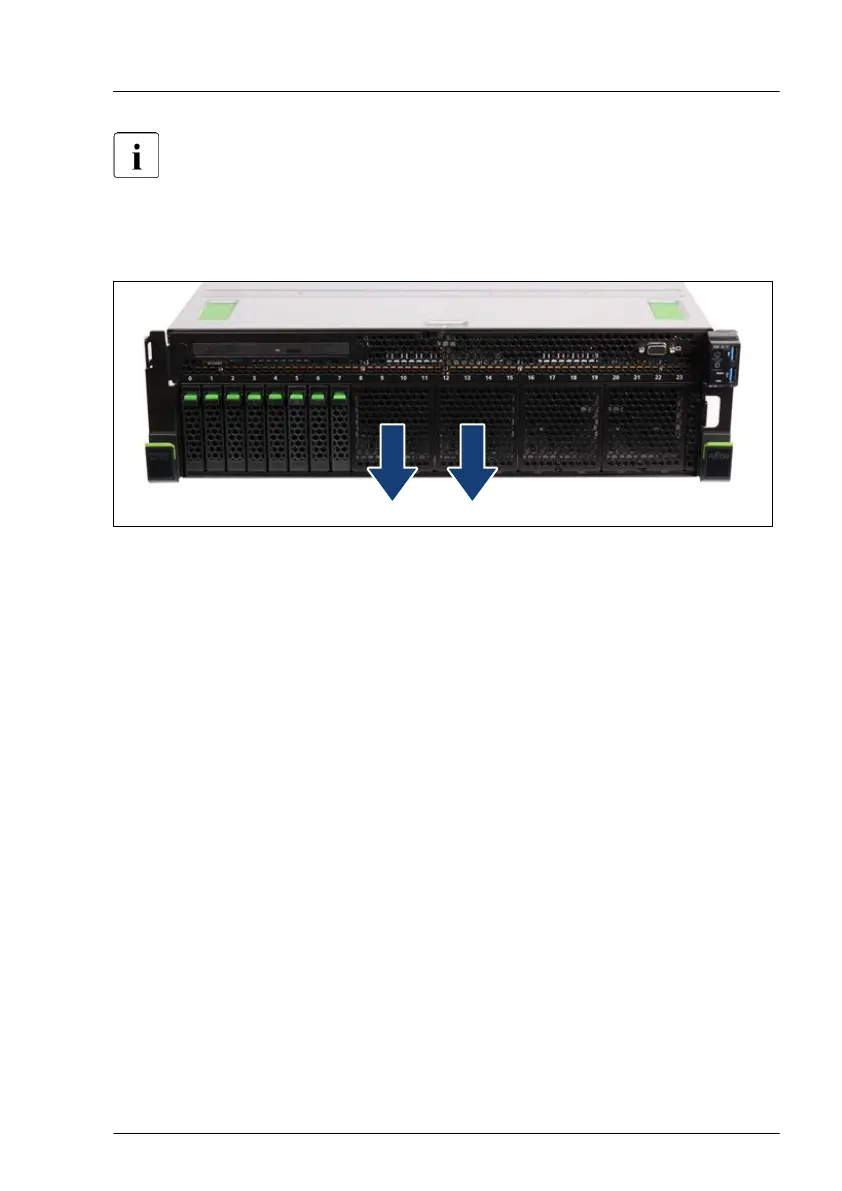When upgrading the configuration from eight to 16x 2.5-inch HDDs/
SSDs, the OOB cable must be changed accordingly.
For the cable plan, see "Appendix B" on page 419.
Installing additional HDD/SSD modules
Figure 72: Removing the two HDD/SSD dummy covers
▶
Remove the two HDD/SSD dummy covers.
▶
Insert additional HDD/SSD modules, see "Installing 2.5-inch HDD/SSD
modules" on page
142
.
Concluding steps
▶
"Installing a riser module" on page 63.
▶
"Installing the air duct 1 (top system board)" on page 71.
▶
"Reassembling" on page 53.
▶
"Connecting the power cord" on page 59.
▶
"Switching on the server" on page 60.
▶
If applicable,"Installing the front cover with lock" on page 61.
▶
Update the system information of your server using the Chassis ID Prom
Tool, see "Using the Chassis ID Prom Tool" on page 110. Select the
corresponding system name.
Hard disk drive (HDD) / solid state disk (SSD)
RX4770 M6 Upgrade and Maintenance Manual 161
