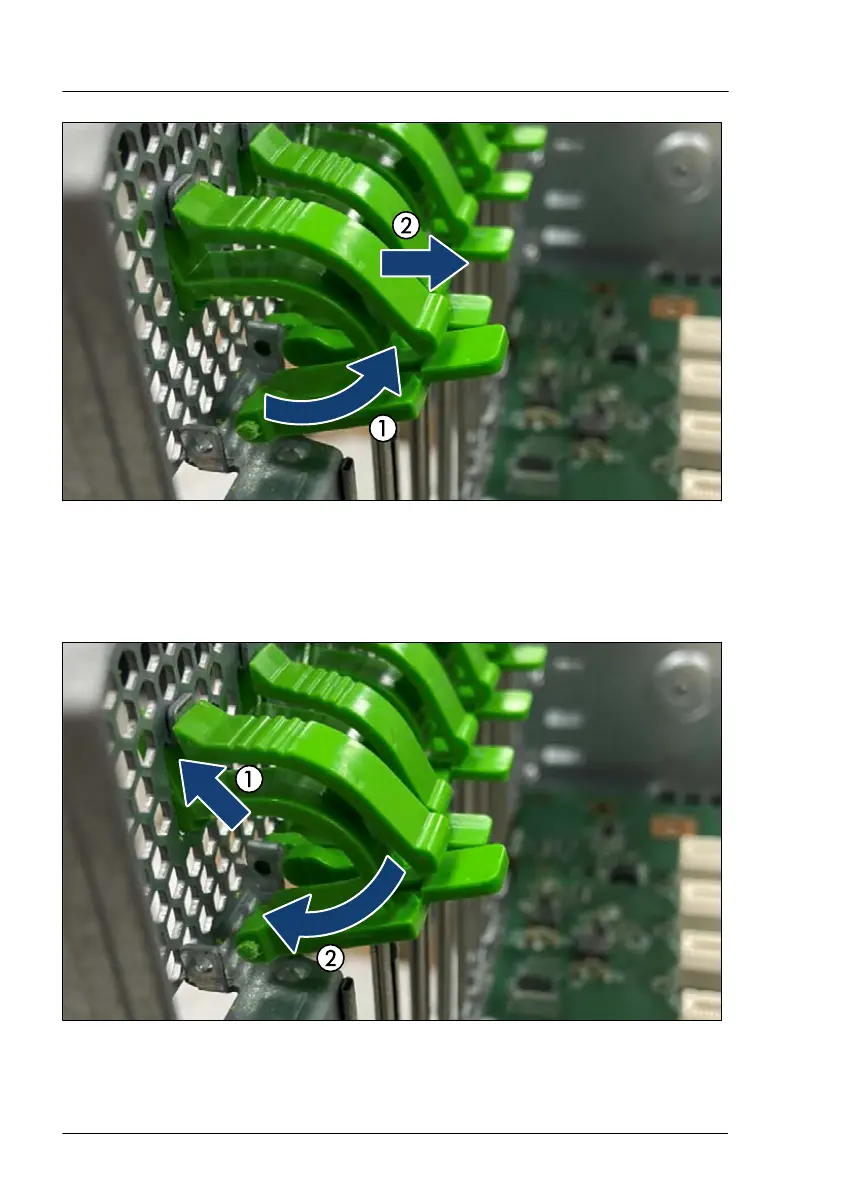Figure 109: Removing the PCIe holder (B)
▶
Rotate the PCIe holder up (1) and remove it from the rear wall (2).
Installing the new PCIe holder
Figure 110: Installing the PCIe holder (A)
Expansion cards and backup units
206 Upgrade and Maintenance Manual RX4770 M6
