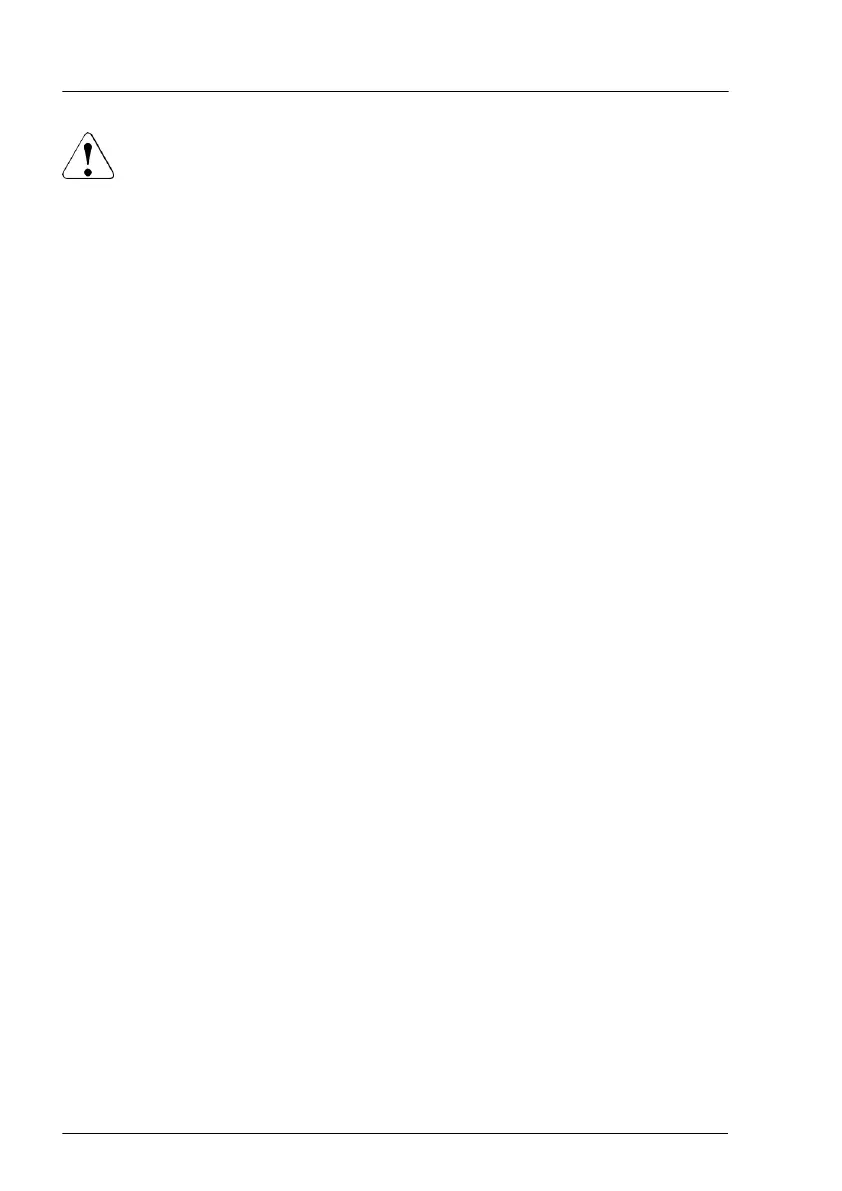CAUTION
▶
Use only released configurations to ensure a faultless operation of
the system.
▶
Before changing the memory configuration, verify if the
configuration is released. Please contact your sales outlet or our
customer service center.
For more information on configurations of Optane PMem modules
and DDR4 DIMMs, see "Modes of operation" on page 240.
▶
Only for Optane PMem modules:
Check if the Optane PMem firmware is released for your BIOS
version.
Preliminary steps
For memory slots on the bottom system board:
▶
"Suspending BitLocker functionality" on page 81.
▶
If applicable,
"Removing the front cover with lock" on page 45.
▶
"Shutting down the server" on page 46.
▶
"Disconnecting the power cord" on page 47.
▶
"Getting access to the component" on page 48.
▶
"Removing a riser module" on page 63.
▶
"Removing the air duct 1 (top system board)" on page 68.
▶
"Removing the top system board carrier" on page 73.
▶
"Removing the air duct 2 (bottom system board)" on page 69.
For memory slots on the top system board:
▶
"Suspending BitLocker functionality" on page 81.
▶
If applicable, "Removing the front cover with lock" on page 45.
▶
"Shutting down the server" on page 46.
▶
"Disconnecting the power cord" on page 47.
▶
"Getting access to the component" on page 48.
Main memory
244 Upgrade and Maintenance Manual RX4770 M6
