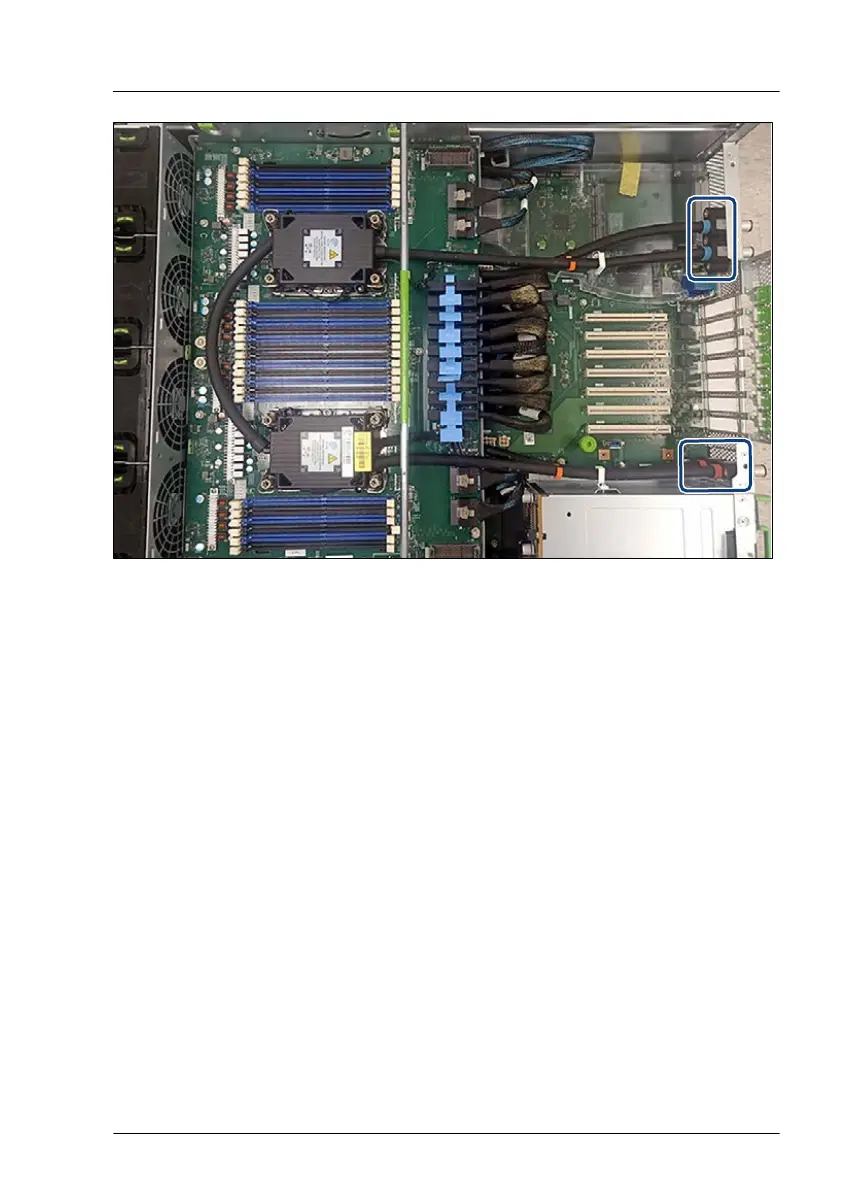Figure 180: Fastening the tube holders
▶
Position the tube holders (see circles).
▶
Fasten each tube holder with three screws from the LC kit.
T
orque: 1
Nm
▶
Connect the two power cables of the pumps for CPU1 and CPU2 to the
connectors “LC1” and “LC2” on the bottom system board, see
Figure 163 Connectors of the LC on the bottom system board.
▶
Connect the two control cables from the LC kit to the system board, see
Figure 163:
‐ Pump 1 to connector "LC1"
‐ Pump 2 to connector "LC2"
▶
Install the two orange protective caps onto the quick connectors of the
defective LC kit.
Liquid cooling (LC)
RX4770 M6 Upgrade and Maintenance Manual 293
