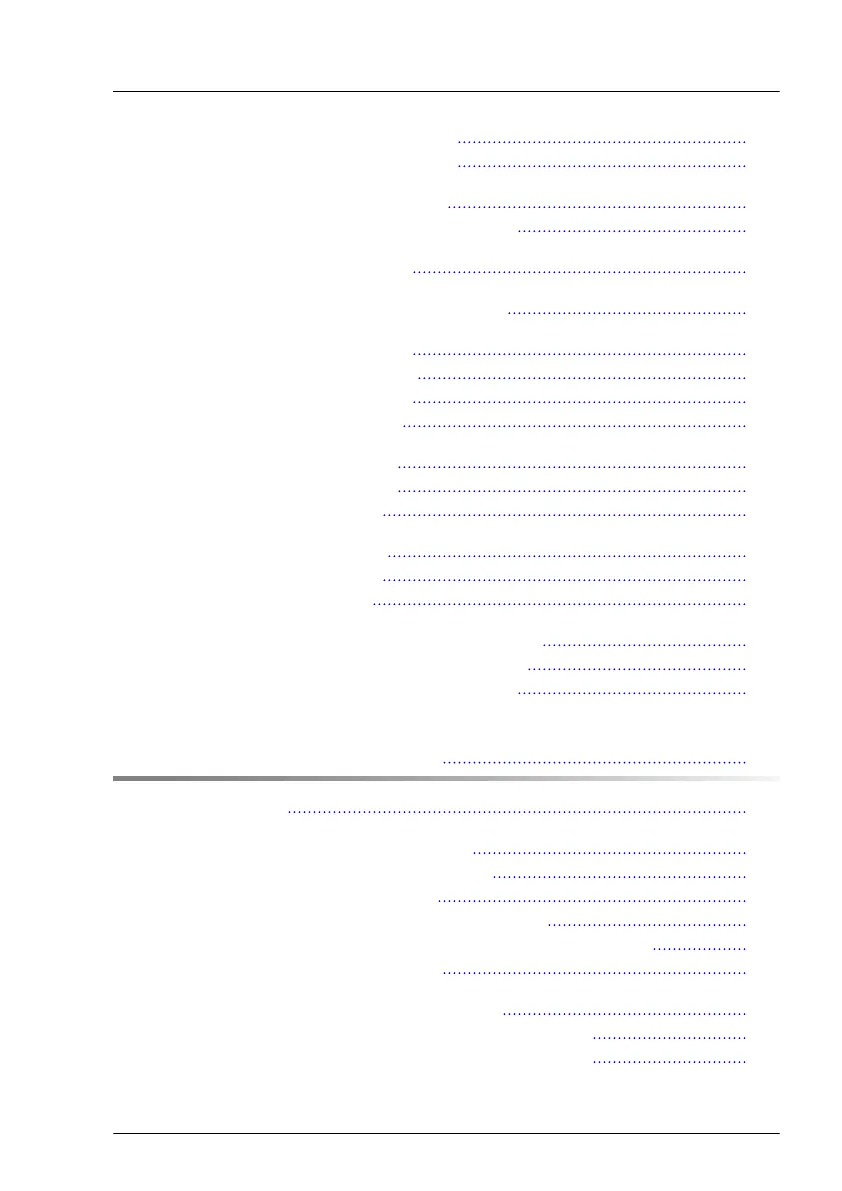4.6.3 Installing the server in the rack 55
4.6.4 Sliding the server into the rack 58
4.7 Connecting the power cord 59
4.7.1 Connecting the power cord (AC PSU) 59
4.8 Switching on the server 60
4.9 Installing the front cover with lock 61
4.10 Handling riser modules 62
4.10.1 Positions of riser modules 62
4.10.2 Removing a riser module 63
4.10.3 Installing a riser module 63
4.11 Handling the fan cage 64
4.11.1 Removing the fan cage 64
4.11.2 Installing the fan cage 66
4.12 Handling the air duct 68
4.12.1 Removing the air duct 68
4.12.2 Installing the air duct 71
4.13 Handling the top system board carrier 73
4.13.1 Removing the top system board carrier 73
4.13.2 Installing the top system board carrier 76
5 Basic software procedures 81
5.1 Validation 81
5.2 Starting the maintenance task 81
5.2.1 Suspending BitLocker functionality 81
5.2.2 Disabling the boot watchdog 82
5.2.3 Removing backup and optical disk media 84
5.2.4 Verifying and configuring the backup software solution 84
5.2.5 Switching on the ID indicator 84
5.3 Completing the maintenance task 85
5.3.1 Updating or recovering the BIOS and iRMC S5 85
5.3.2 Verifying system information backup or restore 88
Content
RX4770 M6 Upgrade and Maintenance Manual
