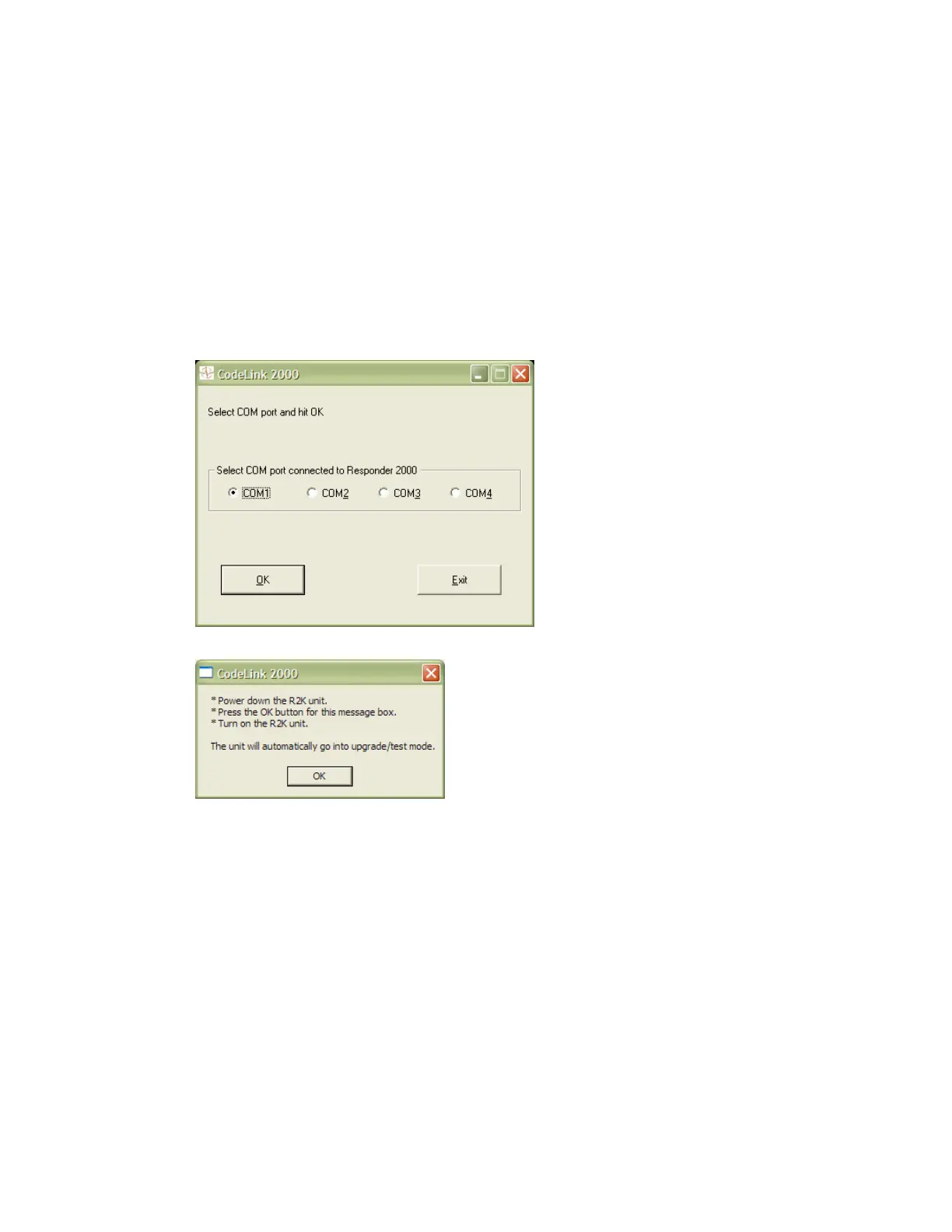SECTION 2: Maintenance
2025653-048 Revision B Responder
™
2000 Page 13
Equipment Setup
Required Tools
• Serial Cable
• PC (Windows 2000 or XP)
Procedure
1. Plug AC power cord.
Note: When performing a software upgrade, the Responder 2000 must be running on AC power.
2. Connect serial cable between the communications port of the PC and the serial port of the Responder 2000.
3. At the desktop on the PC, double-click the Responder 2000 Upgrade icon to open the CodeLink 2000 program.
4. Select the appropriate Com port and click OK.
5. Complete the following on-screen instructions and click OK.