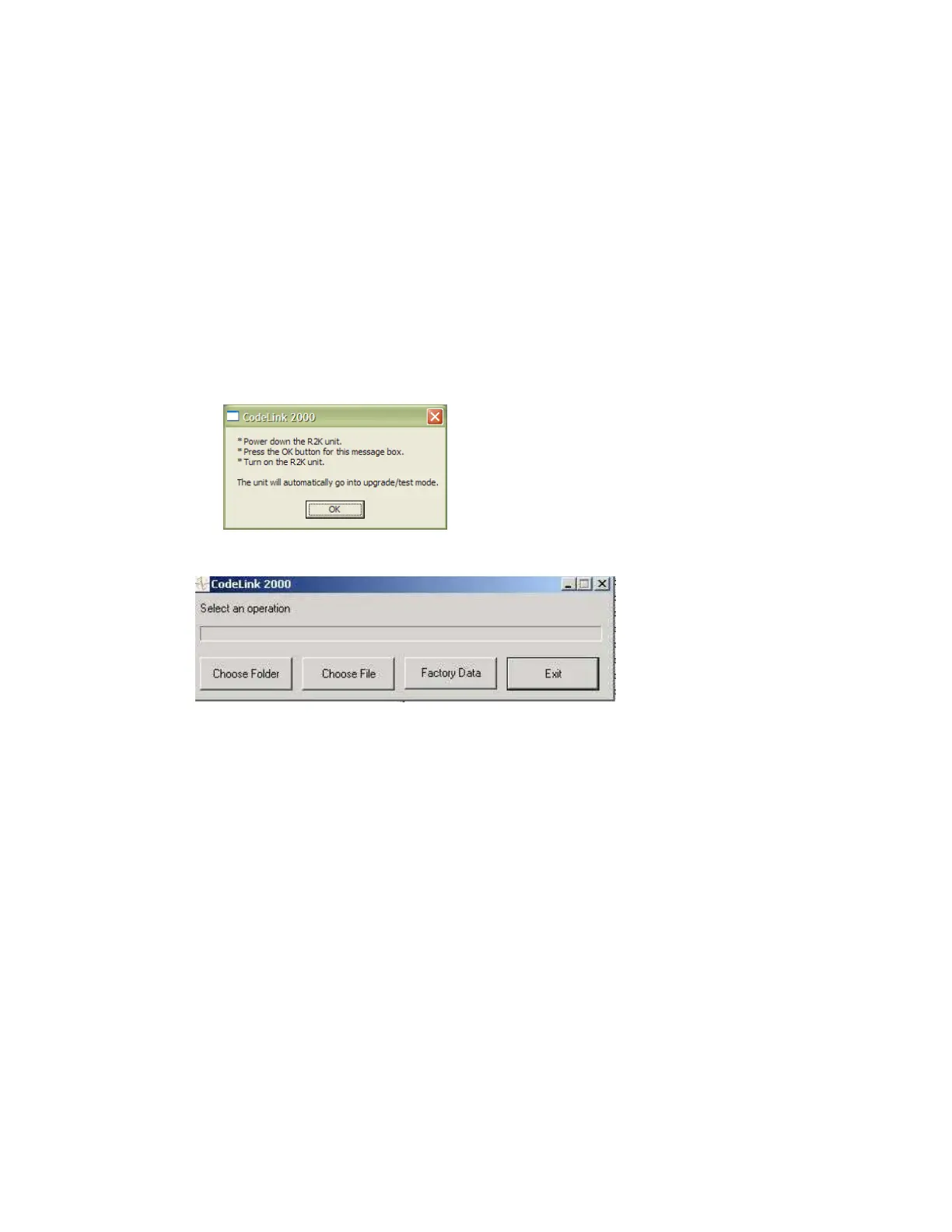Section 5: Performance Verification and Safety Testing
2025653-048 Revision B Responder
™
2000 Page 61
Maintenance Mode Tests
Perform each Maintenance Mode Tests (starting on page 54) to ensure proper operation.
Verify Serial Communications
Required Equipment
• Windows Based PC
• Serial Cable
Procedure
1. Turn off the Responder 2000.
2. Shut down the PC.
3. Connect the Serial cable from the Serial port on the Responder 2000 to the Serial port on the PC.
4. Turn on the PC.
5. Open Responder 2000 Upgrade program on the PC.
6. Select the appropriate COM port and press OK (normally COM 1).
7. Follow the on-screen instructions as shown:
8. Verify the CodeLink 2000 window is displayed as shown:
9. Press Exit to close the window.
10. Power down the Responder 2000.
11. Shut down the PC.
12. Disconnect the Serial cable from the Responder 2000 and the PC.
