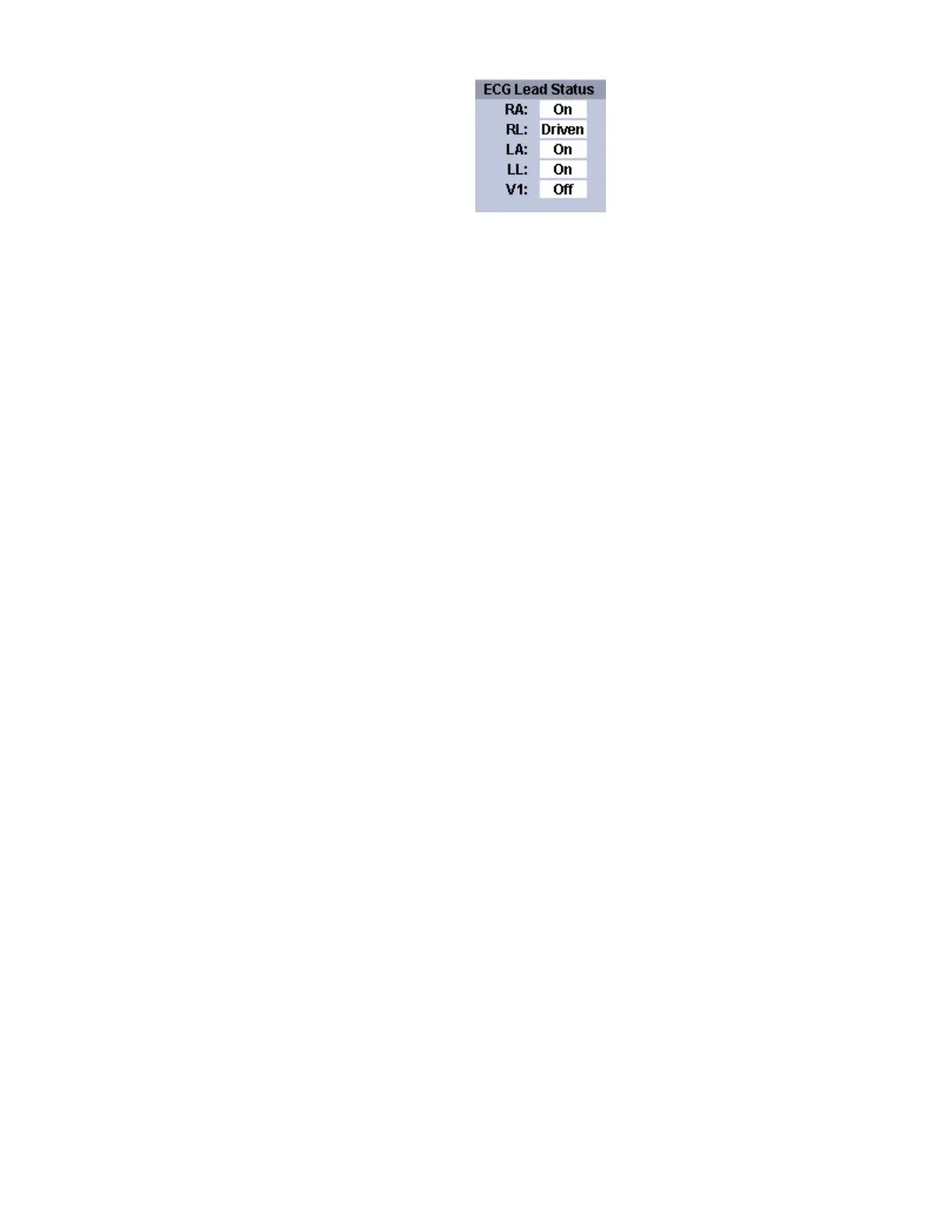Section 5: Performance Verification and Safety Testing
2025653-048 Revision B Responder
™
2000 Page 68
12. Disconnect V1 (Brown Lead) from Patient Simulator
and verify the display as shown:
13. Disconnect all leads and return to the Main menu.
Paddles ECG Test
1. Select Settings > Channel Settings > Paddles.
2. Connect the Paddles to the Impulse 4000 and verify both the ECG and the HR value are displayed.
3. Select a Heart Rate of 60 BP/min on the simulator and verify if the display shows this value.
Thermal Printer Operation
1. Open printer door and verify the Door Open message is displayed.
2. Remove paper and close printer door and verify Printer Paper Out message is displayed.
3. Re-install paper in printer and close door and verify no printer error messages are displayed.
4. Select Printer icon and verify smooth, good quality printing with no stuck pixels.
5. Select Printer icon to stop printer and verify the patient/device information page is printed and that printing
stops.
6. Tear off the paper strip and verify the paper tears properly.
Cardioversion Test
1. Connect the Paddles to the Impulse 4000.
2. Set Responder 2000 to Manual Mode.
3. Change the status from No Sync Mode to Sync Mode. Verify the Manual-Sync and the trigger is displayed to
the QRS complex.
4. Simultaneously press and hold the Shock buttons on both paddles. Triggering is affected by the peak of the
QRS complex of the beat and the Cardioversion function is automatically reset.
5. If the delay time is greater than 60ms, the test has failed.
SpO
2
Operation
Perform this test only if the Responder 2000 is equipped with the SpO
2
option.
1. Plug in the SpO
2
sensor connector.
2. Clip the SpO
2
sensor to test subject.
3. Verify a SpO
2
reading is displayed with a tolerance of ± 2 digits.
4. Verify the SpO
2
waveform is printed on the printout.
5. Verify the SpO
2
alarm operation.
