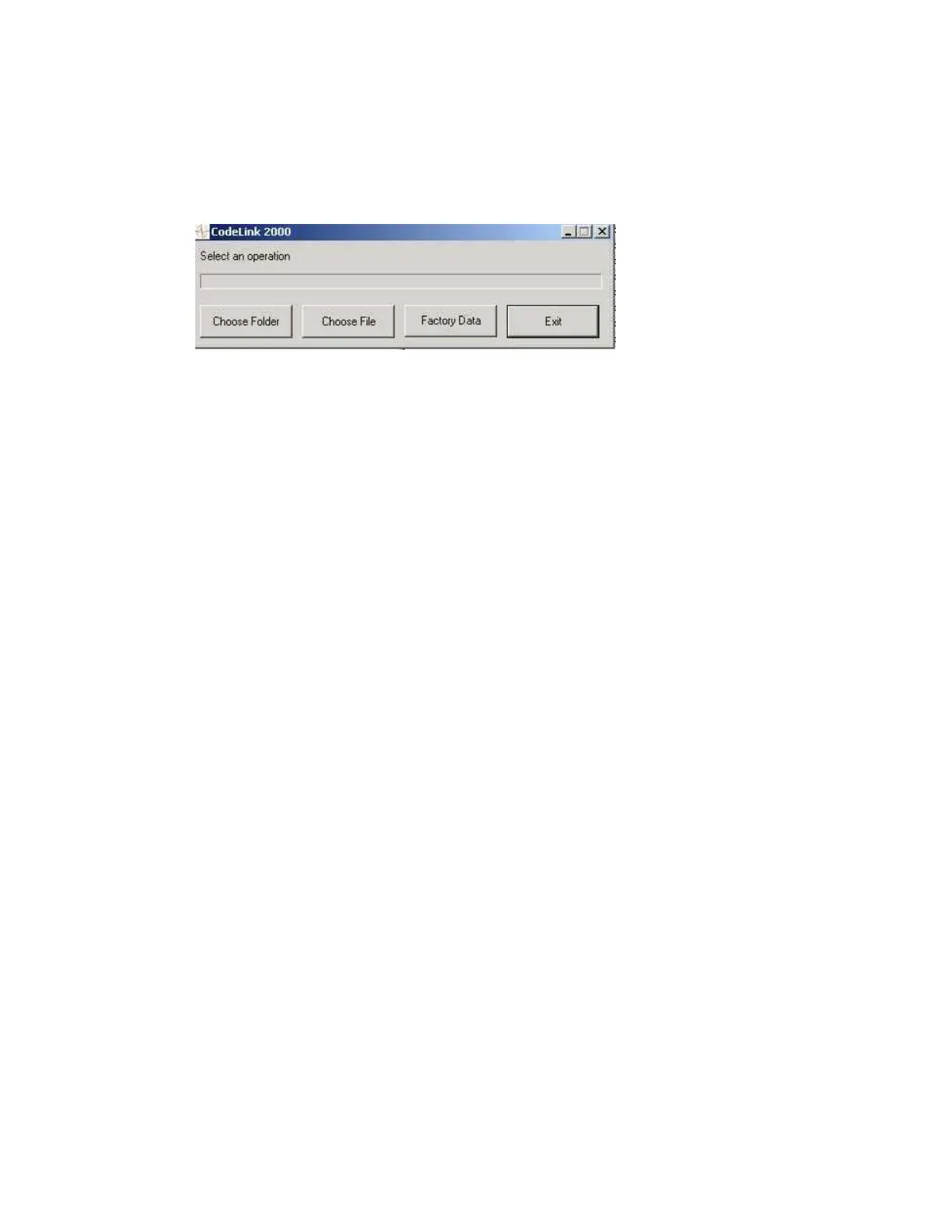SECTION 2: Maintenance
2025653-048 Revision B Responder
™
2000 Page 17
Update Serial and Model Numbers
When replacing the Main Board, the Serial and Model numbers must be updated.
1. Before replacing the Main Board, record the Serial and Model numbers from the About screen.
Note: If the Responder 2000 cannot be booted, record the model and serial number from the back panel label.
2. Replace the Main Board.
3. Perform the Equipment Setup procedure starting on page 13 until the CodeLink 2000 selection window is
displayed:
4. Click Update Factory Data and enter the previously model and serial numbers.
Note: If the Main Board is not replaced, the fields are not editable.
5. Click OK to accept.