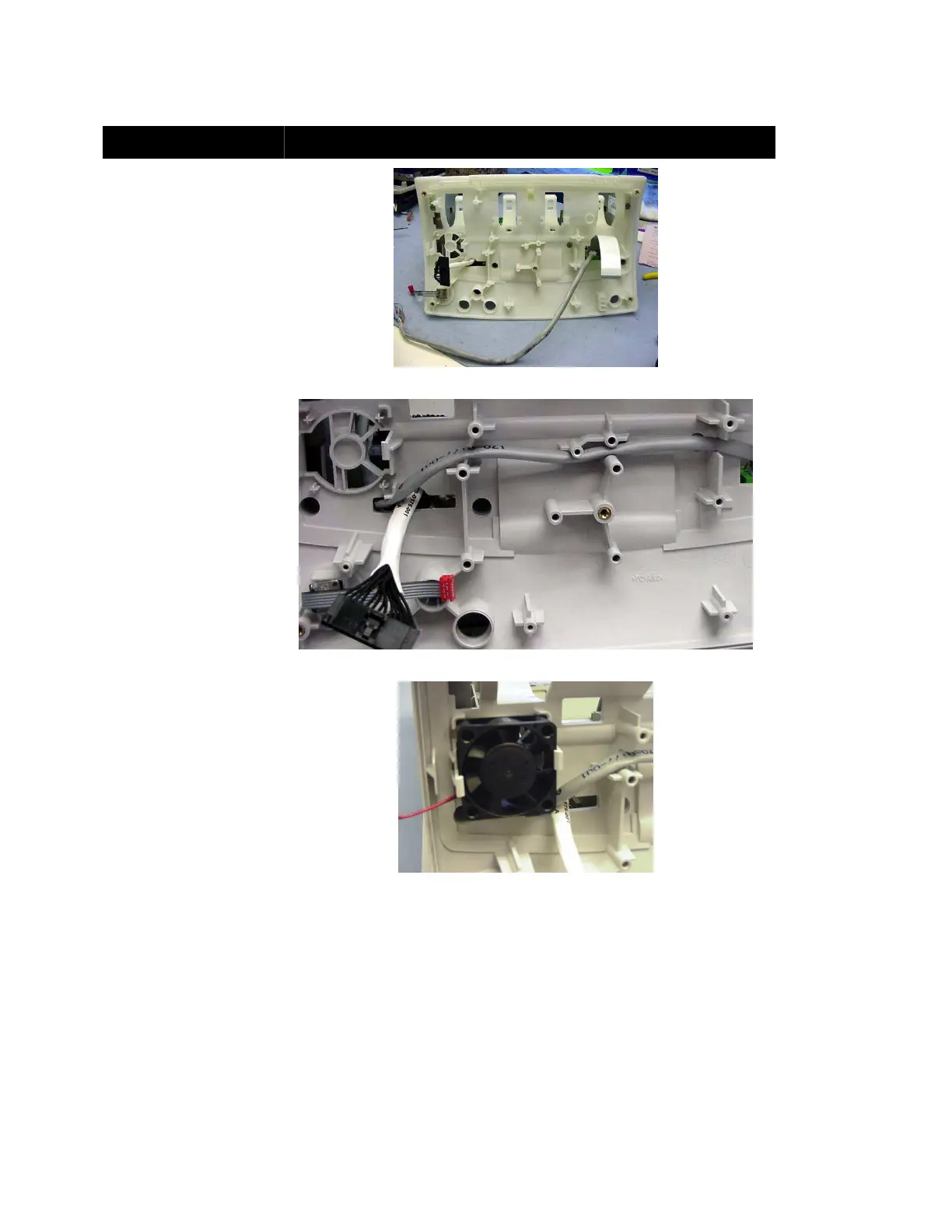SECTION 4: Repair
2025653-048 Revision B Responder
™
2000 Page 36
Power Control Board and Power Supply Installation
Assembly Step Details
Pass the three cables
through the holes in the
Lower Frame as shown.
Secure the Lower Frame to
the Front Body with six
Torx security screws.
Figure 21: Lower Frame (Bottom View)
Route the ECG Cable as
shown and pass it back up
into the main compartment.
Figure 22: ECG Cable Route through Lower Frame
Install the Fan.
Note: An arrow on the fan
indicates air flow direction.
Ensure the fan blows
upwards into the unit.
Figure 23: Fan Installed